
2345How to switch the browser to speed mode? If we want to switch the 2345 browser usage mode, how do we switch it? Here are the detailed steps! The 2345 browser is a browser with a built-in dual core. We can switch between extreme speed mode and compatibility mode at will. The browser in extreme speed mode opens web pages faster and more stably. So how should we switch and how to operate it specifically? , the following introduces the steps on how to switch the 2345 browser to the speed mode. If you don’t know how, follow me and read on!
1. First use the 2345 browser to open the web page. You can see an IE icon on the right side of the address bar. We use the mouse to click on it. icon. 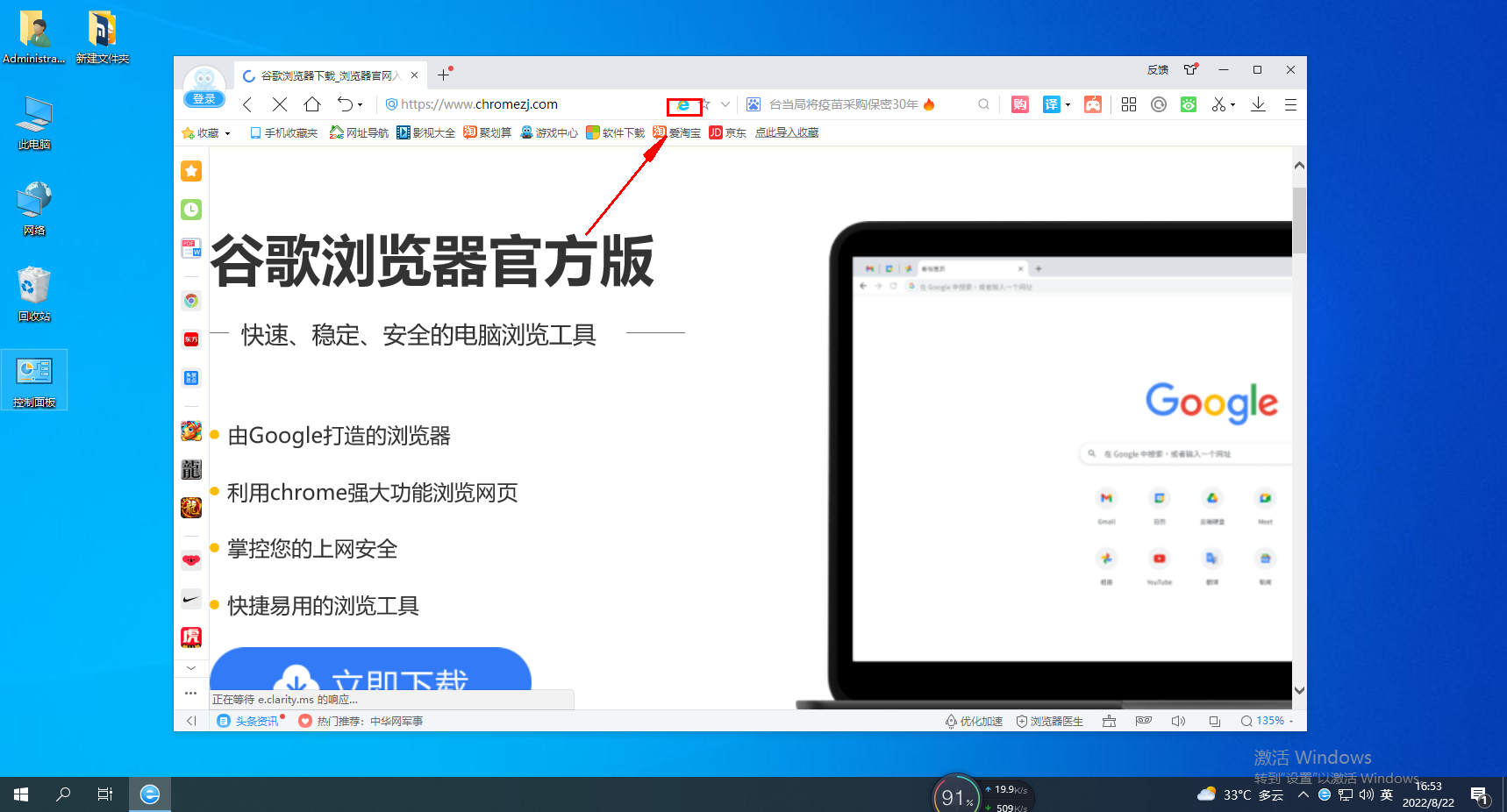
2. After clicking, a window as shown below will pop up. We click on the "Overspeed Mode" item in the window. 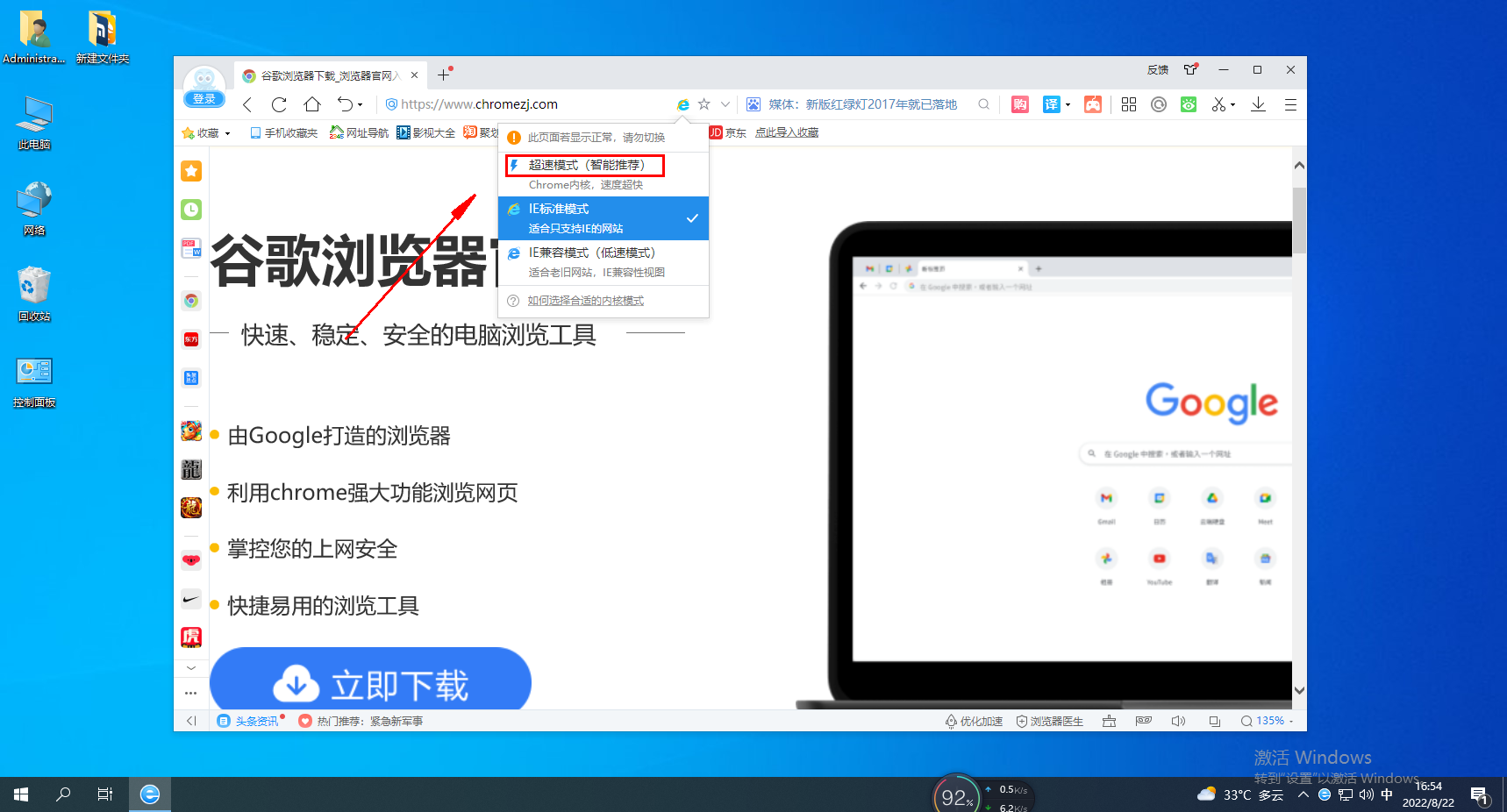
3. After clicking, the current web page will automatically refresh. After the refresh is completed, the icon displayed on the right side of the address bar should change into the shape of a small lightning. This proves that we have successfully switched to overspeed mode. 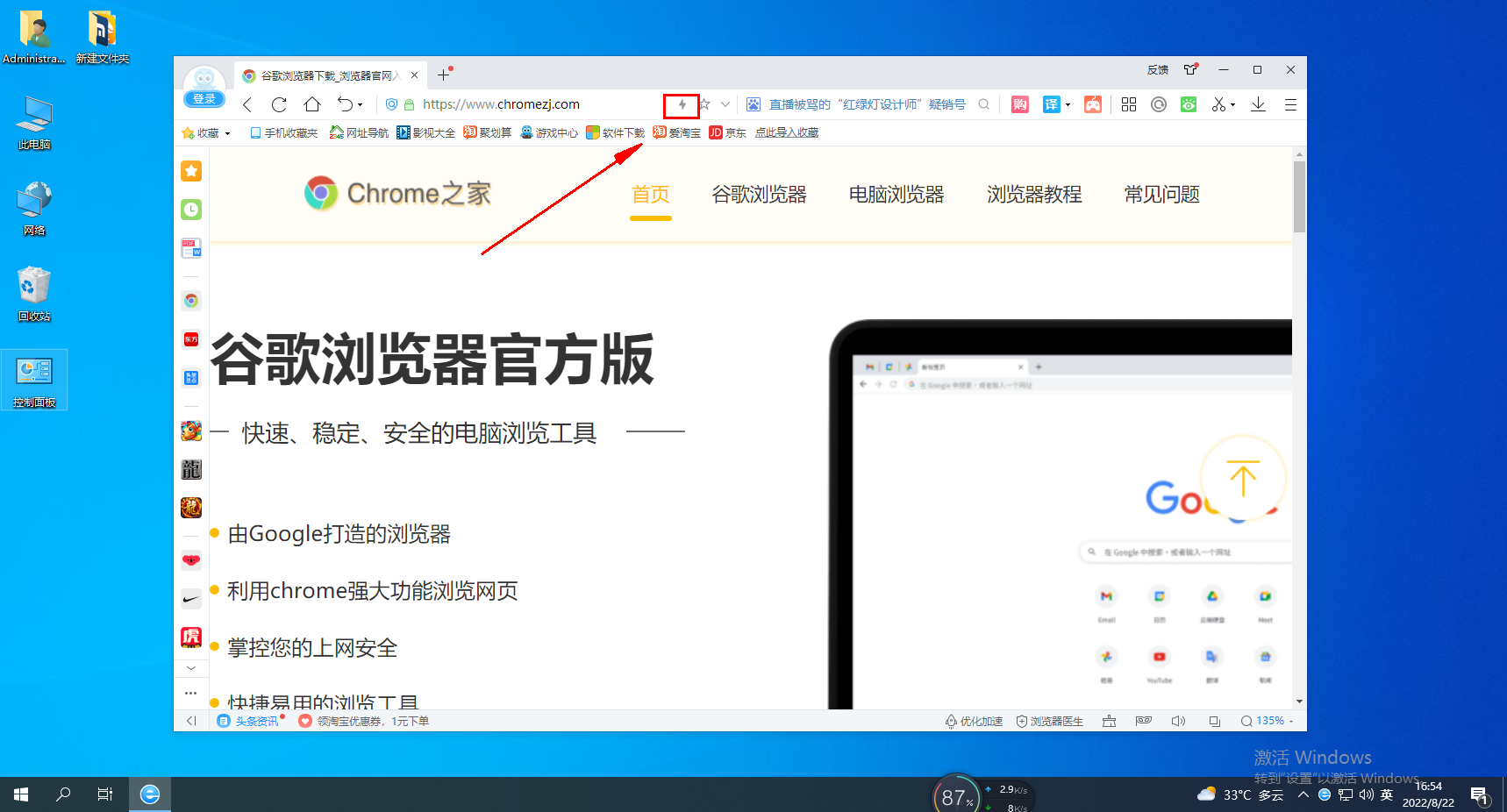
The above is the detailed content of How to switch 2345 browser to speed mode. For more information, please follow other related articles on the PHP Chinese website!
 How to check jvm memory usage
How to check jvm memory usage
 How to solve the problem that scanf return value is ignored
How to solve the problem that scanf return value is ignored
 What are the parameters of marquee?
What are the parameters of marquee?
 Usage of ppf function in Python
Usage of ppf function in Python
 Top 10 most secure digital currency exchanges in 2024
Top 10 most secure digital currency exchanges in 2024
 The difference between mysql and sql_server
The difference between mysql and sql_server
 Solution to computer display error code 651
Solution to computer display error code 651
 What should I do if chaturbate is stuck?
What should I do if chaturbate is stuck?




