
What should I do if the IE browser does not pop up a reminder to save the password?When we use the IE browser, how should we set the reminder to enter the password without prompting to save the password? When we usually use IE browser, the login account and password will pop up asking us whether to save the password. However, some friends recently found that there is no such reminder when using IE browser. I want to know how to set it up. I have compiled it below. IE browser does not pop up the tutorial to solve the problem of saving passwords. If you don’t know how, follow me and read on!

1. Open the IE secure browser, click "Tools", and then select "Internet Options", as shown in the figure.
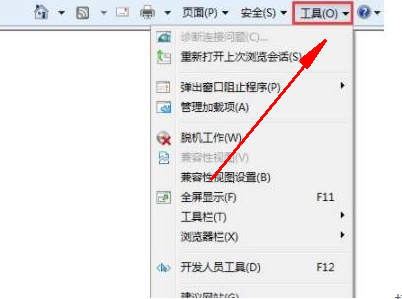
2. Switch to the Content tab. Switch to the "Content" tab in the Internet Properties window, and then click the "Settings" button in the auto-complete bar, as shown in the figure.
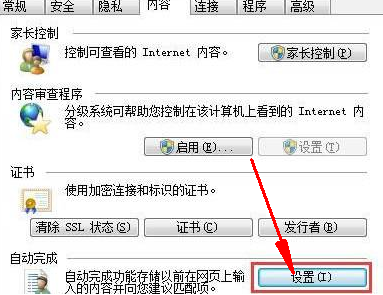
3. Check the option and then the automatic completion setting window will pop up. Check "Username and Password" on the form and "Ask me before "Save Password", and finally click OK, as shown in the picture.
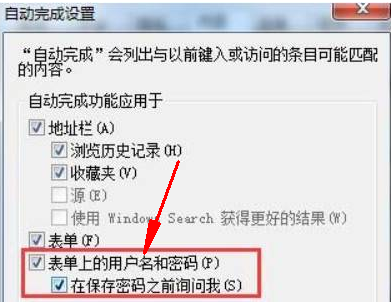
The above is the detailed content of What should I do if the IE browser does not pop up the password saving reminder?. For more information, please follow other related articles on the PHP Chinese website!
 What should I do if IE browser prompts a script error?
What should I do if IE browser prompts a script error?
 How to restore IE browser to automatically jump to EDGE
How to restore IE browser to automatically jump to EDGE
 How to open bin file
How to open bin file
 How to open the registry
How to open the registry
 cookie
cookie
 What are the seven principles of PHP code specifications?
What are the seven principles of PHP code specifications?
 Which platform is better for virtual currency trading?
Which platform is better for virtual currency trading?
 The difference between ms office and wps office
The difference between ms office and wps office




