
php editor Yuzai will introduce to you how to turn on the memory saving mode of Google Chrome. Google Chrome is one of the most popular browsers out there. However, as users open more tabs and use more extensions, the browser takes up more memory, causing the computer to run slower. In order to solve this problem, Google Chrome provides a memory saving mode, which can effectively reduce the memory occupied by the browser and improve computer performance. Next, we will introduce in detail how to turn on Google Chrome memory saving mode to make your browser more efficient!

Step 1: Double-click to open Google Chrome and enter the homepage;

Step 2: Click the three-dot icon as shown in the picture in the upper right corner of the interface, click "More Tools" - "Performance";
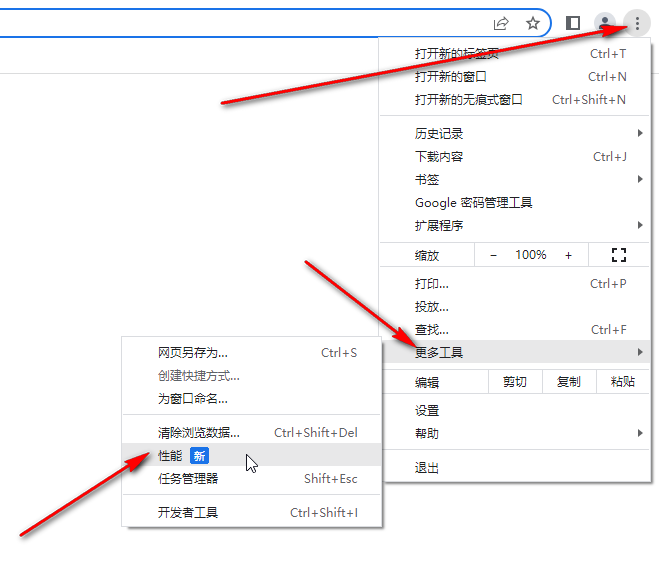
Step 3: You can also click the three-dot icon and then click "Settings", then click to switch to the "Performance" bar in the window that opens, and click the button to the right of "Memory Saver" to turn it on. ;
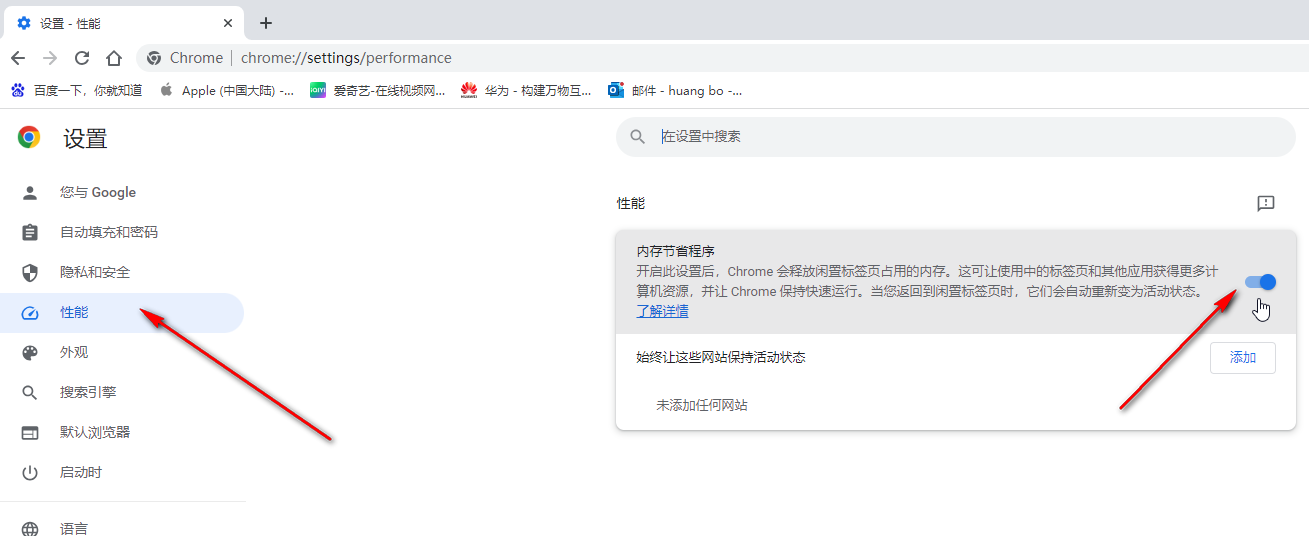
Step 4: If we need to set the specified website to save the active status, click the "Add" button, and then enter the corresponding website to add;
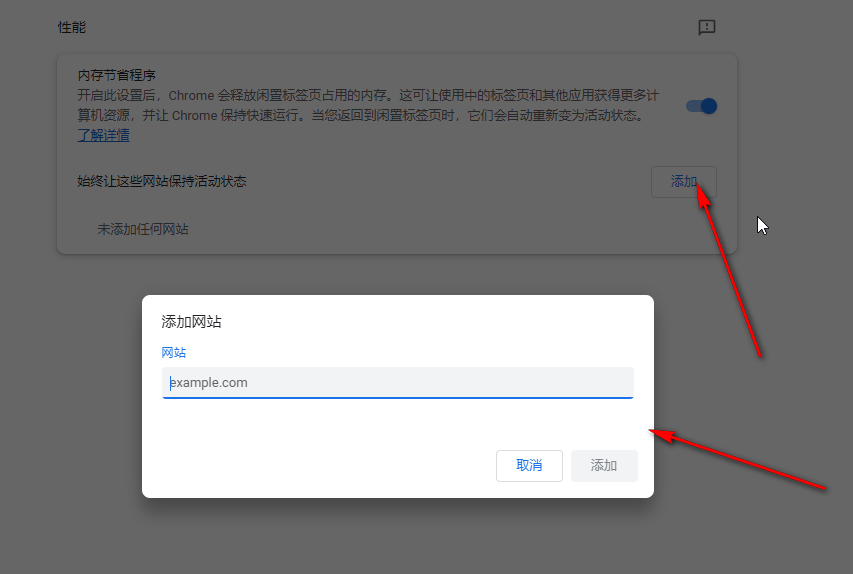
Step 5: You can see the added list below, and you can click the three dots icon on the right to edit or delete.
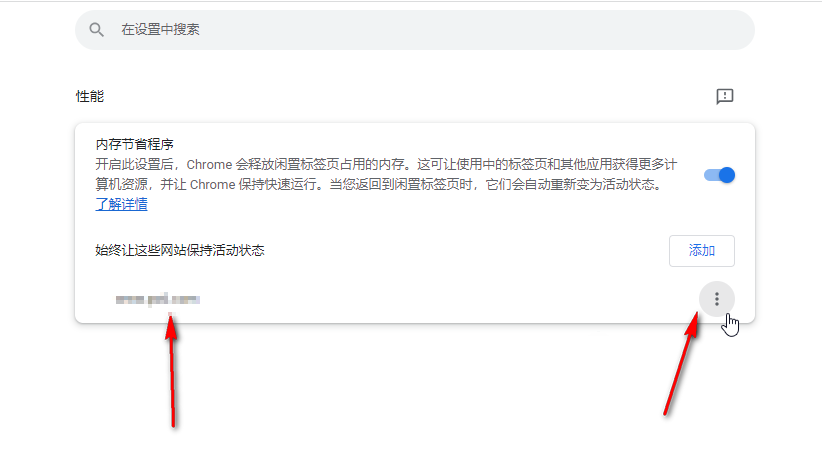
The above is the detailed content of How to operate Google Chrome memory saving mode. For more information, please follow other related articles on the PHP Chinese website!




