
Recently, Microsoft released a new operating system, Windows 11. One of the most eye-catching changes is the appearance upgrade of the new Edge browser, which adopts the Mica (mica) effect, bringing a new visual experience to users. . However, some users have reported that in some cases, the Mica effect may fail, causing the browser to become bland. So, PHP editor Strawberry has brought you some methods to restore the Mica effect, so that you can enjoy the unique charm of the browser again.
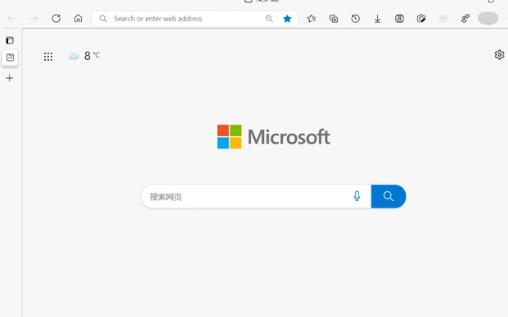
The login interface of Windows 11 has been slightly adjusted in design, one of which is the cancellation of the mica effect. The mica effect means that in past Windows versions, the background of the login interface was often blurry and translucent, similar to using mica materials for design. The purpose of this effect is to give users a more modern, glassy visual experience.
Solution: Turn it on manually.
1. Enter edge://flags in the Edge browser address bar and press Enter.
2. Search for Enable Windows 11 Mica effect in title bars, and then select Enable.
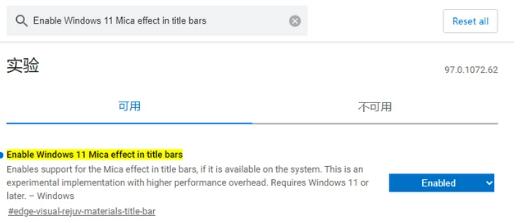
#3. After restarting the browser, the mica effect will be restored. Users can also set different styles of themes for the browser according to personal preferences.
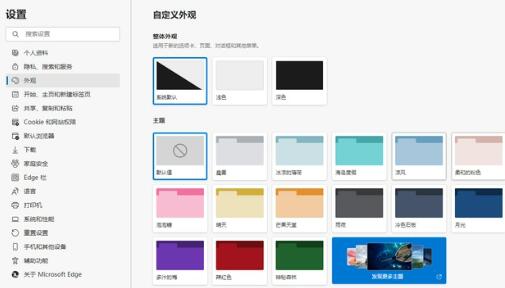
The above is the detailed content of How to re-enable Mica effect in Win11 Edge browser?. For more information, please follow other related articles on the PHP Chinese website!




