
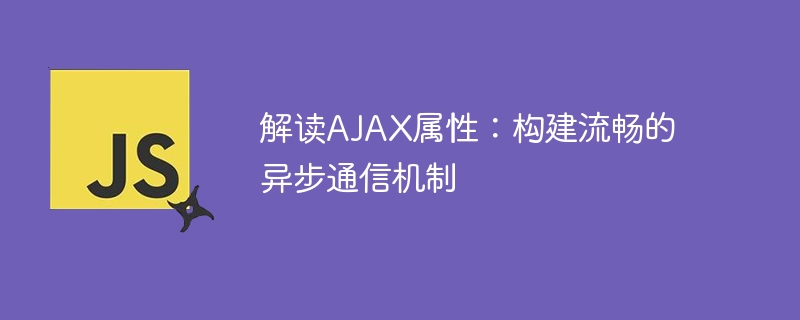
Interpretation of AJAX attributes: To build a smooth asynchronous communication mechanism, specific code examples are required
Introduction:
In web development, asynchronous communication is a Very important concept that allows for better user experience and responsiveness. AJAX (Asynchronous JavaScript and XML) is a technology that can achieve asynchronous communication. This article will explain how to build a smooth asynchronous communication mechanism by interpreting AJAX attributes, and provide specific code examples.
1. Basic concepts and properties of AJAX
AJAX is a technology used to create fast-response Web applications. It updates page content through asynchronous communication with the server in the background. without reloading the entire page. AJAX uses JavaScript as the core technology to exchange data with the server and update parts of the page without disturbing the user.
AJAX has the following key attributes:
2. Build a smooth asynchronous communication mechanism
The following will introduce how to use AJAX to build a smooth asynchronous communication mechanism based on a practical example.
var xhr = new XMLHttpRequest();
xhr.open('GET', 'example.com/data', true);
xhr.setRequestHeader('Content-Type', 'application/x-www-form-urlencoded');The above code creates an XMLHttpRequest object and specifies the request type and url to be sent. Also set to asynchronous request.
xhr.send();
xhr.onreadystatechange = function() {
if (xhr.readyState === XMLHttpRequest.DONE) {
if (xhr.status === 200) {
var response = xhr.responseText;
// 处理服务器返回的数据
} else {
console.error('请求失败:', xhr.status);
}
}
};The above code sends the request and processes it after receiving the server response. The request status is determined by the readyState attribute, and the server response status is determined by the status attribute.
function updatePage(response) {
// 使用服务器返回的数据更新页面
}
xhr.onreadystatechange = function() {
if (xhr.readyState === XMLHttpRequest.DONE) {
if (xhr.status === 200) {
var response = xhr.responseText;
updatePage(response);
} else {
console.error('请求失败:', xhr.status);
}
}
};By defining a callback function named updatePage, we can call it after the server response is completed It updates the page content.
3. Summary
This article introduces how to build a smooth asynchronous communication mechanism by interpreting AJAX attributes, and provides specific code examples. The power of AJAX technology is that it allows us to update data in real time without refreshing the entire page, thereby improving user experience. I hope that readers will have a deeper understanding of the characteristics and applications of AJAX through the introduction of this article, and can flexibly apply it in actual projects.
The above is the detailed content of In-depth understanding of AJAX: creating an efficient and smooth asynchronous communication mechanism. For more information, please follow other related articles on the PHP Chinese website!




