
php editor Youzi will analyze the Win11 mobile hard disk not displaying problem and its solution for you. When using the Win11 system, sometimes the mobile hard disk does not display, causing a lot of trouble to users. This problem may be caused by various reasons such as hardware driver, system settings or hard disk failure. This article will introduce you to several solutions in detail to help you solve the problem of Win11 mobile hard disk not displaying and make your mobile hard disk work normally. Whether you are a beginner or an experienced user, you can find a solution that suits you in this article.
Win11 mobile hard disk does not display problem analysis
1. Right-click this computer on the desktop, and select Manage from the menu item that opens.

#2. In the computer management window, click Device Manager on the left side.
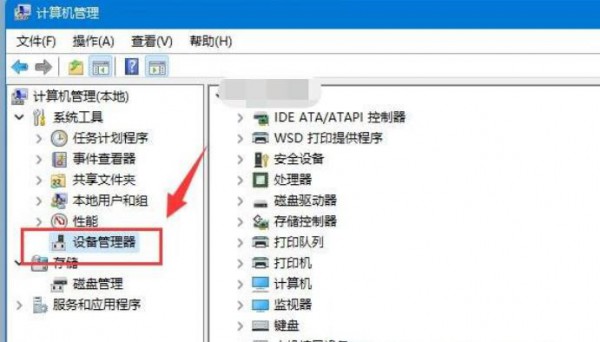
Find the Universal Serial Bus controller on the right and click to expand. Select the USB interface in use, right-click and select Uninstall device in the menu.
Note: If you are not sure which interface it is, you can try one by one.
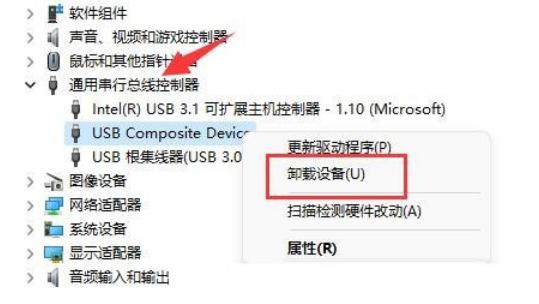
#4. In the Uninstall device window, click Uninstall.

#5. After the uninstallation is completed, you need to reconnect the mobile hard disk.

After connecting the mobile hard disk, return to the Device Manager, right-click the Universal Serial Bus controller, and select Scan to detect hardware changes.
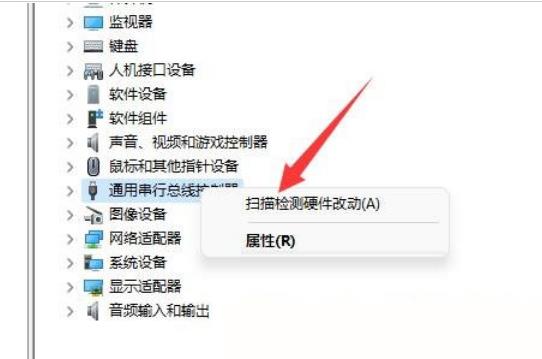
The above is the detailed content of How to solve the problem of Win11 mobile hard disk not showing up. For more information, please follow other related articles on the PHP Chinese website!
 Mobile hard disk partition software
Mobile hard disk partition software
 Recover data from mobile hard drive
Recover data from mobile hard drive
 Why is the mobile hard drive so slow to open?
Why is the mobile hard drive so slow to open?
 There is no WLAN option in win11
There is no WLAN option in win11
 How to recover data from mobile hard drive
How to recover data from mobile hard drive
 How to skip online activation in win11
How to skip online activation in win11
 Win11 skips the tutorial to log in to Microsoft account
Win11 skips the tutorial to log in to Microsoft account
 How to open win11 control panel
How to open win11 control panel




