
php editor Xiaoxin will introduce to you today what we should do when we encounter pictures that cannot be displayed normally when we use Firefox to browse the web. This question may confuse many users since images are an integral part of web browsing. Don’t worry, I will answer this question in detail below and provide several possible solutions so that you can enjoy web browsing smoothly.

1. Open Firefox, enter ["about:config"] in the browser's address bar and press the Enter key, as shown in the figure . 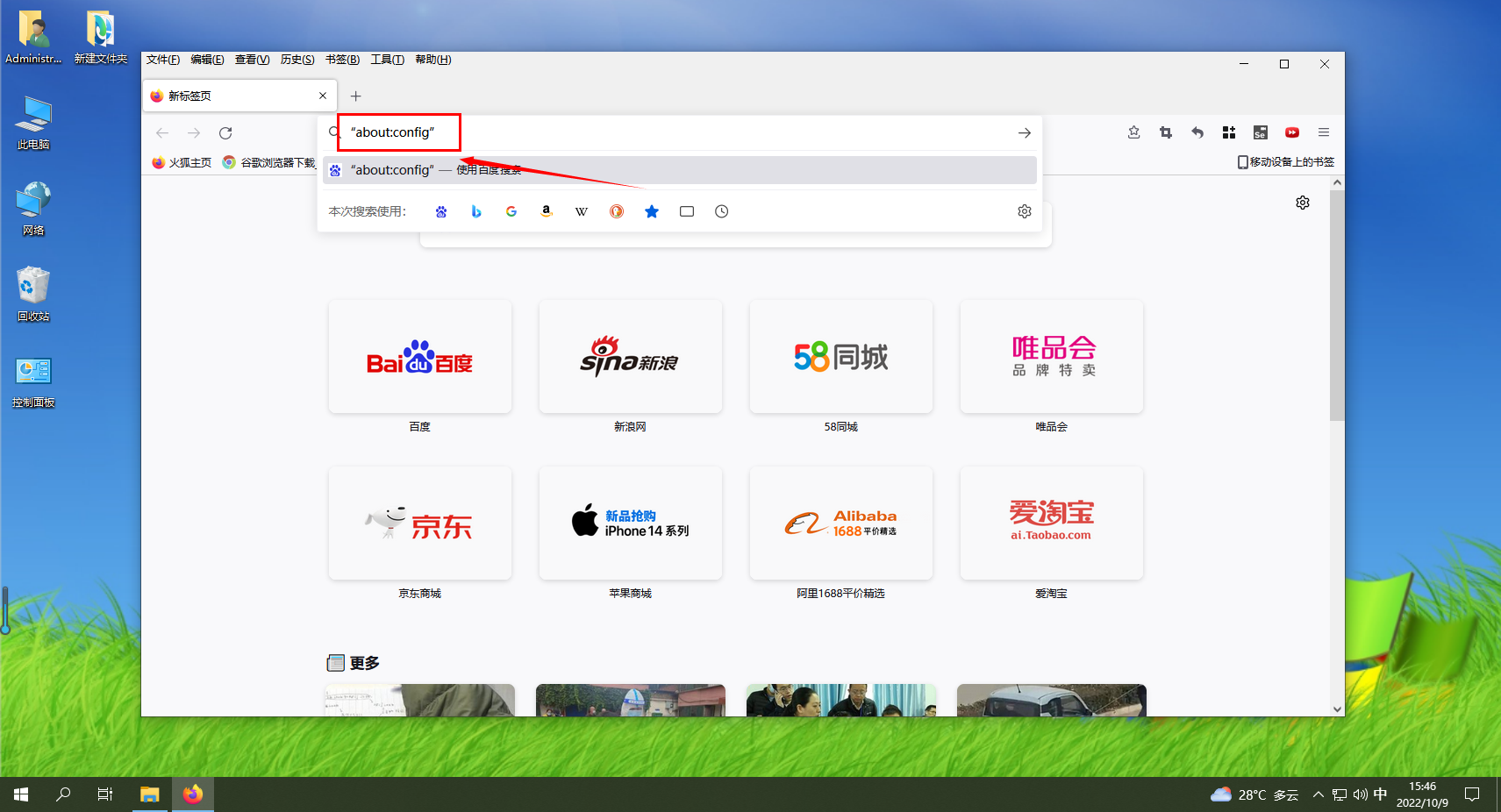
2. At this time, the warning content as shown in the picture below will be displayed. Click the [Accept the risk and continue] button, as shown in the picture. 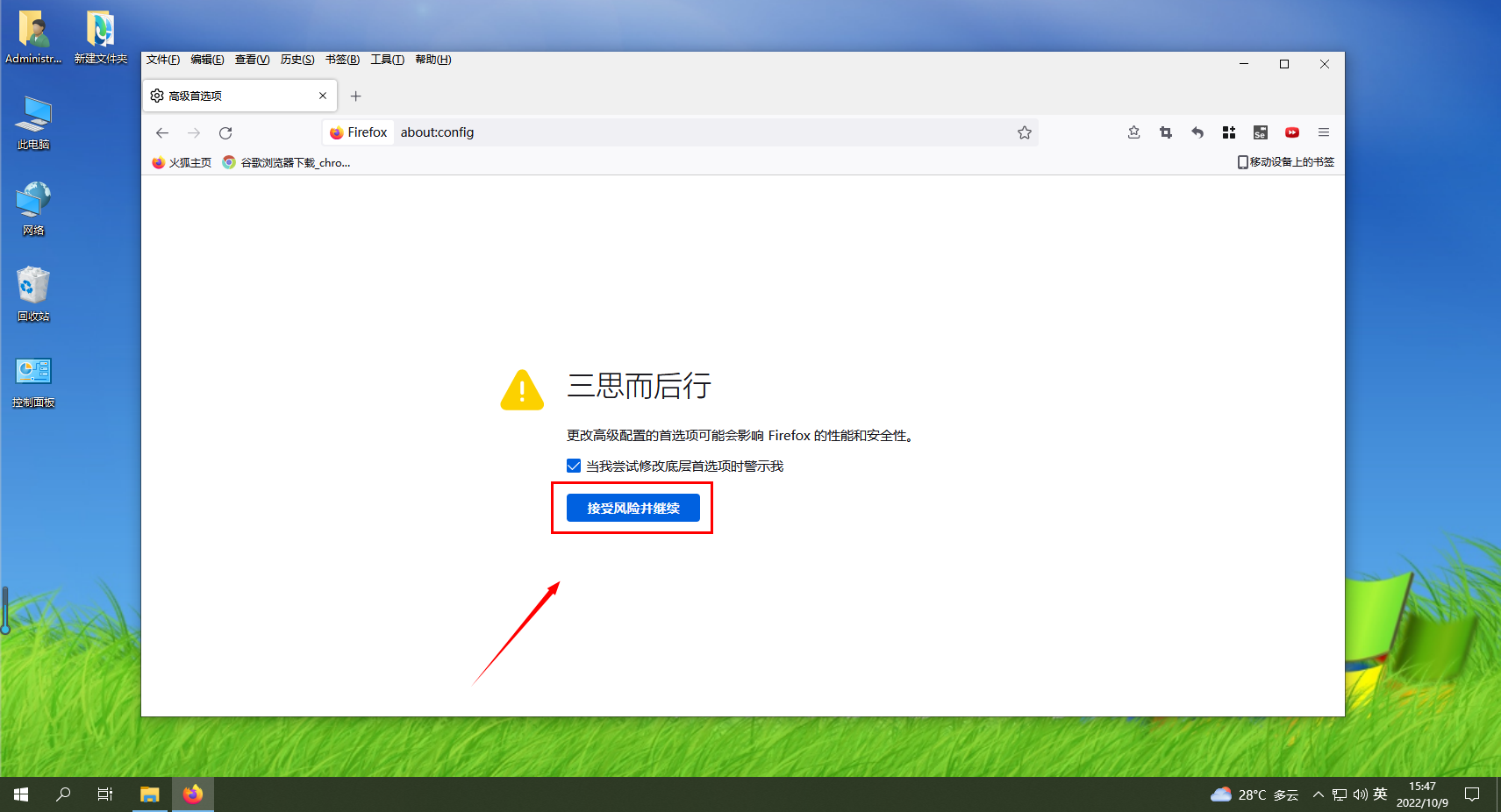
3. After clicking, you will enter the Firefox browser configuration page as shown below. Enter [permissions.default.image] at the top of the page to search, change its value to 1 as shown in the picture below, and then click on the right Just click the save button, as shown in the picture. 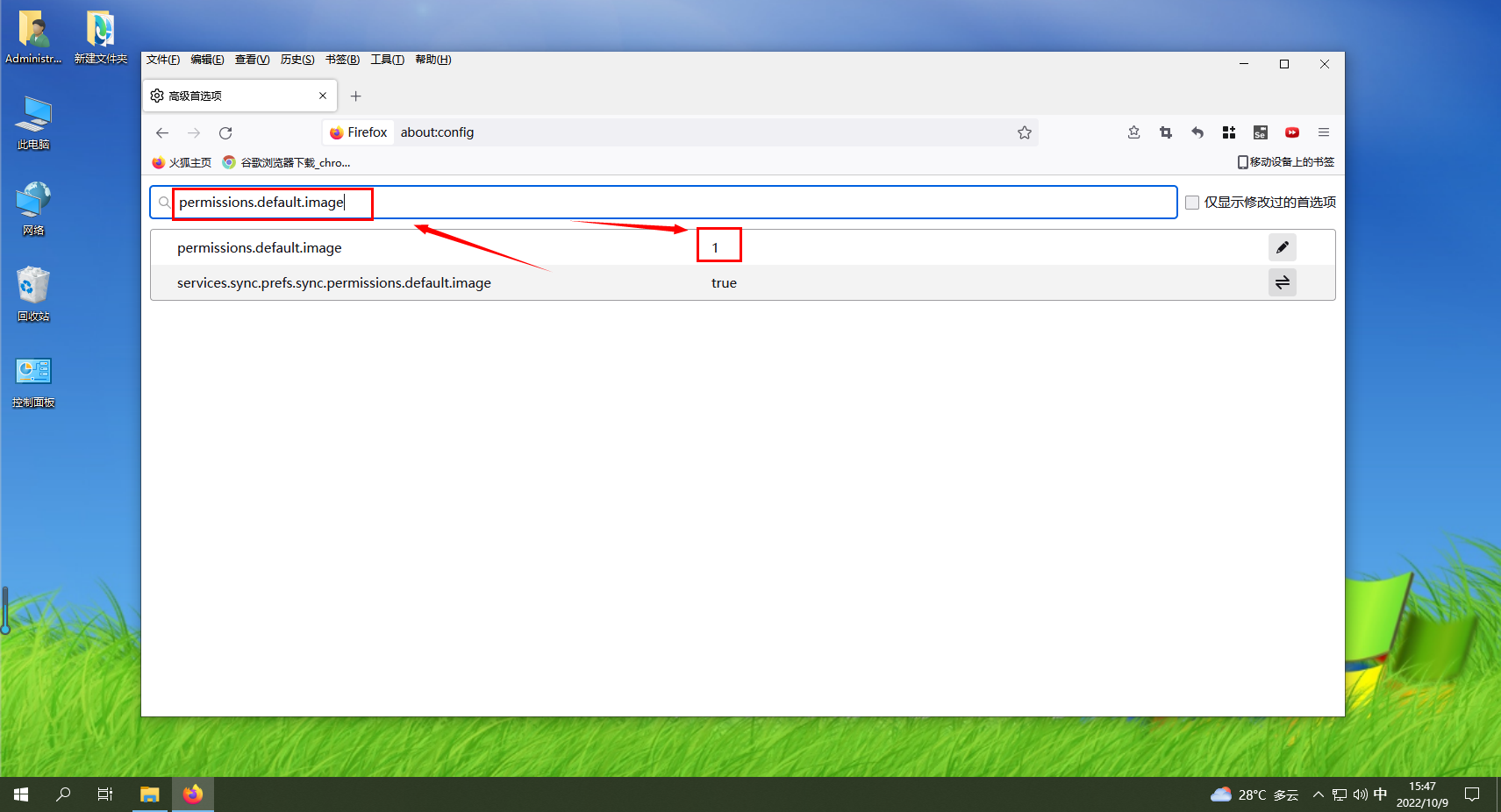
The above is the detailed content of How to solve the problem of image display in Firefox browser. For more information, please follow other related articles on the PHP Chinese website!




