
php editor Yuzai provides you with a solution to the failure of Firefox browser to download files. When you use Firefox to download files, you may encounter download failures. This could be due to network issues, browser settings, or the source of the file. Don’t worry, we have summarized some solutions for you to help you solve this problem and let you download the files you need smoothly. The following methods apply whether you are using Windows, Mac or Linux. Let’s take a look at how to solve the problem of Firefox failing to download files!

1. Open Firefox browser on your computer and enter the homepage,

2. Click the arrow position to enter the drop-down menu and click the option,
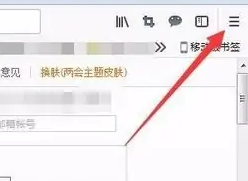
3. On the left side of the options page, we find the menu,
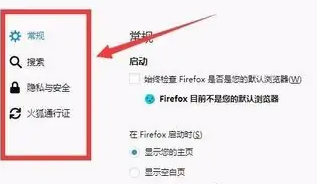
4. Click Privacy and Security,

5. Under Privacy and Security, uncheck Block pop-up windows, and you can download files after setting it up.
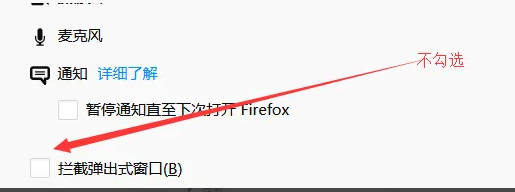
The above is the detailed content of How to solve the problem of Firefox browser failing to download files. For more information, please follow other related articles on the PHP Chinese website!




