
php editor Xinyi is here to introduce to you the quick screenshot operation of 360 browser. As a powerful browser, 360 Browser not only has the function of quickly browsing web pages, but also has a built-in practical screenshot tool. Through simple operations, users can quickly intercept web content for easy saving and sharing. Next, let’s learn more about the quick screenshot operation method of 360 Browser.

1. Open the 360 Browser on your computer, find the scissors icon in the upper right corner, and click the inverted triangle next to it.
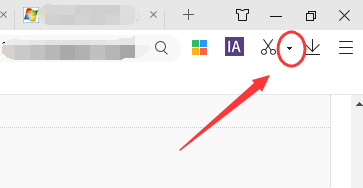
2. Select "Settings" in the list that opens
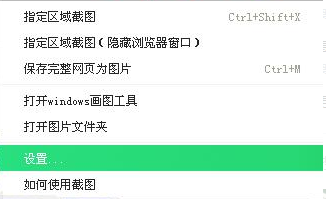
3. In the settings page that opens, select "Turn on shortcut keys", then set the shortcut key (or not change it), and then click OK, so that you can use the shortcut key to take screenshots.
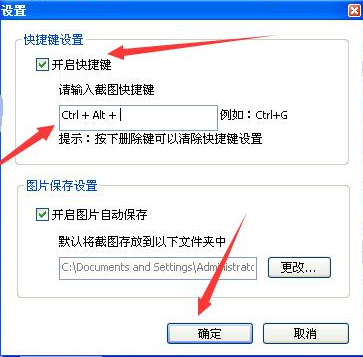
The above is the detailed content of How to quickly take screenshots on 360 Browser. For more information, please follow other related articles on the PHP Chinese website!




