
php editor Banana today will introduce to you how to import favorites in Sogou high-speed browser. Sogou High-speed Browser is a powerful browser, and its favorites function can help users quickly access frequently used web pages. If you have used other browsers before and want to import your previous favorites into Sogou High-speed Browser, you can complete it in just a few simple steps. Next, let’s take a look at the specific import method!
1. Find the three-stripe icon in the upper right corner of Sogou High-speed Browser and click to open the menu bar. 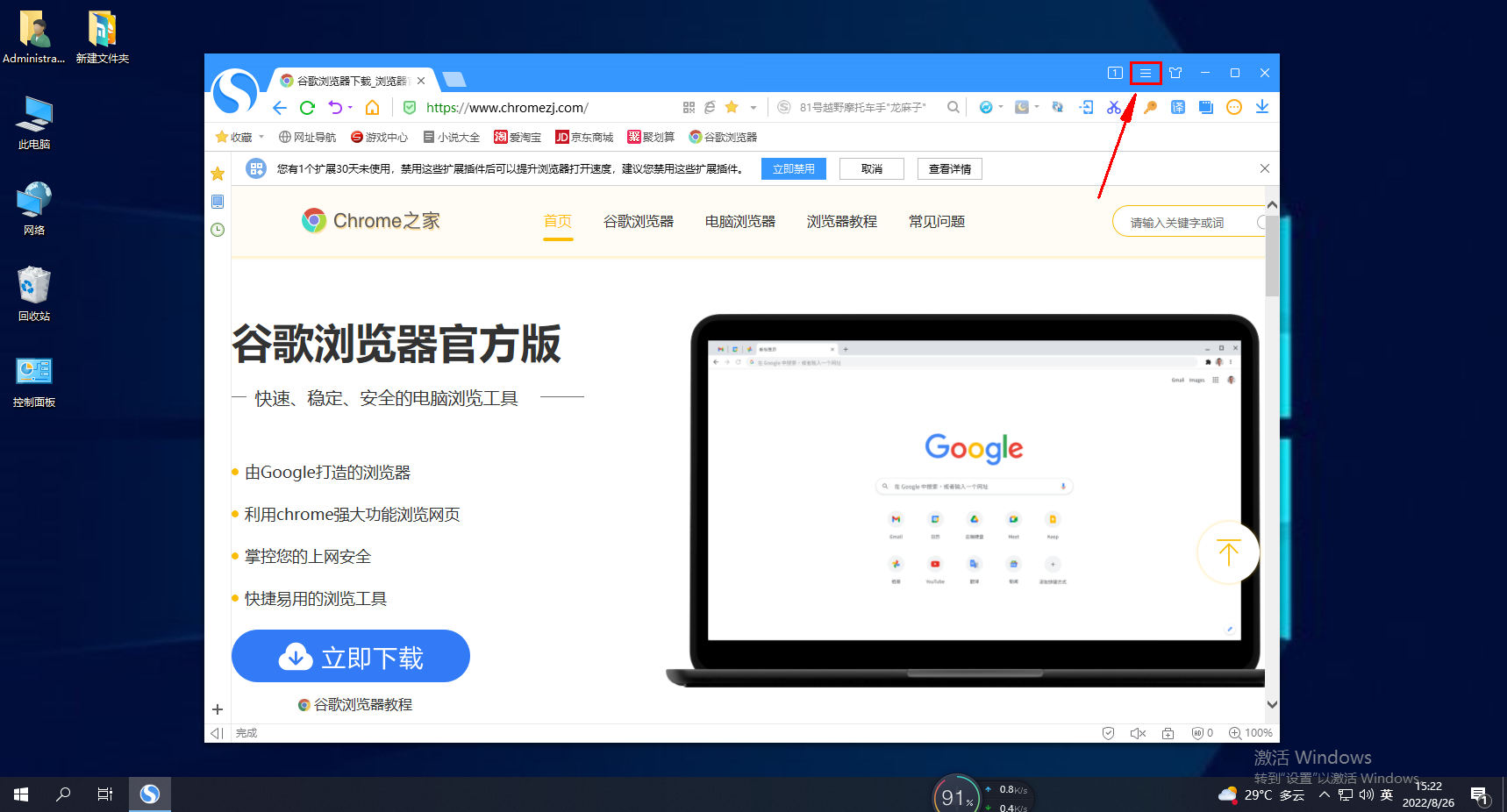
2. Select Favorites in the pop-up window and select the option to import/export favorites from the menu list below. 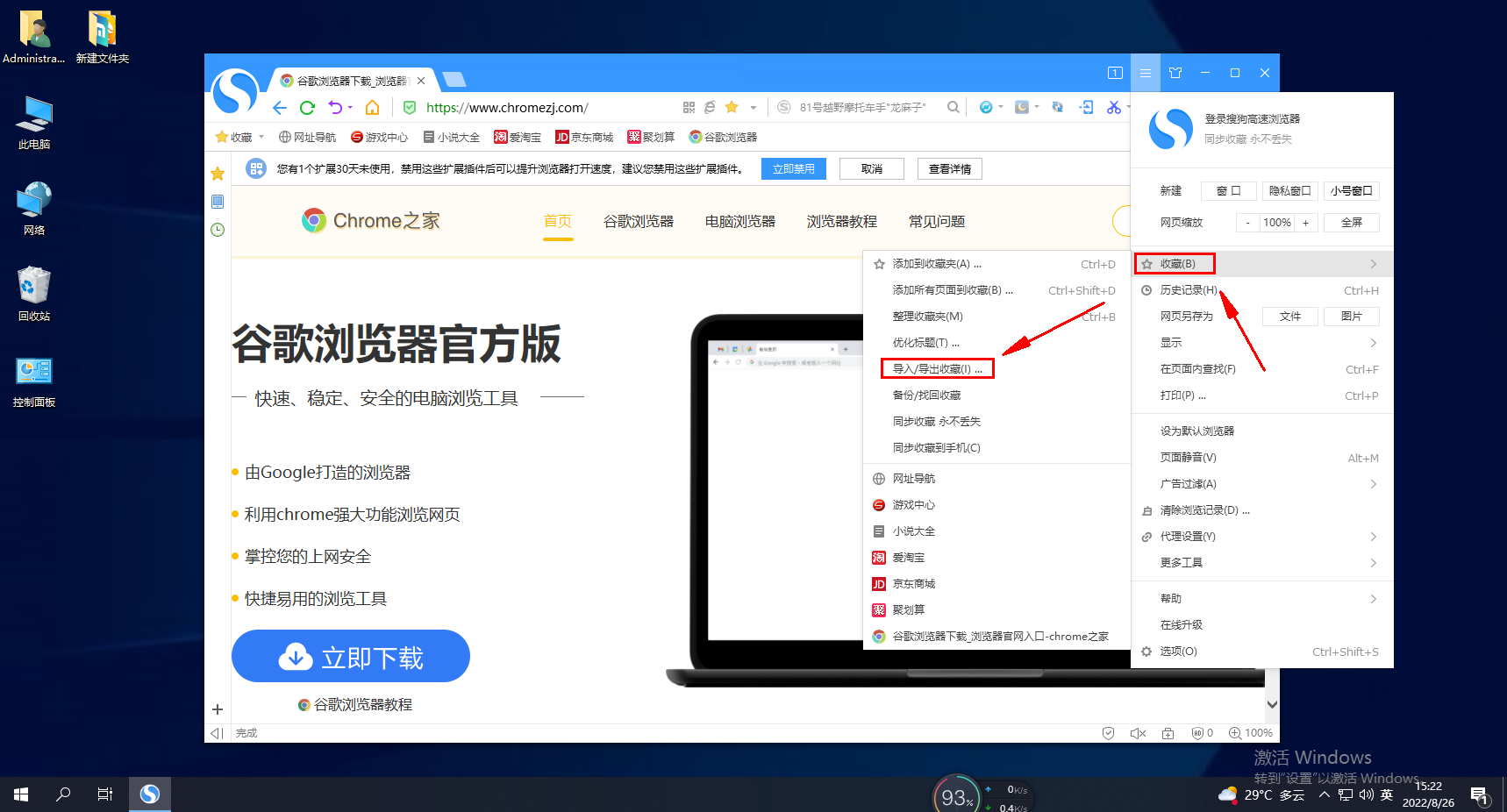
3. Select the browser we need from the pop-up window or select the HTML file, so that you can import previous favorites. 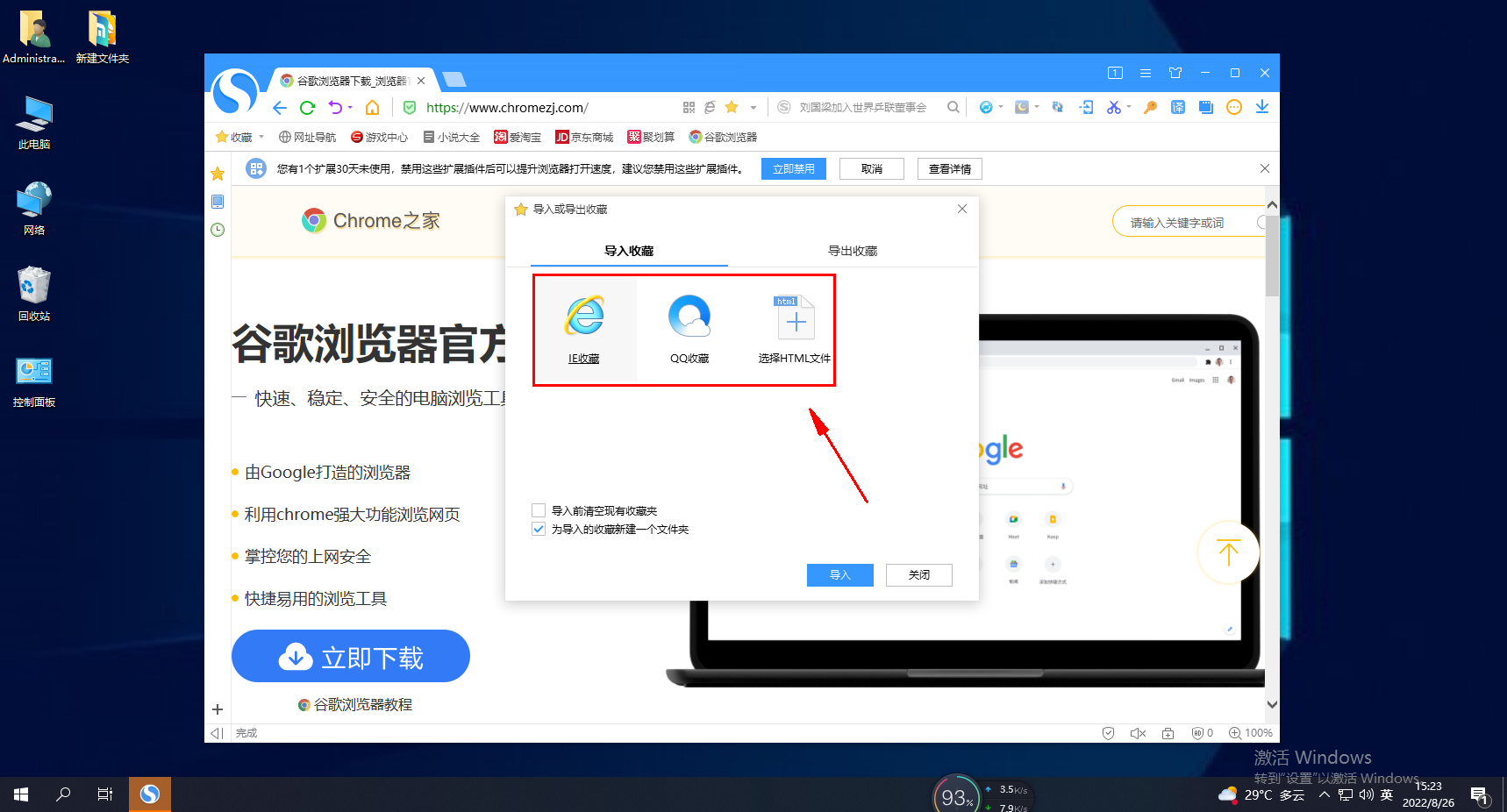
The above is the detailed content of How to add favorites to Sogou High-speed Browser?. For more information, please follow other related articles on the PHP Chinese website!
 Computer 404 error page
Computer 404 error page
 Solution to the Invalid Partition Table prompt when Windows 10 starts up
Solution to the Invalid Partition Table prompt when Windows 10 starts up
 How to solve the problem of missing ssleay32.dll
How to solve the problem of missing ssleay32.dll
 How to set IP
How to set IP
 How to open state file
How to open state file
 Why is the mobile hard drive so slow to open?
Why is the mobile hard drive so slow to open?
 What are the basic units of C language?
What are the basic units of C language?
 What platform is Kuai Tuan Tuan?
What platform is Kuai Tuan Tuan?




