
php editor Youzi will answer your questions about frame drops in win11 media player. When using Win11 media player, you may sometimes encounter frame drops, which will affect your viewing experience. However, there are some simple ways you can solve and fix this problem. Below, we will introduce some effective methods to solve the frame drop problem to help you obtain a smooth viewing experience.
How to fix frame drops in win11 media player
It may be that the hardware is not enough to support Win11 animations and special effects. Enter the settings menu.

#Then search Performance in the search box in the upper left corner and enter Adjust the appearance and performance of Windows.
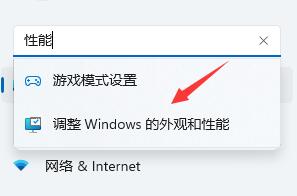
Then check Adjust for best performance under Visual Effects.
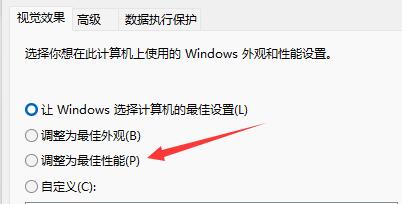
After the settings are completed, click OK below.
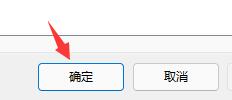
2: The system update and upgrade will retain the old version of the system files. These files are stored in a folder named Windows.old on the C drive. However, due to the existence of these old version files, the available space on the C drive will be reduced a lot, which may cause the system to become laggy. In order to solve this problem, users can clean up the old version of the system files by cleaning the disk. This can free up space on the C drive and improve the running speed of the system.
3. Frame drops caused by driver reasons
No matter you are using an N card or an A card, there are official graphics card drivers.
You can try to download and install the applicable driver from the NVIDIA or AMD official website. Some may use universal drivers, but if there is a problem with the driver or it is not installed correctly, it may cause the game frame rate to drop no matter how you play. Any game may encounter this problem.

#4. Some devices will reduce the temperature through frequency reduction when the temperature is too high or the CPU process usage is too high. You can try buying an external radiator. Of course, it is not a no-brainer to add a radiator. You need to check whether the temperature is too high and whether the fan is spinning wildly. Laptops are not as good at dissipating heat as desktops.
5. Win11 will consume more memory, so if you have insufficient memory, it may also cause frame drops. It is recommended to upgrade the memory module.
The above is the detailed content of How to fix frame drops in win11 media player. For more information, please follow other related articles on the PHP Chinese website!
 There is no WLAN option in win11
There is no WLAN option in win11 How to skip online activation in win11
How to skip online activation in win11 Win11 skips the tutorial to log in to Microsoft account
Win11 skips the tutorial to log in to Microsoft account How to open win11 control panel
How to open win11 control panel Introduction to win11 screenshot shortcut keys
Introduction to win11 screenshot shortcut keys Windows 11 my computer transfer to the desktop tutorial
Windows 11 my computer transfer to the desktop tutorial Solution to the problem of downloading software and installing it in win11
Solution to the problem of downloading software and installing it in win11 How to skip network connection during win11 installation
How to skip network connection during win11 installation



