
C drive is the system disk of the computer, which is related to the efficiency of the computer. In daily use, the C drive will accumulate a large number of temporary files and useless files. The occupied memory space of the C drive will affect the operating efficiency of the computer and the smoothness of the system. Experience, in this issue, the editor will bring you a tutorial on how to clean the laptop's C drive to prevent the laptop from lagging. Friends in need, hurry up and see how it is done.

How to clean the c drive on a laptop
1. Enter "disk cleanup" in the search box, and then click "disk cleanup".
2. In Disk Cleanup, select the drive you want to clean. Here we select C drive and click "OK".
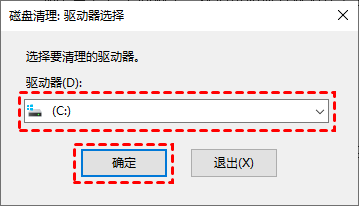
#3. After that, it will calculate how much space you can free up on your C drive.
4. Then, select to delete unnecessary files and click "OK".
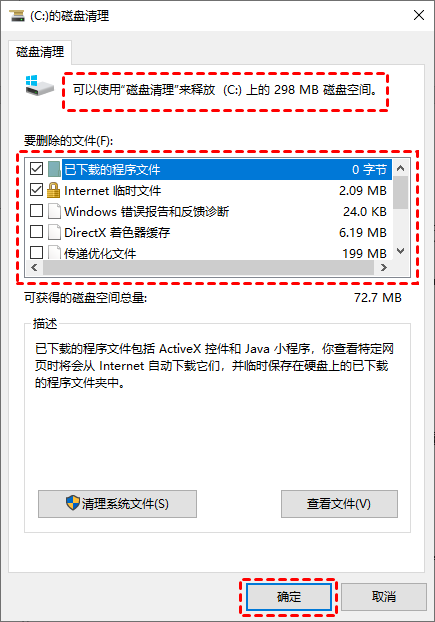
Delete temporary files and downloaded files. How to clean up the C drive of your computer when it is full? You can open Windows File Explorer and go to the temporary folder and download folder to delete them. Unnecessary temporary files and downloaded files to free up space on C drive. Temporary files are typically stored in "C:\Windows\Temp" or "C:\Documents and Settings\username\Local Settings\Temp".
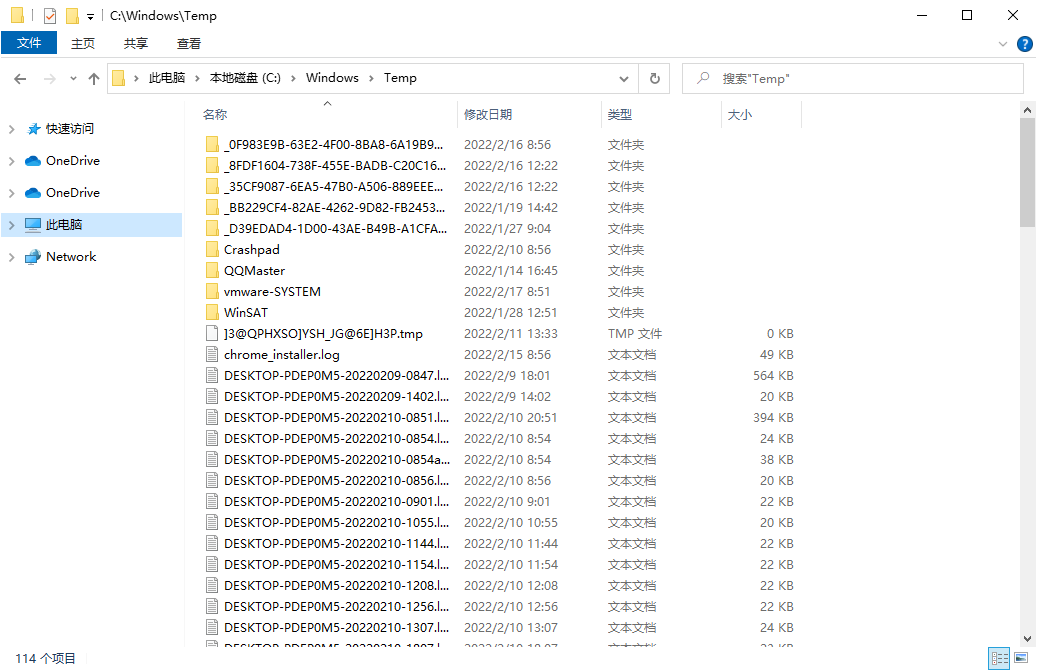
Delete Temporary Internet Files How to clean up the C drive on your computer if it is full? If the C drive on your computer is full, you can delete temporary Internet files to free up space on the C drive. To delete temporary Internet files, you can perform the following steps:
1. Open "Control Panel" and select "Network and Internet" > "Internet Options".
2. In the Internet Properties window that pops up, click the "Advanced" tab, then check "Empty the 'Temporary Internet Files' folder when closing the browser" in the Security column, and then click "OK" .
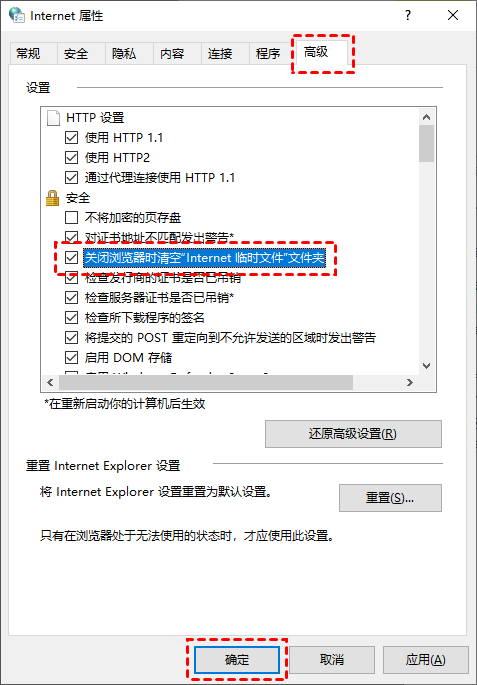
#After the setting is completed, you will be able to automatically clear temporary Internet files after closing the browser.
Empty the Recycle Bin When you delete items from File Explorer, they are not deleted immediately. They just stay in the Recycle Bin and continue to take up hard drive space. Therefore, emptying the Recycle Bin is another effective way to solve the problem of how to clean up the C drive when it is full.
1. Right-click the Recycle Bin and select "Empty Recycle Bin".
2. It will pop up a warning box asking you if you are sure you want to permanently delete your Recycle Bin items, click "Yes" to empty the Recycle Bin.
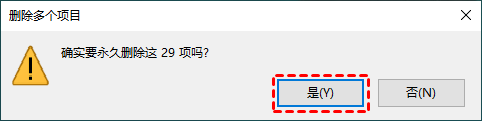
The above is the detailed content of How to clean laptop C drive. For more information, please follow other related articles on the PHP Chinese website!




