
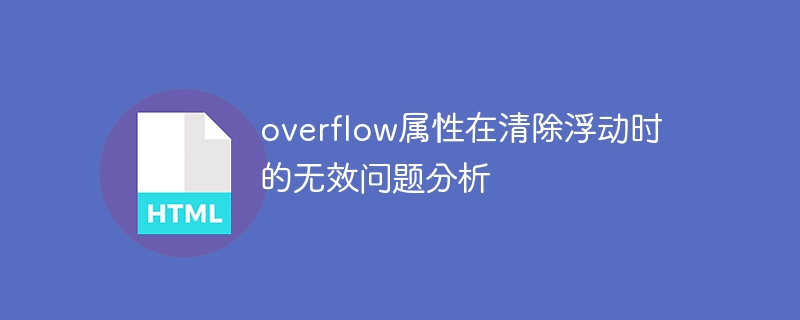
Analysis of the invalid problem of overflow attribute when clearing floats, specific code examples are needed
Abstract: Clearing floating elements is a common problem in web page layout, which can usually be solved by Set the overflow attribute for the parent element to clear the floating effect. However, in some cases, the overflow attribute may fail. This article will analyze this issue in detail and provide specific code examples.
Floating elements are often used in web page layout. By setting the float attribute of the element, the element can be separated from the document flow, and effects such as multi-column layout can be achieved. . However, when the element following the floating element does not set the style to clear the floating element, the height of the parent element will collapse.
In order to solve this problem, we can set the overflow attribute for the parent element and achieve the effect of clearing the float through its different values. When the value of the overflow attribute is hidden, scroll, or auto, the parent element creates a new block-level formatting context and clears the float.
Although the overflow attribute can effectively clear floats in most cases, in some cases, it may fail. The following are some common situations in which the overflow attribute fails:
2.1 The parent element does not set a height
When the parent element does not set a height and contains floating elements inside, the overflow attribute may fail. This is because the height of the parent element is calculated based on the height of its inner elements. When the floated element breaks out of the document flow, the height of the parent element will collapse. At this time, even if the parent element has the overflow attribute set, its height cannot be adapted.
In order to solve this problem, we can set a clear height for the parent element, or use attributes that trigger BFC (block-level format context), such as setting the display to inline-block or table, etc.
2.2 The parent element sets the position attribute
When the parent element sets the position attribute and sets the overflow attribute for it, the overflow attribute will also be invalid. This is because the position attribute creates a new stacking context, thus overriding the effect of the overflow attribute.
The way to solve this problem is to set the position attribute of the parent element to static or relative, and set the overflow attribute at the same time.
2.3 The child element is set to float
When the child element of the parent element is set to float, if the vertical layout attribute (such as height or min-height) is not set for the parent element, then the overflow attribute will be invalid. This is because the floated element breaks out of the document flow, causing the height of the parent element to collapse.
In order to solve this problem, we can set a clear height or minimum height for the parent element, or use the attribute that triggers BFC to clear the floating effect.
The following are some specific code examples to show the invalid problem of overflow attribute when clearing floats and the solution:
浮动元素未设置清除浮动
.float-left { float: left; } .parent { overflow: hidden; /* 清除浮动 */ } /* 解决方法 */ .parent { display: inline-block; /* 触发BFC */ } .parent { position: relative; /* 修改position属性 */ overflow: auto; /* 修改overflow属性 */ } .parent { height: 200px; /* 设置高度 */ } .parent { min-height: 200px; /* 设置最小高度 */ }
Through the above code examples, we can see how to solve the problem of overflow attribute failure in different situations to achieve the effect of clearing floats.
Although the overflow property is usually effective at clearing floats, it may fail in some cases. We need to recognize the reasons why the overflow attribute fails and take appropriate solutions according to the specific situation. The overflow attribute may fail when the parent element does not set an explicit height, does not clear the position attribute, or does not set the vertical layout attribute. Methods to solve these problems include setting a clear height, triggering BFC, modifying the position attribute or setting the vertical layout attribute.
By understanding the ineffectiveness of the overflow attribute when clearing floats, and applying appropriate solutions, we can better deal with the problem of clearing floating elements in web page layouts, and improve user experience and page effects.
(Note: The above code examples are only used to illustrate the problem. Please make appropriate adjustments according to the actual situation during specific implementation.)
The above is the detailed content of Analyze the overflow attribute failure problem when clearing floats. For more information, please follow other related articles on the PHP Chinese website!




