
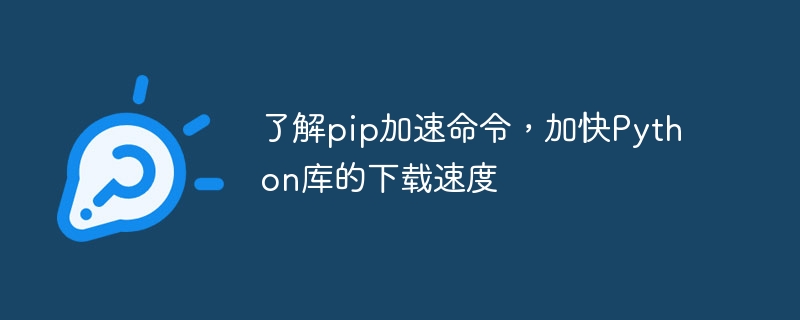
To understand the pip acceleration command and speed up the download of Python libraries, specific code examples are required
With the popularity and widespread application of the Python language, use the pip tool to install and Managing Python libraries has become an important part of developers' daily work. However, due to network constraints, pip sometimes encounters slow speed when downloading Python libraries, which not only affects development efficiency, but may also delay project progress. To solve this problem, we can speed up the download of Python libraries by using the pip acceleration command. The following will introduce you to the specific operations of the pip acceleration command and provide relevant code examples.
1. Use domestic mirror sources to accelerate pip download speed
pip uses the official source to download the Python library by default. However, because the official source is located abroad, the download speed may be affected by the network environment. In order to solve this problem, we can use domestic mirror sources to speed up the download speed of pip. The following are the specific steps to use domestic image sources to accelerate pip:
Enter the following command to set the mirror source of pip to the domestic mirror source (take the mirror source of Tsinghua University as an example):
pip config set global.index-url https://pypi.tuna.tsinghua.edu.cn/simple
2. Use acceleration tools to accelerate pip download speed
In addition to using domestic mirror sources to accelerate pip download speed, we can also use some specialized acceleration tools to increase the download speed. The following takes shadowsocks, a commonly used proxy acceleration tool in China, as an example to introduce how to use acceleration tools to accelerate the download speed of pip.
First install the shadowsocks tool, which can be installed in the command line tool through the following command:
pip install shadowsocks
After the installation is complete, we need to configure shadowsocks proxy server. Create a new configuration file (such as shadowsocks.json) and copy the following content into the configuration file:
{
"server": "Your_Server_Address",
"server_port": Your_Server_Port,
"password": "Your_Password",
"timeout": 600,
"method": "aes-256-cfb"
}Enter the following command in the command line tool to start the local proxy server of shadowsocks:
sslocal -c shadowsocks.json
After starting the proxy server, we need to configure the proxy for pip, To use a proxy server to speed up downloads. Execute the following command in the command line tool to add the proxy server address and port number to the pip configuration file:
pip config set global.proxy http://127.0.0.1:1080
So far, we have introduced the method of using domestic mirror sources and acceleration tools to accelerate the download speed of pip. In actual use, according to your own network environment and needs, you can choose a method that suits you to speed up pip download speed. I hope this article can help everyone improve the efficiency of downloading Python libraries.
The above is the detailed content of Learn about pip acceleration commands to speed up Python library downloads. For more information, please follow other related articles on the PHP Chinese website!




