
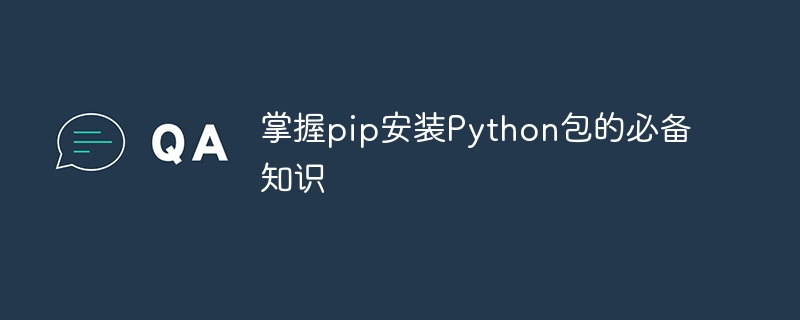
Master the necessary knowledge to install Python packages with pip, and you need specific code examples
With the increasing popularity and widespread application of Python, more and more developers are Started turning to Python for development. In Python development, it is very common to use various third-party libraries. As a package management tool for Python, pip provides convenience for us to install and manage third-party libraries. In order to better master the use of pip, this article will introduce the basic usage of pip and provide specific code examples.
1. What is pip
pip is the abbreviation of Python Package Index, which is a commonly used package management tool in the Python language. Through pip, we can easily download, install, upgrade and uninstall Python packages. pip also provides a package management file requirements.txt, which can save all dependency packages required by the project for easy sharing and deployment.
2. Installation of pip
In most cases, pip has been installed along with Python. You can verify that it has been installed by entering the "pip" command on the command line. If it is not installed, you can install pip through the following steps:
Enter the following command to install pip:
python get-pip.py
or
python3 get-pip.py
If you are using Python 2, you can use the first command; if you are using Python 3, you can use the second command.
After the installation is complete, you can run the "pip" command again to verify whether pip is installed successfully.
3. Commonly used pip commands
Installation package
pip install package_name
This command will download the specified package from the Python package index and install it automatically to the Python environment.
Upgrade package
pip install --upgrade package_name
This command will check whether the specified package has a new version. If so, it will download and install the update.
Uninstall package
pip uninstall package_name
This command will uninstall the specified package from the Python environment.
Display installed packages
pip list
This command will list all packages that have been installed in the current Python environment.
Export and install dependent packages
pip freeze > requirements.txt
This command will save all installed packages and version numbers in the current Python environment to the requirements.txt file. You can then use the following command to install these dependent packages:
pip install -r requirements.txt
This command will automatically install all dependent packages based on the information in the requirements.txt file.
4. Sample code
The following is a sample code using pip, showing how to install, upgrade and uninstall the package:
# 安装包 pip install numpy # 升级包 pip install --upgrade numpy # 卸载包 pip uninstall numpy
Use pip to export And the sample code for installing dependent packages is as follows:
# 导出依赖包 pip freeze > requirements.txt # 安装依赖包 pip install -r requirements.txt
5. Summary
Through the introduction of this article, we understand the basic usage of pip and provide specific code examples. Mastering the use of pip can facilitate us to install and manage third-party packages and improve development efficiency. I hope this article can help you better use pip for Python development.
The above is the detailed content of Essential knowledge: How to correctly use pip to install Python packages. For more information, please follow other related articles on the PHP Chinese website!
 How to use pip installation
How to use pip installation
 How to restore videos that have been officially removed from Douyin
How to restore videos that have been officially removed from Douyin
 How to create a soft link
How to create a soft link
 What does margin mean in css
What does margin mean in css
 After the computer is turned on, the monitor shows no signal
After the computer is turned on, the monitor shows no signal
 ps brightness contrast shortcut keys
ps brightness contrast shortcut keys
 What is the difference between guid and mbr formats
What is the difference between guid and mbr formats
 C language data structure
C language data structure




