
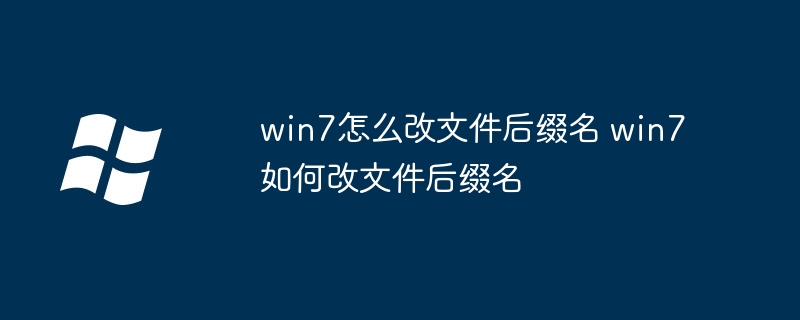
php editor Baicao introduces how to change the file extension in win7 system. In the daily use of computers, we may encounter situations where we need to modify file extensions, whether for compatibility with different software or to better organize and manage files. This article will explain in detail how to modify file extensions under win7 system to help you easily cope with the conversion needs of various file formats. Whether you are a beginner or a user with certain computer skills, I believe this article can provide you with practical help.
How to change the file extension in win7:
1, click to open the "Control Panel"
2, find "Appearance and Personalization"
3 , click "Folder Options"
4. Open the "View" tab.
5. Use the slider on the right.
6. Find and uncheck "So the extension of the file type is known"
7. Then we can use the rename method to change the file suffix.
The above is the detailed content of How to change the file suffix name in win7 How to change the file suffix name in win7. For more information, please follow other related articles on the PHP Chinese website!




