
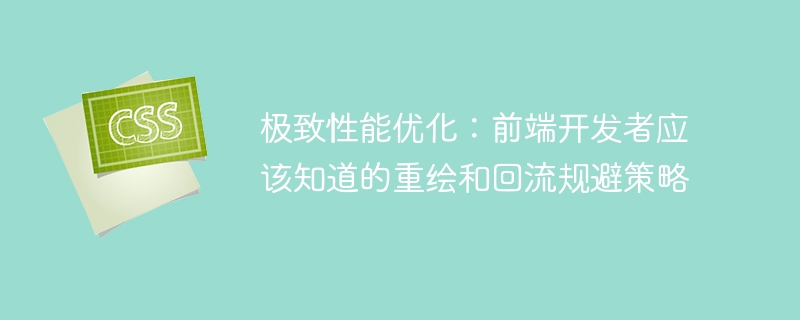
Ultimate performance optimization: Redraw and reflow avoidance strategies that front-end developers should know, specific code examples are required
Introduction:
In modern web development, Performance optimization has always been one of the important issues that front-end developers need to pay attention to. Among them, redraw and reflow are two key factors causing performance problems. This article will introduce what redraw and reflow are, and provide some avoidance strategies and specific code examples to help front-end developers better optimize performance in their daily work.
1. The concepts of redrawing and reflow
Before introducing specific avoidance strategies, let us first understand the concepts of redrawing and reflow.
2. Avoidance strategies
Use CSS animations instead of JavaScript animations: CSS animations can directly use GPU acceleration to reduce the overhead of redrawing and reflowing. JavaScript animations will trigger reflow operations, causing performance losses.
Sample code:
/* CSS动画 */
.element {
transition: transform 0.3s ease-in-out;
}
/* JavaScript动画 */
element.style.transform = 'translateX(100px)';Avoid frequent style operations: When you need to modify the style of an element, try to use batch operations to reduce the number of redraws and reflows.
Sample code:
// 避免频繁操作样式 element.style.width = '100px'; element.style.height = '100px'; element.style.backgroundColor = 'red'; // 批量操作样式 element.style.cssText = 'width: 100px; height: 100px; background-color: red;';
Use virtual DOM: Virtual DOM can reduce the number of re-rendering of the real DOM and improve performance.
Sample code:
// 使用虚拟DOM
const virtualDOM = {
tag: 'div',
props: {
className: 'container',
style: {
width: '100px',
height: '100px',
backgroundColor: 'red'
}
},
children: []
};
const realDOM = createRealDOM(virtualDOM);
document.body.appendChild(realDOM);
// 不使用虚拟DOM
const realDOM = document.createElement('div');
realDOM.className = 'container';
realDOM.style.width = '100px';
realDOM.style.height = '100px';
realDOM.style.backgroundColor = 'red';
document.body.appendChild(realDOM);Use 'visibility' instead of 'display' to hide: changes to the 'visibility' attribute will only cause redrawing, while changes to 'display' will cause Reflow and repaint.
Sample code:
// 使用'visibility'进行隐藏 element.style.visibility = 'hidden'; // 使用'display'进行隐藏 element.style.display = 'none';
Use offline DOM operations: remove DOM nodes from the document for operation, and then insert them back into the document, which can reduce the number of redraws and reflows.
Sample code:
// 使用离线DOM操作 const parent = element.parentElement; // 移除节点 parent.removeChild(element); // 对节点进行操作 element.style.width = '100px'; // 插入回文档 parent.appendChild(element);
Summary:
Optimizing redrawing and reflow is an important performance optimization link in front-end development. By understanding the concepts of redraw and reflow, and adopting appropriate avoidance strategies, you can effectively improve the performance of web applications. Through code examples, we can more intuitively understand how these evasion strategies are implemented. I hope this article will be helpful to front-end developers in terms of performance optimization.
The above is the detailed content of Optimizing for optimal performance: Redraw and reflow avoidance strategies front-end developers must know. For more information, please follow other related articles on the PHP Chinese website!




