
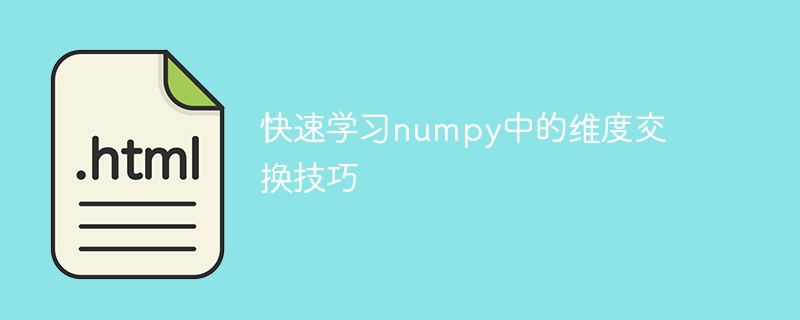
Quickly learn dimension swapping techniques in NumPy
NumPy is a powerful Python library for processing large multi-dimensional arrays and matrices. In the fields of data science and machine learning, NumPy is often used to process and manipulate data. One of the commonly used operations is dimension swapping, which changes the order of dimensions of an array or matrix. This article will introduce some tips for quickly learning dimension swapping in NumPy and provide specific code examples.
import numpy as np
arr = np.array([[1, 2, 3],
[4, 5, 6]])
transposed_arr = np. transpose(arr)
print(transposed_arr)
Output result:
[[1 4]
[2 5]
[3 6]]
at In this example, we create a two-dimensional array arr and transpose it into a new two-dimensional array transposed_arr through the transpose() function.
import numpy as np
arr = np.array([[1, 2, 3],
[4, 5, 6]])
swapped_arr = np.swapaxes(arr, 0, 1)
print(swapped_arr)
Output result:
[[1 4]
[2 5]
[3 6]]
In this example, we use the swapaxes() function to swap arr The first axis and the second axis are exchanged, and a new two-dimensional array swapped_arr is obtained.
import numpy as np
arr = np.array([[1, 2, 3],
[4, 5, 6]])
reshaped_arr = arr.reshape((3, 2))
print(reshaped_arr)
Output Result:
[[1 2]
[3 4]
[5 6]]
In this example, we convert arr into a new one through the reshape() function A two-dimensional array reshaped_arr with shape (3, 2).
Summary:
This article introduces three techniques for quickly learning dimension exchange in NumPy, and provides specific code examples. In practical applications , these techniques can help us handle and operate multi-dimensional arrays and matrices efficiently. By mastering these techniques, we can process data more flexibly and accelerate programming speed and efficiency.
Please note that the above examples are for reference only, and specific application scenarios and requirements may require targeted processing and adjustments. I hope this article is helpful for learning and using dimension swapping techniques in NumPy.
The above is the detailed content of How to efficiently learn dimension exchange techniques in numpy. For more information, please follow other related articles on the PHP Chinese website!
 What is the use of docker image?
What is the use of docker image?
 How to find the location of a lost Huawei phone
How to find the location of a lost Huawei phone
 Clean the registry
Clean the registry
 How to set offline status on Douyin
How to set offline status on Douyin
 Oracle view table operation history
Oracle view table operation history
 Introduction to carriage return and line feed characters in java
Introduction to carriage return and line feed characters in java
 parseint function usage
parseint function usage
 What should I do if the docker container cannot access the external network?
What should I do if the docker container cannot access the external network?




