
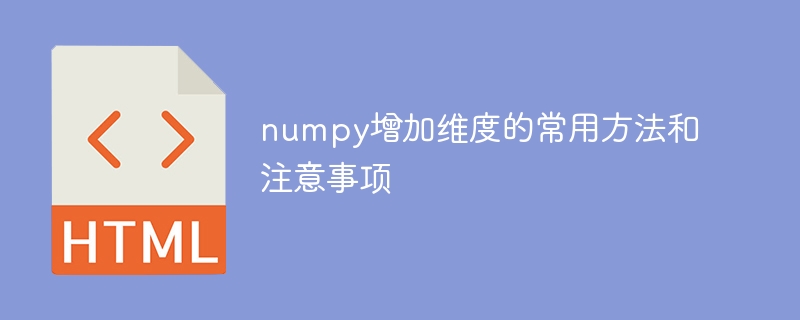
numpy is a commonly used scientific computing library in Python, providing a wealth of mathematical functions and powerful array operation functions. In practical applications, sometimes we need to expand or adjust the dimensions of an array. This article will introduce commonly used methods of increasing dimensions in numpy and provide detailed code examples.
1. Use the reshape method
The reshape method in numpy allows us to modify the dimensions of the array without changing the number of elements in the array. The specific usage is as follows:
import numpy as np
arr = np.array([1, 2, 3, 4, 5, 6])
print("Original array: ", arr)
new_arr = arr.reshape((2, 3))
print("After increasing the dimension Array: ")
print(new_arr)
In the above code, we use arr.reshape((2, 3)) to convert the original array arr into an array with 2 rows and 3 columns. The parameter of the reshape method is a tuple representing the shape of the new array. The output result is as follows:
Original array: [1 2 3 4 5 6]
Array after increasing dimensions:
[[1 2 3]
[4 5 6]]
2. Use the newaxis keyword
The newaxis keyword in numpy can be used to add a new dimension. When using newaxis, you need to pay attention to its position. At the position where newaxis is inserted, the dimension of the array will be increased by one. The specific usage is as follows:
import numpy as np
arr = np.array([1, 2, 3, 4, 5])
print ("Original array:", arr)
new_arr = arr[:, np.newaxis]
print("Array after increasing the dimension:")
print(new_arr)
In the above code, we increase the dimension of the original array arr by one through arr[:, np.newaxis]. The output result is as follows:
Original array: [1 2 3 4 5]
Array after increasing dimensions:
[[1]
[2]
[3]
[4]
[5]]
3. Use the expand_dims method
The expand_dims method in numpy can add a new dimension at the specified position. The specific usage is as follows:
import numpy as np
arr = np.array([1, 2, 3, 4, 5])
print("Original array: ", arr)
new_arr = np.expand_dims(arr, axis=1)
print("Array after increasing dimensions: ")
print(new_arr)
In the above code, we add a new dimension to the first dimension of the arr array through np.expand_dims(arr, axis=1). The output result is as follows:
Original array: [1 2 3 4 5]
Array after increasing dimensions:
[[1]
[2]
[3]
[4]
[5]]
In addition to the above three methods, you can also use tile, concatenate, stack and other methods to increase the dimension of the array. It is necessary to choose the appropriate method according to actual needs.
It should be noted that when performing a dimension increase operation, ensure that the dimension of the operation is compatible with the shape of the array. Otherwise an exception may be thrown.
To sum up, this article introduces the commonly used methods of increasing dimensions in numpy, including reshape, newaxis, expand_dims, etc. These methods can flexibly adjust the shape of the array according to needs, facilitating various scientific computing and data analysis tasks. In practical applications, we choose the appropriate method according to the specific situation to ensure the correctness and efficiency of the operation.
The above is the detailed content of Commonly used numpy methods and precautions to increase dimensions. For more information, please follow other related articles on the PHP Chinese website!




