
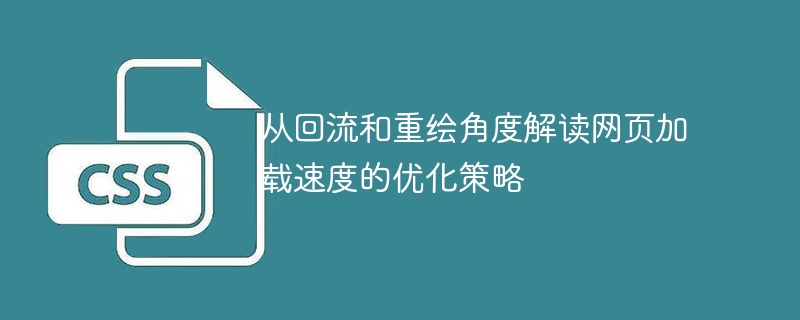
Optimizing web page loading speed is an important aspect of improving user experience and website performance. To optimize the loading speed of web pages, it is necessary to make corresponding strategy adjustments and code optimization from the two perspectives of reflow and repaint.
1. The concepts of reflow and redraw
Reflow and redraw are two important concepts for the browser rendering engine when rendering web pages. Reflow is to recalculate the position and size of elements in the web page and rearrange the page; while redrawing is to redraw the visual elements on the page. Frequent occurrences of reflows and redraws will slow down web page loading and reduce user experience.
Code example:
//强制回流和重绘 element.offsetWidth; //开启GPU加速,避免回流和重绘 element.style.transform = 'translateZ(0)';
2. Optimization strategy
Code example:
//避免在循环中频繁修改 DOM 样式
let element = document.getElementById('element');
element.style.display = 'none';
for (let i = 0; i < 1000; i++) {
element.style.left = i + 'px'; // 每次修改都会引发回流
}
element.style.display = 'block'; //重新显示元素,触发一次回流和重绘
//优化后的代码
let element = document.getElementById('element');
element.style.display = 'none'; //先隐藏元素
let newLeft = '';
for (let i = 0; i < 1000; i++) {
newLeft += i + 'px ';
}
element.style.left = newLeft; //一次性修改样式
element.style.display = 'block'; //重新显示元素,触发一次回流和重绘Code example:
//使用 JavaScript 实现动画
function animate() {
let element = document.getElementById('element');
let left = 0;
setInterval(function () {
element.style.left = left + 'px';
left += 1;
}, 10); //频繁改变元素位置,引起频繁的回流和重绘
}
animate();
//优化后的代码
#element {
transition: left 1s ease; //使用 CSS 动画
}Code example:
<!-- 使用 table 布局 -->
<table>
<tr>
<td>Content 1</td>
<td>Content 2</td>
<td>Content 3</td>
</tr>
</table>
<!-- 优化后的代码 -->
<div class="container">
<div class="content">Content 1</div>
<div class="content">Content 2</div>
<div class="content">Content 3</div>
</div>Conclusion:
By starting from the perspective of reflow and redrawing, we can improve the loading speed of web pages through code optimization. Strategies such as reducing the number of reflows and redraws, using CSS animations instead of JavaScript animations, and avoiding the use of table layouts will effectively improve the performance and user experience of web pages. By properly adjusting and optimizing the code, we can make web pages load faster and improve user satisfaction with the website.
The above is the detailed content of Optimize web page loading speed: take reflow and redraw as the starting point. For more information, please follow other related articles on the PHP Chinese website!




