
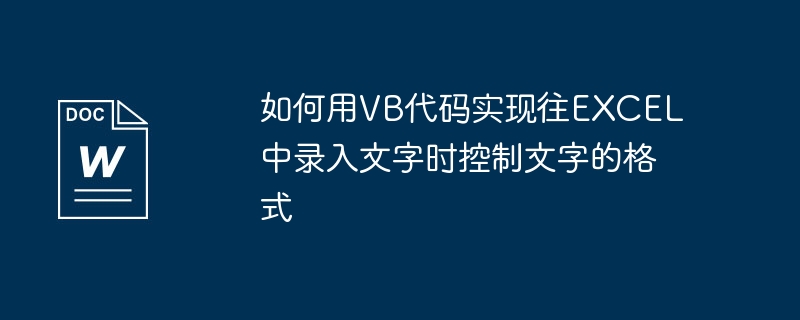
To access EXCEL from VB, you first need to reference the Microsoft Excel type library in the project:
Select the "Reference" column from the "Project" menu; select Microsoft Excel 11.0 Object Library (EXCEL2003), and then select "OK". Indicates that the EXCEL type library should be referenced in the project.
Then the code to access and set the font is as follows:
Dim xlApp As Excel.Application
Dim xlBook As Excel.WorkBook
Dim xlSheet As Excel.Worksheet
Dim FileName, SheetName As String
FileName = "d:\data.xls" 'excel workbook path and name
SheetName = "sheet1" 'The name of the worksheet that needs to be set
Set xlApp = CreateObject("Excel.Application") 'Create EXCEL object
Set xlBook = xlApp.Workbooks.Open(FileName) 'Open an existing EXCEL workbook file
xlApp.Visible = True 'Set the EXCEL object to be visible (or invisible)
Set xlSheet = xlBook.Worksheets(SheetName) 'Set the active worksheet
With xlSheet.Range("C13:D19").Font 'Select the set area.
.Name = "official script" 'These specific assignments can be set according to your own needs.
.FontStyle = "Bold"
.Size = 16
.Strikethrough = False
.Superscript = False
.Subscript = False
.OutlineFont = False
.Shadow = False
.Underline = xlUnderlineStyleNone
.ColorIndex = xlAutomatic
End With
xlBook.Close (True) 'Close the workbook
xlApp.Quit 'End EXCEL object
Set xlApp = Nothing 'Release xlApp object
private sub text1_onchange()
if len(text1.text)>14 '10 characters 4 asterisks then text1.text=left(text1.text,14)
netstring=replace(text1.text,"*","") 'Remove the added asterisk
while len(netstring)>2 then
display=display & "*" & left(netstring,2)
netstring = mid(netstring,3)
wend
display = display & "*" & left(netstring,2)
text1.text=display
end sub
The above is the detailed content of VB code to realize the method of controlling EXCEL text formatting. For more information, please follow other related articles on the PHP Chinese website!
 What is the use of docker image?
What is the use of docker image?
 How to find the location of a lost Huawei phone
How to find the location of a lost Huawei phone
 Clean the registry
Clean the registry
 How to set offline status on Douyin
How to set offline status on Douyin
 Oracle view table operation history
Oracle view table operation history
 Introduction to carriage return and line feed characters in java
Introduction to carriage return and line feed characters in java
 parseint function usage
parseint function usage
 What should I do if the docker container cannot access the external network?
What should I do if the docker container cannot access the external network?




