
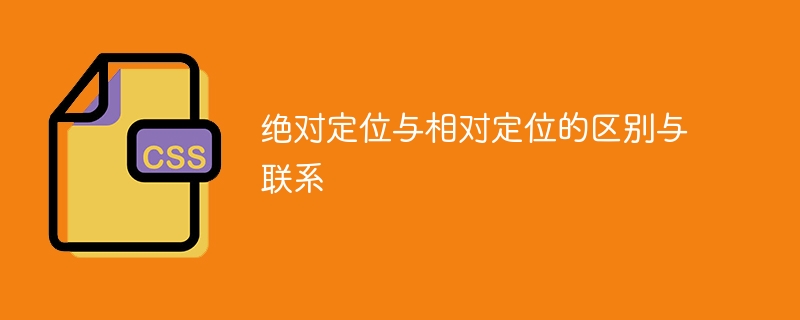
The difference and connection between absolute positioning and relative positioning
In web design and development, positioning is one of the very important concepts. Among them, absolute positioning and relative positioning are two commonly used positioning methods. This article will explore the differences and connections between absolute positioning and relative positioning, and illustrate them with specific code examples.
1. The difference between absolute positioning and relative positioning
2. The relationship between absolute positioning and relative positioning
The following uses specific code examples to illustrate the use of absolute positioning and relative positioning:
Absolute positioning code examples:
<div style="position: relative;">
<div style="position: absolute; top: 50px; left: 50px; background-color: red;">
绝对定位元素
</div>
</div>In the above code, the positioning attribute of the parent element is set to relative positioning, and then the positioning attribute of the child element is set to absolute positioning, and the position of the child element in the parent element is adjusted by setting the top and left attributes.
Relative positioning code example:
<div style="position: relative; top: 50px; left: 50px; background-color: blue;"> 相对定位元素 </div>
In the above code, directly set the positioning attribute of the element to relative positioning, and adjust the relative positioning of the element by setting the top and left attributes. offset from the original position.
Absolute positioning and relative positioning are very commonly used positioning methods in web design and development. Mastering their differences and connections and their correct usage can better realize the layout and effect of web pages. I hope this article can provide readers with a deeper understanding and application of absolute positioning and relative positioning.
The above is the detailed content of The similarities, differences and connections between absolute positioning and relative positioning. For more information, please follow other related articles on the PHP Chinese website!




