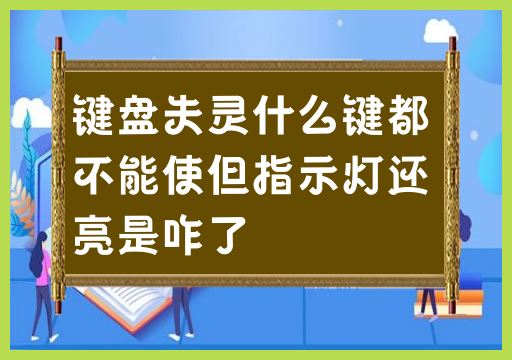1. The keyboard is malfunctioning. No keys can be used but the indicator light is still on. What’s wrong?
If the keyboard fails and the indicator light is still on, there may be the following reasons and solutions:
-
Connection problem:
- Make sure the keyboard is correctly connected to the computer, check whether the USB or PS/2 interface is loose, and replug it.
-
Driver problem:
- Check the computer's device manager to confirm whether the keyboard driver is normal. If there is a problem, update or reinstall the driver.
-
Hardware Failure:
- If your keyboard does not work properly on multiple computers, it may be a hardware failure. Try testing the keyboard on another computer.
-
Operating system problems:
- Restart the computer to make sure the operating system does not freeze or have other problems that cause the keyboard to malfunction.
-
Virus or malware:
- Perform a virus scan, sometimes malware may cause the keyboard to malfunction.
#2. Why can’t some buttons be used?
If some keys on the keyboard cannot be used, there may be the following reasons and solutions:
-
Physical damage:
- Check whether the keys are physically damaged, such as whether the keycaps have fallen off, and clean the dust under the keyboard.
-
Keyboard wiring problems:
- Check whether the internal wiring of the keyboard is intact to avoid key failure due to wiring problems.
-
Software Issue:
- Check your keyboard settings to make sure there are no settings that disable specific keys. Sometimes keys can be accidentally mapped to other functions.
-
Driver issues:
- Update the keyboard driver to ensure that the driver is compatible with the operating system.
-
Operating system problems:
- Restart the computer to ensure that the operating system is running normally. Sometimes operating system problems may cause keystrokes Invalid.
-
Virus or malware:
- Perform a system security check to ensure that no viruses or malware cause keystrokes to fail.
Summary:
-
The keyboard is malfunctioning. No keys can be used but the indicator light is still on. What happened?
- Check the connection, driver, hardware failure, operating system, virus and other problems, and eliminate them one by one.
-
#Why do some buttons not work?
- Check the causes of physical damage, keyboard wiring, software settings, drivers, operating systems, viruses, etc., and investigate and resolve them one by one.
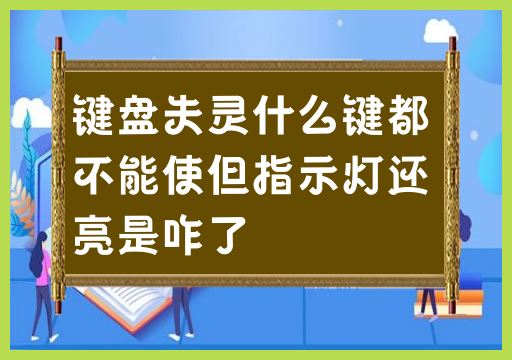
The above is the detailed content of I found that the keyboard cannot be used and the indicator light is still on. What is the problem?. For more information, please follow other related articles on the PHP Chinese website!