
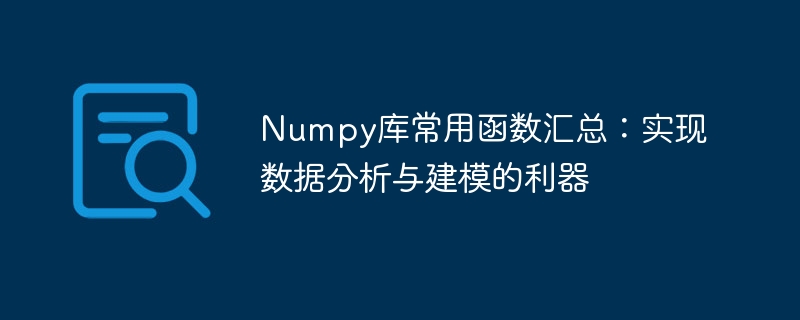
Numpy is one of the most commonly used mathematical libraries in Python, which integrates many of the best mathematical functions and operations. Numpy is widely used, including statistics, linear algebra, image processing, machine learning, neural networks and other fields. In terms of data analysis and modeling, Numpy is one of the indispensable tools. This article will share commonly used mathematical functions in Numpy, as well as sample codes for using these functions to implement data analysis and modeling.
1. Create an array
Use the array() function in Numpy to create an array. Code example:
import numpy as np arr = np.array([1, 2, 3, 4, 5]) print(arr)
This will output [1 2 3 4 5], indicating that a one-dimensional array is created.
We can also create a two-dimensional array, code example:
import numpy as np arr = np.array([[1, 2, 3], [4, 5, 6]]) print(arr)
This will output:
[[1 2 3] [4 5 6]]
means that a two-dimensional array is created.
2. Array attributes
Use the ndim, shape and size attributes in Numpy to obtain the dimensions of the array. Shape and number of elements, code example:
import numpy as np arr = np.array([[1, 2, 3], [4, 5, 6]]) print(arr.ndim) # 输出 2,表示数组是二维的 print(arr.shape) # 输出 (2, 3),表示数组有2行3列 print(arr.size) # 输出 6,表示数组有6个元素
3. Array operations
Numpy arrays can perform operations such as addition, subtraction, multiplication, and division. First, let’s look at the operation of adding a scalar to an array. Code example:
import numpy as np arr = np.array([1, 2, 3, 4, 5]) print(arr + 2) # 输出 [3 4 5 6 7]
means that 2 is added to each element in the array.
The next step is the operation of adding two arrays. Code example:
import numpy as np arr1 = np.array([1, 2, 3]) arr2 = np.array([4, 5, 6]) print(arr1 + arr2) # 输出 [5 7 9]
means adding the corresponding elements in the two arrays.
Numpy also provides some specific operations, such as:
Square operation: use the power() function, code example:
import numpy as np arr = np.array([1, 2, 3, 4, 5]) print(np.power(arr, 2)) # 输出 [ 1 4 9 16 25]
This means that each element in the array is squared.
Square root operation: use the sqrt() function, code example:
import numpy as np arr = np.array([1, 4, 9, 16, 25]) print(np.sqrt(arr)) # 输出 [1. 2. 3. 4. 5.]
This means that each element in the array has the square root .
Sum: Use the sum() function, code example:
import numpy as np arr = np.array([1, 2, 3, 4, 5]) print(np.sum(arr)) # 输出 15
This means summing all elements in the array.
Find the maximum and minimum values: use the max() and min() functions, code example:
import numpy as np arr = np.array([1, 2, 3, 4, 5]) print(np.max(arr)) # 输出 5,表示数组中的最大值 print(np.min(arr)) # 输出 1,表示数组中的最小值
4. Array indexing and slicing
We can use subscripts to access elements in the array, code example:
import numpy as np arr = np.array([1, 2, 3, 4, 5]) print(arr[0]) # 输出 1,表示数组中的第一个元素
We can also perform slicing operations on the array , Code example:
import numpy as np arr = np.array([1, 2, 3, 4, 5]) print(arr[1:4]) # 输出 [2 3 4],表示从数组中取出第2个到第4个元素
5. Transformation of array shape
Numpy provides some functions for changing the shape of the array, one of which is the reshape() function . We can use the reshape() function to reshape the array, code example:
import numpy as np arr = np.array([1, 2, 3, 4, 5]) print(arr.reshape(5, 1))
This will return a two-dimensional array with shape (5, 1):
[[1] [2] [3] [4] [5]]
6. Merging and splitting arrays
Numpy provides some functions for merging and splitting arrays.
We can use the concatenate() function to merge two arrays along a certain dimension, code example:
import numpy as np arr1 = np.array([1, 2, 3]) arr2 = np.array([4, 5, 6]) print(np.concatenate((arr1, arr2))) # 输出 [1 2 3 4 5 6]
We can also use vstack() The and hstack() functions stack two arrays together horizontally or vertically, code example:
import numpy as np arr1 = np.array([1, 2, 3]) arr2 = np.array([4, 5, 6]) # 垂直堆叠 print(np.vstack((arr1, arr2))) # 输出 [[1 2 3] [4 5 6]] # 水平堆叠 print(np.hstack((arr1, arr2))) # 输出 [1 2 3 4 5 6]
We can also use the split() function to Split an array into multiple arrays, code example:
import numpy as np arr = np.array([1, 2, 3, 4, 5]) print(np.split(arr, 5)) # 输出 [array([1]), array([2]), array([3]), array([4]), array([5])]
This will split the array into 5 one-dimensional arrays, each containing only one element.
7. Comprehensive Example
Now, we will use functions in Numpy to implement a simple data analysis and modeling example.
Example: Suppose you have the scores of 100 students and you want to calculate their average score, highest score, and lowest score.
First, we use the random() function to generate 100 random numbers, and use mean(), max() and ## The #min() function calculates their average, highest and lowest values, code example:
import numpy as np
grades = np.random.randint(50, 100, 100) # 生成50到100之间的100个随机数
print("平均成绩:", np.mean(grades))
print("最高成绩:", np.max(grades))
print("最低成绩:", np.min(grades))histogram() function to generate a score Histogram, code example:
import matplotlib.pyplot as plt import numpy as np grades = np.random.randint(50, 100, 100) # 生成50到100之间的100个随机数 hist, bins = np.histogram(grades, bins=10, range=(50, 100)) plt.hist(grades, bins=10, range=(50, 100)) plt.show()
percentile() function to calculate the percentile of the score, code example:
import numpy as np
grades = np.random.randint(50, 100, 100) # 生成50到100之间的100个随机数
print("90%的成绩高于:", np.percentile(grades, 90))The above is the detailed content of Summary of commonly used functions in the Numpy library: a powerful tool for data analysis and modeling. For more information, please follow other related articles on the PHP Chinese website!
 Data analysis methods
Data analysis methods
 What are the data analysis methods?
What are the data analysis methods?
 What are the website building functions?
What are the website building functions?
 Recommended data analysis websites
Recommended data analysis websites
 Introduction to parametric modeling software
Introduction to parametric modeling software
 Connected to wifi but unable to access the Internet
Connected to wifi but unable to access the Internet
 Introduction to the meaning of javascript
Introduction to the meaning of javascript
 Solutions to unknown software exception exceptions in computer applications
Solutions to unknown software exception exceptions in computer applications




