
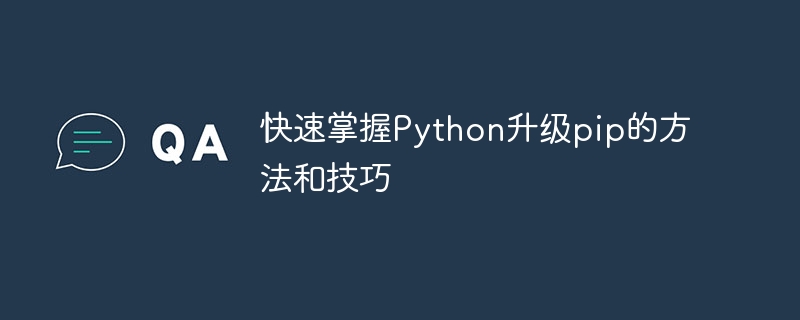
Quickly master the methods and techniques of Python upgrade pip, you need specific code examples
Python is a widely used high-level programming language, known for its simplicity, ease of learning and rich It is loved by developers for its library support. Pip is Python’s officially recommended package management tool for installing and managing Python libraries. In order to stay up to date with the latest features and bug fixes, we need to regularly upgrade pip. This article will introduce several methods and tips for quickly upgrading pip, and provide specific code examples.
$ sudo apt-get update $ sudo apt-get install python3-pip $ pip3 install --upgrade pip
Here, use the sudo command to run as an administrator to ensure that there are no permission issues during the upgrade process. If you are using another operating system, you can use the corresponding package manager to upgrade.
$ pip install --upgrade pip
This command will automatically download the latest version of pip and install it. If you are using an old version of pip, it may not provide the function of upgrading itself, so you need to manually download the latest version of pip and install it.
import os import subprocess # 升级pip subprocess.check_call([sys.executable, '-m', 'pip', 'install', '--upgrade', 'pip'])
This script uses Python's subprocess module to upgrade by calling the pip command. Running this script will automatically download and install the latest version of pip.
On this page, we can find the source code package of the latest version of pip. Select the source code package suitable for your operating system and Python version, download and unzip it. Then, run the following command in the unzipped folder:
$ python setup.py install
This command will install the latest version of pip.
Upgrading pip may involve some skills. Here are a few common tips:
[global] index-url = https://pypi.tuna.tsinghua.edu.cn/simple
This configuration will set the download source to the mirror source of Tsinghua University.
Upgrading pip is an important part of maintaining the Python development environment. Before using pip, we need to make sure it is the latest version to take full advantage of its features and fix known issues. This article introduces several methods and techniques for quickly upgrading pip, and provides specific code examples. I hope this content will be helpful to you and you can easily master the pip upgrade process.
The above is the detailed content of Learn Python tips and methods to improve pip. For more information, please follow other related articles on the PHP Chinese website!




