
The Windows 10 operating system is undoubtedly one of the most influential operating systems today. It has extremely powerful device management functions. This powerful function certainly includes enabling and disabling devices!
Method 1: Device Disable in Device Manager
1. First, let’s open the Device Manager! There are the following three methods:
(1) Press the WIN X key on the keyboard and select Device Manager.
(2) Directly enter "Device Manager" in the start menu and click it!
(3) Find and select Device Manager in the Control Panel.
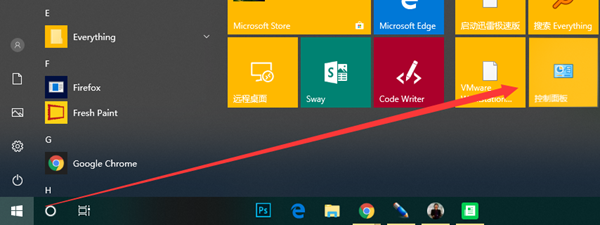
#2. Next, find the device you want to disable in the device list! Click to disable it.
Ps: Here, you can see all the devices that have been connected to the system.

Method 2: Uninstall the device from Device Manager
1. First, open the Device Manager in the same way as Method 1 and find the device to be uninstalled.
2. Click on the device that needs to be deleted, select "Uninstall Device", and confirm.
The above is the detailed content of How to disable devices in WIN10 Home Edition system?. For more information, please follow other related articles on the PHP Chinese website!
 win10 bluetooth switch is missing
win10 bluetooth switch is missing
 Why do all the icons in the lower right corner of win10 show up?
Why do all the icons in the lower right corner of win10 show up?
 The difference between win10 sleep and hibernation
The difference between win10 sleep and hibernation
 Win10 pauses updates
Win10 pauses updates
 What to do if the Bluetooth switch is missing in Windows 10
What to do if the Bluetooth switch is missing in Windows 10
 win10 connect to shared printer
win10 connect to shared printer
 Clean up junk in win10
Clean up junk in win10
 How to share printer in win10
How to share printer in win10




