
When it comes to other driver installations, failures often occur. Many users are often at a loss in this situation, unable to understand how to make the appropriate settings to disable driver signature enforcement. Therefore, this article will explain a detailed and practical operation method for you to solve this problem
1. Press win R and enter "gpedit. msc"
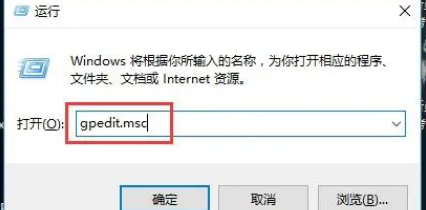
2. Enter "Administrative Templates" in "User Configuration" under Computer Configuration
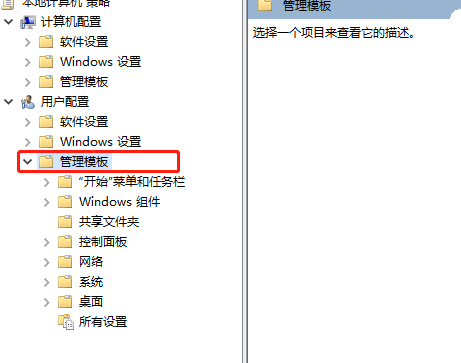
3. Then open "Driver Installation" under "System"
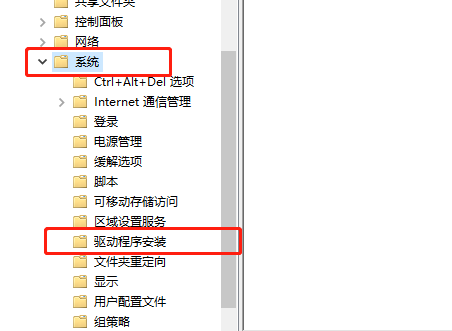
4. Double-click to open "Device Driver Code Signing"
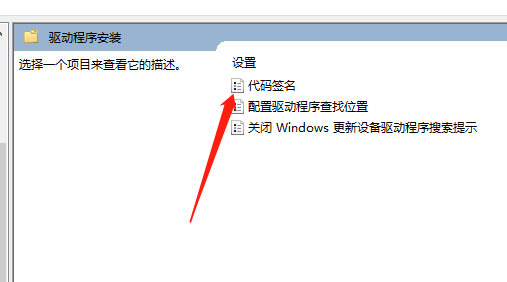
5. Just select "Enabled" and "Ignore".
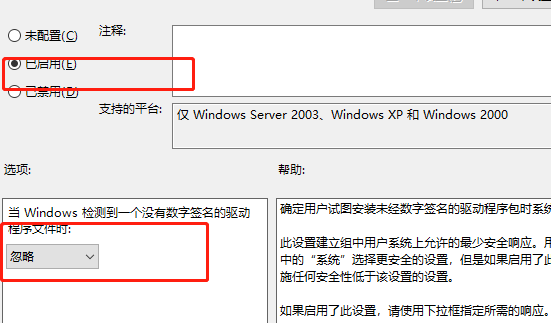
The above is the detailed content of Disable win10 home version driver signature enforcement function. For more information, please follow other related articles on the PHP Chinese website!
 win10 bluetooth switch is missing
win10 bluetooth switch is missing
 Why do all the icons in the lower right corner of win10 show up?
Why do all the icons in the lower right corner of win10 show up?
 The difference between win10 sleep and hibernation
The difference between win10 sleep and hibernation
 Win10 pauses updates
Win10 pauses updates
 What to do if the Bluetooth switch is missing in Windows 10
What to do if the Bluetooth switch is missing in Windows 10
 win10 connect to shared printer
win10 connect to shared printer
 Clean up junk in win10
Clean up junk in win10
 How to share printer in win10
How to share printer in win10




