
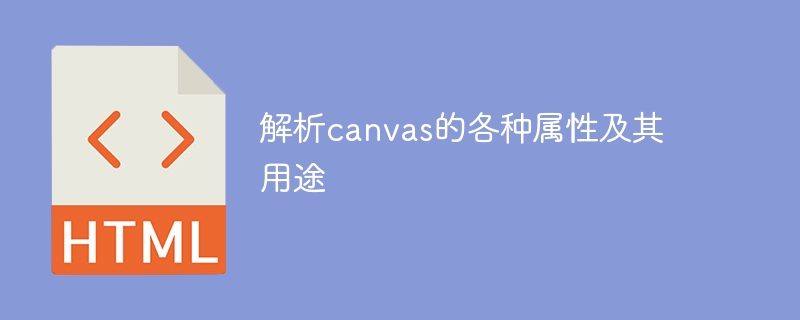
To analyze the various properties of canvas and their uses, specific code examples are required
In web development, we often use Canvas to create dynamic images and graphics. Canvas is an element in HTML5 that provides a method for drawing graphics. It is a container without borders and background color, in which graphics, animations, videos, etc. can be drawn.
Canvas has a series of properties used to control the drawing method and effect. Below we will analyze these properties one by one and provide some specific code examples.
var canvas = document.getElementById("myCanvas");
var ctx = canvas.getContext("2d");
ctx.rect(20, 20, 150, 100);
ctx.fillStyle = "red";
ctx.fill();var canvas = document.getElementById("myCanvas");
canvas.width = 300;
canvas.height = 200;var canvas = document.getElementById("myCanvas");
var ctx = canvas.getContext("2d");
ctx.fillStyle = "red";
ctx.strokeStyle = "blue";
ctx.fillRect(20, 20, 150, 100);
ctx.strokeRect(20, 20, 150, 100);var canvas = document.getElementById("myCanvas");
var ctx = canvas.getContext("2d");
ctx.lineWidth = 5;
ctx.lineCap = "round";
ctx.moveTo(20, 50);
ctx.lineTo(180, 50);
ctx.stroke();var canvas = document.getElementById("myCanvas");
var ctx = canvas.getContext("2d");
ctx.font = "30px Arial";
ctx.textAlign = "center";
ctx.fillText("Hello, world!", canvas.width / 2, canvas.height / 2);Through the above example, we can see that the various properties of Canvas can flexibly control the drawing effect. . By using these attributes properly, we can draw colorful graphics and animations. I hope readers can master Canvas drawing skills and create unique Web pages through practice and continuous learning.
The above is the detailed content of An in-depth exploration of canvas properties and their functions. For more information, please follow other related articles on the PHP Chinese website!




