
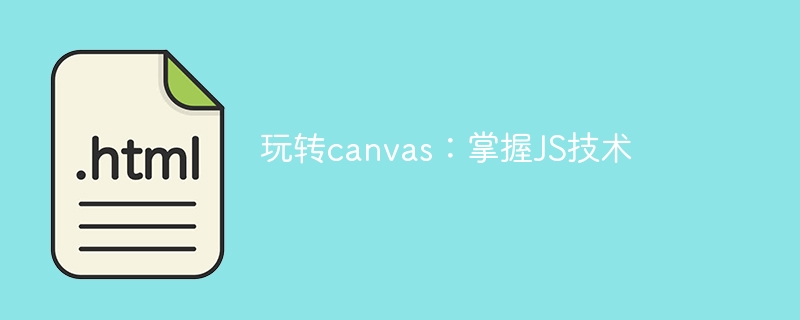
Playing with canvas: Mastering JS technology requires specific code examples
Introduction:
With the development of Internet technology, JavaScript (JS) has become an indispensable skill Indispensable front-end development language. The introduction of HTML5 provides richer functions for JS applications. Among them, canvas is one of the very important functions. This article will introduce how to use JS's canvas technology to achieve some interesting effects and provide specific code examples.
1. Introduction to canvas:
Canvas is a new element in HTML5, which can draw graphics in it by using JS scripts. By using canvas, you can create dynamic, interactive graphics, images, animations and other visual effects on web pages. Compared with traditional HTML elements, canvas is more flexible and has better performance.
2. Basic usage:
<canvas id="myCanvas" width="500" height="500"></canvas>
Among them, the id attribute is used to identify the canvas element, and the width and height attributes are used to set the width and height of the canvas respectively.
var canvas = document.getElementById("myCanvas");
var ctx = canvas.getContext("2d");ctx.fillStyle = "red"; ctx.fillRect(20, 20, 100, 50);
ctx.fillStyle = "blue"; ctx.beginPath(); ctx.arc(250, 250, 50, 0, 2 * Math.PI); ctx.fill();
ctx.strokeStyle = "green"; ctx.beginPath(); ctx.moveTo(100, 100); ctx.lineTo(200, 200); ctx.stroke();
ctx.fillStyle = "black";
ctx.font = "30px Arial";
ctx.fillText("Hello World", 300, 300);3. Example: Draw a simple drawing board
Understand After understanding the basic usage of canvas, we can try to draw a simple drawing board. Specific code examples are as follows:
Canvas Example
<canvas id="myCanvas" width="500" height="500"></canvas>
<script>
var canvas = document.getElementById("myCanvas");
var ctx = canvas.getContext("2d");
var painting = false;
canvas.onmousedown = function(e) {
painting = true;
var x = e.clientX;
var y = e.clientY;
ctx.beginPath();
ctx.moveTo(x, y);
}
canvas.onmousemove = function(e) {
if (painting) {
var x = e.clientX;
var y = e.clientY;
ctx.lineTo(x, y);
ctx.stroke();
}
}
canvas.onmouseup = function(e) {
painting = false;
}
</script>
Through the above code, we have implemented a simple drawing board: when the mouse is pressed, start drawing the path, when the mouse moves, continue to draw the path, when the mouse is raised, stop draw.
Conclusion:
By learning the basic usage of canvas, we can use JS to achieve various interesting drawing effects. At the same time, we can also combine other JS technologies, such as DOM operations, event binding, etc., to achieve more complex interactive effects. I hope that through the introduction and code examples of this article, readers can better master JS technology while playing with canvas.
The above is the detailed content of Master JS technology: play with canvas. For more information, please follow other related articles on the PHP Chinese website!