
WeChat voice can be converted to text and saved through the following steps: In the chat interface, long press the voice message and select "Convert to Text". The system will automatically convert the voice to text and display it in the chat box. Click on the text message and select "Copy" or "Save" to save the converted text content. This makes viewing and saving voice messages more intuitive.
1, log in to WeChat (mine is now version 5.2.1), I forwarded the voice message of a certain WeChat official account, as shown in the message record, press and hold a record

2. As shown in the picture, the menu pops up and select Convert to text. It says that only Mandarin is supported. Just click and try.
3, as shown in the figure, the conversion has started, click Cancel to stop
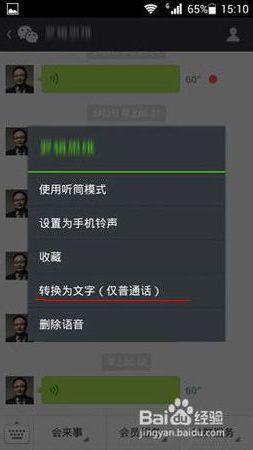
4. Wait for a while. When the cancel below disappears, the conversion is completed. Press and hold the text as shown in the figure to pop up copy. Click copy to copy the text to the mobile phone clipboard
5, you can paste the text from the clipboard to any mobile application that supports text pasting. I pasted the text into the WeChat collection. The process: Go back to the WeChat homepage as shown in the picture, click on the upper right corner to find my collection.

6, open my collection as shown in the picture, click the plus sign in the upper right corner, and select the text

7, open the text editing box as shown, long press the blank space, click paste

8, the text is pasted successfully, click on the upper right corner to complete and save, it will automatically return to my collection
9, click on my collection
10. Text-to-speech is better for Mandarin with moderate speech speed and clear enunciation. Generally speaking, the voice chat effect of our friends may not be very good, so it is suitable for longer voice messages; the copied text can be added to favorites or sent to Moments (long press the camera icon in Moments).
Question: How to convert speech to text
Have you ever encountered the problem of speech-to-text conversion in your life? The current speech-to-text conversion and synthesis can be done more accurately. For some people, text is more intuitive than speech. Converting speech into text You can view it and it will be displayed more intuitively. How to convert speech into text and what tool is used to achieve it?
Extension of the question: What tool can be used to convert speech to text
Speech to text tool, avoid downloading, directly find online tools such as (Swift Online Voice Cloud Service)
Method/Step
1. This operation is not difficult. You can convert the two to each other in the speech-to-text tool. Here, the editor stores the file in a voice folder on the desktop of the computer. During the operation Select directly to the desktop and then add the voice file.
2. Open the voice file conversion tool. The home page of the online tool will display a page as shown in the picture below.
3. We can find the voice-to-text option at a glance on the page, which is obviously on the upper right side of the page.
4. You can also find the voice-to-text option in the navigation column of the page and click on it.
5. After clicking, the page will jump to the corresponding page. On this page, you can see a wheat-shaped button with the label Select File below. Here is a reminder that we can click this button to add a voice file.
6. Click the Select File button, select the desktop on the right side of the pop-up window and open the corresponding folder where the voice files are stored. Select the voice file and click the Open button to import it into the conversion page
7. According to the import of the file on the page, the button "Start Conversion" will appear. Click this button to execute the conversion command on the file.
8. When converting files, there will be a blue buffer bar below. After the buffering is completed, it will show completed. In this way, the voice file can be converted into text. If you need to convert text to speech, click on the corresponding option on the page. , follow the above operations on the page, and the operation process is basically the same.
The above is the detailed content of Apply speech-to-text functionality on your smartphone. For more information, please follow other related articles on the PHP Chinese website!




