
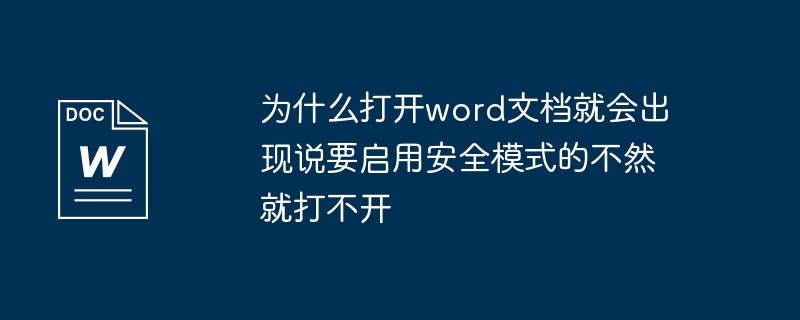
Word cannot be opened and the above dialog box is displayed. After clicking the "Don't send" button, the dialog box will close. When you rerun Word, you will be asked whether to start in safe mode. When you select "Yes", Word will start in safe mode, showing only a blank window, and you need to manually open the document to display the content. When "No" is selected, Word will continue to pop up error dialog boxes, forming an endless loop.
However, other Office components except Word can run normally.
Follow this operation and the problem is solved! ! !
First find the following folder:
C:\Documents and Settings\Administrator\Application Data\Microsoft\Templates
You will see the file "Normal.dot". This is a public template file. It should be damaged. Delete it directly to troubleshoot.
If you cannot find this folder, you can copy and paste C:\Documents and Settings\Administrator\Application Data\Microsoft\Templates into the address bar to find the normal.dot file.
the first method
Template files generally exist in the following path, see the picture
Note: The folder is hidden, so the folder option should choose to show hidden files and folders. Enter the picture below, delete these two templates, restart word, and you can open it normally.
Path: C:\\Documents and Settings\\Administrator\\Application Data\\Microsoft\\Templates
Three solutions:
one,
Find the path: C:\Documents and Settings\your username\Application Data\Microsoft\Templates, delete Normal.dot
Note: If the Application Data folder is hidden by default, the "File Hidden" option must be removed in the folder options.
After deleting it, the next time you enter it, word will automatically create a new Normal.dot file and it will run normally.
two,
Click to start, enter "winword /a" during running to start word. At this time, there will be no dialog box that cannot be opened. Save the word document and you will be prompted whether to replace normal.dot. At this time, word will use the new one. To replace the damaged one with a template, select Yes. In this way, word can start normally...
three,
Click Start and enter "winword /a" during runtime to start word. We open "Tools/Options/General" and find the option "Update links in automatic mode when opening". See the right in the previous selection box. Did you check it? Just remove it. Save and exit. Try restarting, everything is normal, OK!
The above is the detailed content of Why is it prompted to start safe mode when opening a Word document, otherwise it cannot be opened?. For more information, please follow other related articles on the PHP Chinese website!




