
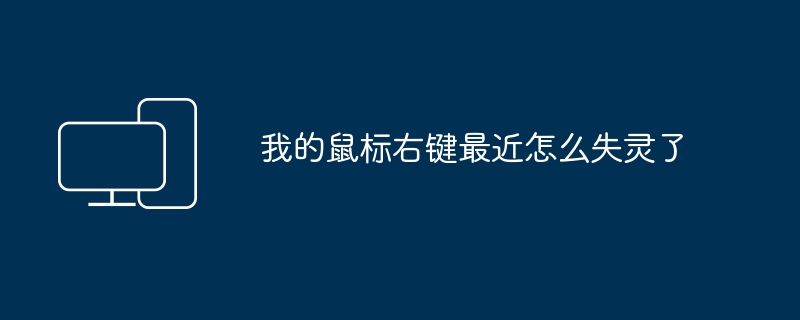
You can try first to see if it is a system problem:
Press F8 when booting to enter safe mode, then restart the computer or repair the mouse driver by restoring the registry.
If the problem is not solved, the problem may be poor contact or hardware damage. You can connect the mouse to another computer for testing.
Mouse faults are mostly caused by poor interface, button contact, broken wires, mechanical contamination, and a few are caused by components or weak soldering. Poor button contact is a common problem.
Single click becomes double click:
Sometimes after using a mobile device, the left mouse click may become a double click. In order to solve this problem, you can try to end the wowexec.exe and cdilla10.exe processes in the task manager. This usually returns to normal. However, the same problem may reoccur the next time you use your mobile device.
Control Panel--Mouse Properties--"Enable Left Button Lock". Then adjust the double-click speed setting.
No response when right-clicking:
"Knocked hard a few times"... It's a problem of strength. It causes problems with the mouse.
"Press the right button hard to get the job done." Maybe the mouse button cannot bounce up normally. This is related to the bowl-shaped contact piece in the micro switch under the button, especially the plastic reed that is easy to break after long-term use. If it is a three-button mouse, you can remove the middle button for emergency use. If it is a high-quality original brand-name mouse, you can solder it off, disassemble the micro switch, clean the contacts carefully, apply some grease, and install it before use.
1 The right button suddenly fails while surfing the Internet. This is a method used by some websites to evaluate the user's right mouse button in order to prevent the content on the page from being copied. Generally speaking, after closing the website, the mouse button will not be affected. However, in some cases, such as opening a lot of windows that block right-clicks, Java programs and scripts are prone to errors. Sometimes the browser cannot be used normally even if it is closed. Restarting the computer can solve the problem.
2 It breaks when you turn on the computer. If a single key is broken, shut down the mouse, take it apart, take a look, clean it up, and try again. Don’t dismantle the optical mouse. If it still doesn't work, the mouse is probably broken.
3 Finally, confirm whether it is a hardware problem. You can change the left and right hand settings in the control panel, mouse options, and see if the right button can be used as the left button. If so, it means there is no problem with the hardware.
Otherwise, see if it can be repaired. Then you have to look at the software problem. It may be a virus. Disable it by right-clicking.
Hardware problem: The operation is as follows: Advanced "Control Panel" - "Mouse". After opening it, under the mouse button options, "Mouse Key Configuration" there is an option "Switch primary and secondary buttons", left click to check Select it, then right-click to see if you can uncheck it again. It cannot be because the right mouse button is damaged! Needs repair or replacement. If you don’t want to change the mouse, you can also find a small software that can modify the mouse and keyboard control to change the right-click function to other key positions. For example, some mice have a double-click button or switch to a setting where the wheel is pressed. The right-click is generally a secondary function. Use There are also few
1: The system is busy and cannot respond
Your system has been installed for too long, or there are too many software installed, the registry is too large and there is too much garbage; or you have not done disk defragmentation for a long time; or you have installed multiple software with additional right-click menus; or the anti-virus software settings are too conservative. You can try optimizing your computer system.
2. If you use the mouse for a long time or pull it hard many times, one or more of the four wires in the mouse will break or have poor contact. This breakpoint is usually not far in front of the mouse. You can know it after a few tests. , right-click and twist the wire, and move forward little by little. Of course, it depends on each person's usage habits. It is easy to break in places where it is often pulled or folded. This is usually a mouse hardware failure. You can disassemble it yourself to see if there is any bad contact. It will usually be repaired.
Method 1. First hold down the left button of the mouse, then move the mouse to the target, and click the right button of the mouse. After a second or two, the right-click menu will appear;
Method 2. Click the right button of the mouse (do not let go of the right button of the mouse), move the mouse to the warning window, click the left button of the mouse to close the window, then move the mouse back to the target, and release the right button of the mouse.
Method 3. Click the toolbar above the web page window, enter Internet Options/Security/Custom Level/Settings, and find the script settings, namely Java applet script, activity script and allow pasting through script settings. Set to disabled. After confirming, refresh the web page and that's it.
Tips: For method 3, remember to restore the three script settings to enabled again after use, otherwise some web pages will not display properly.
The above is the detailed content of Why can't I use the right button of my mouse recently?. For more information, please follow other related articles on the PHP Chinese website!




