
Some friends want to add a Bluetooth mouse when using Win7 but don’t know how to add a Bluetooth mouse in Win7. The following editor will give you a detailed introduction to the steps of adding a Bluetooth mouse in Win7. Friends who need it, please come and chat with me. Let’s take a look and find out more.
1. Right-click the "Bluetooth" icon on the right side of the taskbar and select "Add Device" from the menu options.
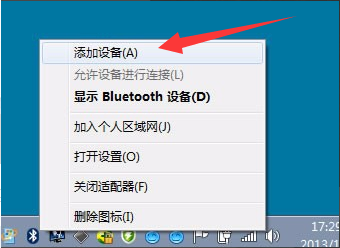
2. In the window that opens, click on the Bluetooth mouse device that needs to be connected.

3. At this time, the computer will start to install the Bluetooth mouse driver software.
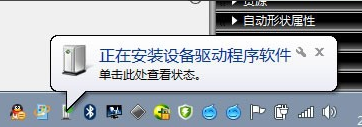
4. Just wait for the driver software to be installed.
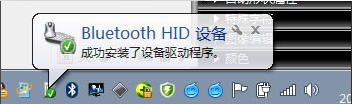
The above is the detailed content of How to add a Bluetooth mouse to Win7. For more information, please follow other related articles on the PHP Chinese website!
 How to light up Douyin close friends moment
How to light up Douyin close friends moment
 microsoft project
microsoft project
 What is phased array radar
What is phased array radar
 How to use fusioncharts.js
How to use fusioncharts.js
 Yiou trading software download
Yiou trading software download
 The latest ranking of the top ten exchanges in the currency circle
The latest ranking of the top ten exchanges in the currency circle
 What to do if win8wifi connection is not available
What to do if win8wifi connection is not available
 How to recover files emptied from Recycle Bin
How to recover files emptied from Recycle Bin




