
Recently, many netizens have asked how to uninstall software in win10. Generally, when we use software, we will uninstall it through third-party software. But uninstalling stubborn software is not that simple. We still need to solve it ourselves. Next, I will teach you how to uninstall software
win10 system is a rising star and is deeply loved by everyone. Now more and more friends choose to install win10 system. But I also encountered some problems when using win10 system, such as how to uninstall software in win10 system. Next, I will teach you the detailed steps to uninstall software in win10
Win10 system uninstall software tutorial
Method 1,
1, shortcut key win R , open the run window, enter control, click Enter to open the control panel
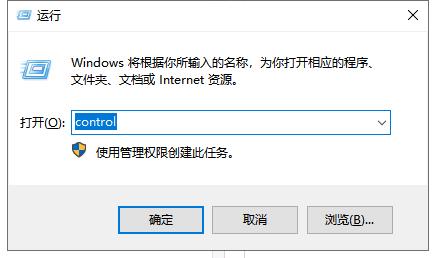
win10 uninstall software computer diagram 1
2. Find the program options and click "Uninstall a program" below.

Software Computer Illustration 2
3. Open the Programs and Functions window, right-click the software you want to uninstall, and click Just uninstall it, but it cannot uninstall two software at the same time

win10 system computer diagram 3
Method 2 . If you know the drive letter where the software is located, you can directly right-click to delete it
1. Right-click the software that needs to be uninstalled and select Delete. If the file is too large, it will be deleted directly. If the file is too small, it will be entered into the recycle bin.
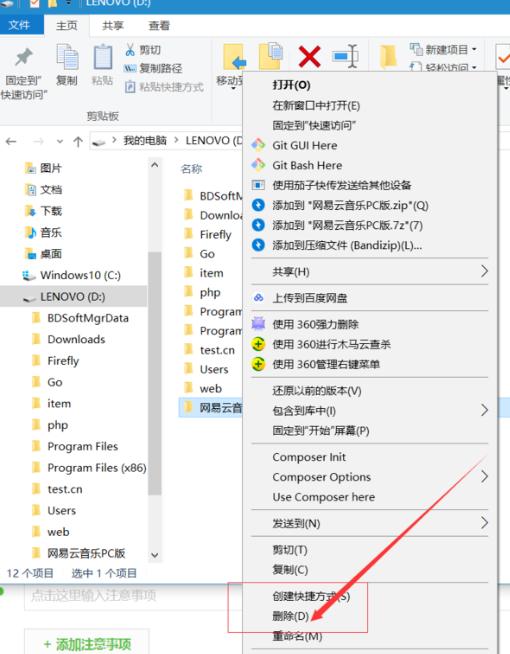
Win10 How to Uninstall Software Computer Illustration 4
2. Right-click the Recycle Bin and select Empty Recycle Bin La
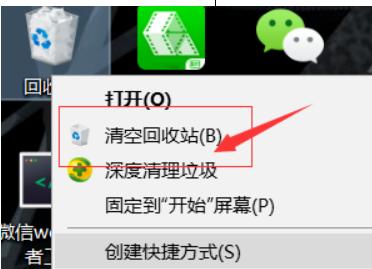
win10 uninstall software computer diagram 5
The above is the method to uninstall software in win10 system, I hope it can help your turn
The above is the detailed content of Methods and steps for uninstalling Win10 system software. For more information, please follow other related articles on the PHP Chinese website!




