
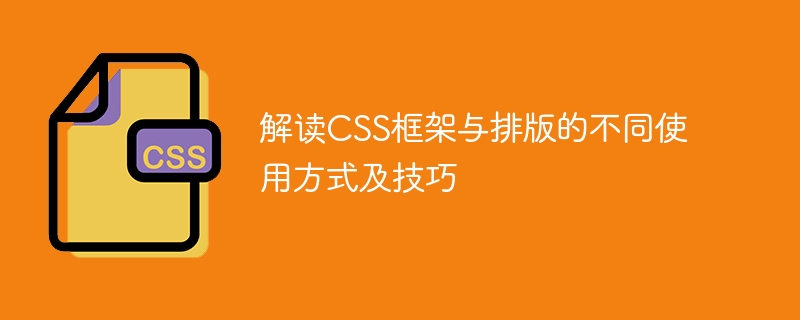
CSS framework is often used to speed up the development of web pages and improve development efficiency. However, their usage is different from traditional CSS typesetting, and we need to study it carefully. This article will explain the different usage methods and techniques of CSS framework and traditional CSS typesetting, and attach specific code examples.
Basic concept of CSS framework
CSS framework is a collection of encapsulated CSS codes, which is designed to help developers quickly establish the skeleton or layout of a website, thereby shortening development time. Mainly including layout, typesetting, responsive design, interactive effects, etc. Common CSS frameworks include Bootstrap, Foundation, Semantic UI, etc. These frameworks provide a set of default styles, which can be modified or overridden to achieve personalized design.
Advantages and Disadvantages of CSS Framework
The advantage of CSS framework is to improve development efficiency, reduce duplication of labor, and enable developers to focus more on the functionality and interaction design of the website. In addition, CSS frameworks generally include responsive design functions, which can achieve cross-device adaptation. Moreover, since these frameworks have been extensively tested and used, their compatibility and reliability are guaranteed.
The disadvantage is that the framework may cause the style of the website to become more ordinary or uniform. If all websites used the same framework, they would lose their individuality and differentiation. In addition, the development of frameworks is often relatively rapid. If not followed up in time, it will lead to obsolete code and huge update costs.
How to use the CSS framework
The way to use the CSS framework is usually to import some CSS files and then use the classes in them to implement the style of the website. For example, using the Bootstrap framework, you can import files as follows:
<link rel="stylesheet" href="https://stackpath.bootstrapcdn.com/bootstrap/4.3.1/css/%20bootstrap.min.css">
Then, reference the corresponding class in HTML to implement the style. For example, to implement a page with a navigation bar and carousel, you can use the following code:
<nav class="navbar navbar-expand-lg navbar-light bg-light">
<a class="navbar-brand" href="#">Brand</a>
<button class="navbar-toggler" type="button" data-toggle="collapse" data-target="#navbarNav" aria-controls="navbarNav" aria-expanded="false" aria-label="Toggle navigation">
<span class="navbar-toggler-icon"></span>
</button>
<div class="collapse navbar-collapse" id="navbarNav">
<ul class="navbar-nav">
<li class="nav-item active">
<a class="nav-link" href="#">Home <span class="sr-only">(current)</span></a>
</li>
<li class="nav-item">
<a class="nav-link" href="#">Features</a>
</li>
<li class="nav-item">
<a class="nav-link" href="#">Pricing</a>
</li>
<li class="nav-item">
<a class="nav-link disabled" href="#">Disabled</a>
</li>
</ul>
</div>
</nav>
<div id="carouselExampleIndicators" class="carousel slide" data-ride="carousel">
<ol class="carousel-indicators">
<li data-target="#carouselExampleIndicators" data-slide-to="0" class="active"></li>
<li data-target="#carouselExampleIndicators" data-slide-to="1"></li>
<li data-target="#carouselExampleIndicators" data-slide-to="2"></li>
</ol>
<div class="carousel-inner">
<div class="carousel-item active">
<img class="d-block w-100" src="https://via.placeholder.com/800x400?text=Slider%201" alt="First slide">
</div>
<div class="carousel-item">
<img class="d-block w-100" src="https://via.placeholder.com/800x400?text=Slider%202" alt="Second slide">
</div>
<div class="carousel-item">
<img class="d-block w-100" src="https://via.placeholder.com/800x400?text=Slider%203" alt="Third slide">
</div>
</div>
<a class="carousel-control-prev" href="#carouselExampleIndicators" role="button" data-slide="prev">
<span class="carousel-control-prev-icon" aria-hidden="true"></span>
<span class="sr-only">Previous</span>
</a>
<a class="carousel-control-next" href="#carouselExampleIndicators" role="button" data-slide="next">
<span class="carousel-control-next-icon" aria-hidden="true"></span>
<span class="sr-only">Next</span>
</a>
</div>In the above code, a navigation bar is first defined and the navbar class provided by Bootstrap is used; then it is defined I created a carousel chart and used the carousel class and some related classes provided by Bootstrap to implement the layout and style of the carousel chart. These classes are all predefined.
Tips of CSS framework
Tips of CSS framework include flexible use of classes, overriding default styles, and achieving personalized design through custom classes.
For example, if you need to modify the background color and font color of the Bootstrap navigation bar, you can use the following CSS rules:
.navbar {
background-color: #333;
color: white;
}Here the navbar class is used to select the navigation bar, and the background is modified -color attribute and the value of the color attribute.
The following is an example of using a custom class to implement styles:
.custom-text {
font-size: 24px;
font-weight: bold;
color: #FF5733;
}A custom class .custom-text is defined here to implement some font styles. Then use this class in HTML:
<p class="custom-text">这是自定义的文字样式。</p>
This code will make this text use a custom style.
Summary
The CSS framework is a tool that improves development efficiency and can help developers quickly build the layout and style of a website. However, when using CSS frameworks, you need to pay attention to how they are used differently from traditional CSS layout. You must flexibly use the framework's classes, reasonably override the default styles, and use custom classes to achieve personalized design. Only by mastering these skills can you effectively use the CSS framework and continuously improve development efficiency and website quality.
The above is the detailed content of Comparison of usage of CSS frameworks and typography techniques. For more information, please follow other related articles on the PHP Chinese website!




