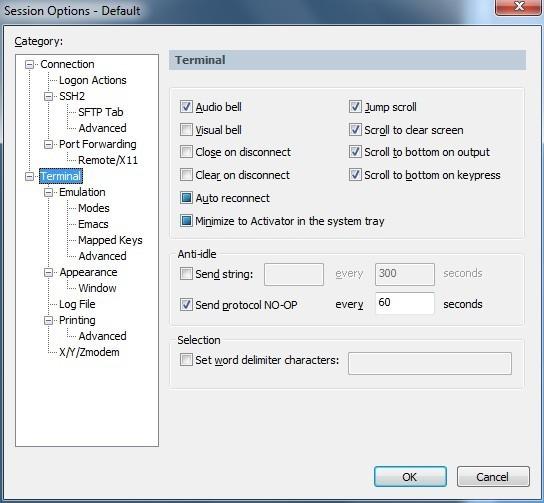In projects using securecrt, shortcut keys will really save you a lot of time. So what are the commonly used shortcut keys for securecrt? The editor below will share with you a complete list of securecrt shortcut keys, hoping to bring convenience to you! ! !
Commonly used shortcut keys
Alt Enter–Full screen
Alt B–Open a new connection
Alt 1/2/3/4/5…/9 --Switch to 1/2/3/ 4/5…/9 tags
Ctrl A–Move the cursor to the beginning of the line.
Ctrl B – Move the cursor forward 1 character
Ctrl D – Delete 1 character behind the cursor
Ctrl E – Move the cursor to the end of the line
Ctrl F – Move the cursor back 1 character
Ctrl H – Delete the character before the cursor
Ctrl J – Enter
Ctrl k – Delete the character from the current cursor to the end of the line
Ctrl P – Display the previous command
Ctrl M – Enter
Ctrl N – Next command
Ctrl T – Swap the last two characters before the cursor (available on Cisco routers)
Ctrl U – Clear the current line and cached input
Ctrl V – Enter the ctrl character
Ctrl W – Delete the characters from the current cursor to the beginning of the line
Tab – Autocomplete command

The above is the detailed content of 'securecrt' shortcut key list. For more information, please follow other related articles on the PHP Chinese website!