
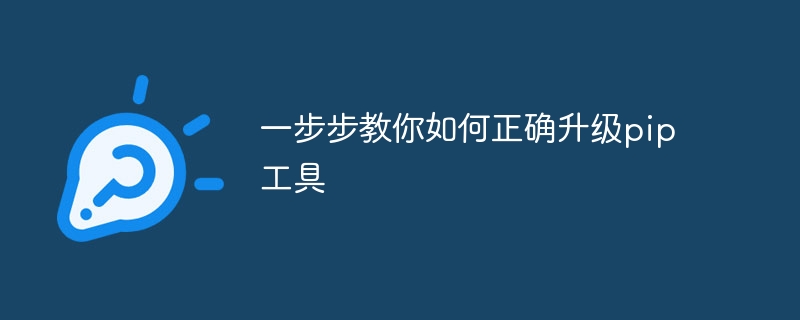
Teach you step by step how to correctly upgrade the pip tool, specific code examples are required
Introduction:
pip is one of the most commonly used package management tools in the Python language. It can help developers quickly install, upgrade and manage Python packages. As Python continues to develop, the pip tool is constantly updated and improved. In order to keep pip up to date, we need to upgrade it regularly. This article will detail how to correctly upgrade the pip tool and provide specific code examples.
Step 1: Check the current pip version
Before starting to upgrade the pip tool, we need to check the current pip version first. You can check by entering the following command on the command line:
pip --version
This command will output the current pip version number. If the output shows an older version number, you need to upgrade.
Step 2: Install the latest version of pip
To upgrade the pip tool, we need to use pip itself. Enter the following command on the command line to install the latest version of pip:
pip install --upgrade pip
This command will download and install the latest version of the pip tool. After the upgrade is completed, we can run the check command in the first step again to confirm whether pip has been successfully upgraded.
Step 3: Set the mirror source of pip
When using the pip tool to download Python packages in China, you may encounter slow speed or download failure. This is because the default pip source is abroad and the speed of connecting to China is unstable. In order to solve this problem, we can use domestic mirror sources to speed up downloads.
Commonly used domestic image sources include Alibaba Cloud, Tsinghua University, etc. Taking Alibaba Cloud as an example, we can set the image source of pip according to the following steps:
[global] index-url = https://mirrors.aliyun.com/pypi/simple/
Save and close the pip.ini file.
After the setup is completed, we can use the pip tool again to download the Python package, and the speed will be greatly improved.
Step 4: Verify the upgrade results
After completing the pip upgrade and mirror source settings, we need to verify the upgrade results. You can check the version of pip by entering the following command on the command line:
pip --version
If the version number displayed in the output is the latest, then pip has been successfully upgraded.
Conclusion:
Upgrading the pip tool is one of the important steps to maintain a healthy Python development environment. Through step-by-step instructions and specific code examples, this article details how to correctly upgrade pip and how to set up a mirror source to speed up downloads. I hope this article can help Python developers and improve their development efficiency. Happy programming everyone!
The above is the detailed content of Guide you step by step to correctly upgrade the pip tool. For more information, please follow other related articles on the PHP Chinese website!
 Do you know if you cancel the other person immediately after following them on Douyin?
Do you know if you cancel the other person immediately after following them on Douyin?
 User Account Control Cancellation Method
User Account Control Cancellation Method
 what is mac address
what is mac address
 Big data platform
Big data platform
 What are the registration-free spaces in China?
What are the registration-free spaces in China?
 What is the normal temperature of a laptop?
What is the normal temperature of a laptop?
 What is the difference between golang and python
What is the difference between golang and python
 What format is doc?
What format is doc?




