
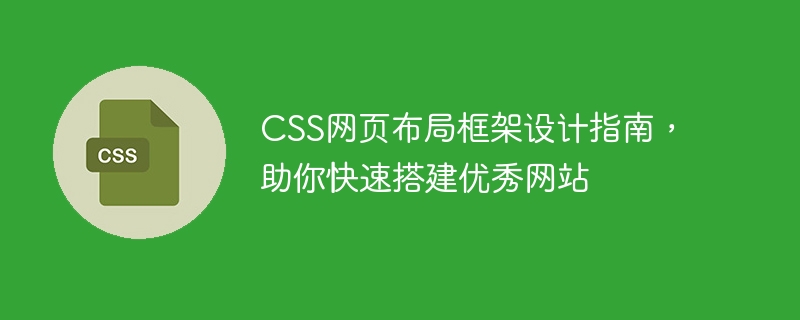
As a web designer, an important task is to design an excellent CSS web page layout framework. This kind of framework can make your website more beautiful, easier to use, and improve the user experience. In this article, we will provide you with some CSS web page layout framework design guidelines, combined with specific code examples, to help you quickly build an excellent website.
1. Choose a suitable CSS framework
Before designing a CSS web page layout framework, you need to choose a suitable CSS framework. There are many CSS frameworks to choose from, such as Bootstrap, Foundation, Materialize, and many more. It is important to note that each CSS framework has its own unique advantages and disadvantages, and you need to choose a framework that suits you based on your needs and preferences.
For example, if you need to quickly develop a responsive website, Bootstrap may be one of the most suitable frameworks. Its built-in grid system allows you to quickly create responsive layouts, and there are many CSS classes available for designing a variety of different elements.
The following is a sample code for a basic website structure created using Bootstrap:
2. Create a grid system
Creating a grid system is to design a CSS web page layout An important step in the framework. A good grid system can make your website layout more consistent and stable, and allow you to manage and layout various elements more conveniently.
The following is the code of a sample grid system:
.container { margin: 0 auto; max-width: 960px; padding-left: 15px; padding-right: 15px; } .row { margin-right: -15px; margin-left: -15px; } .col { float: left; padding-left: 15px; padding-right: 15px; } .col-1 { width: 8.33333%; } .col-2 { width: 16.66667%; } .col-3 { width: 25%; } .col-4 { width: 33.33333%; } .col-5 { width: 41.66667%; } .col-6 { width: 50%; } .col-7 { width: 58.33333%; } .col-8 { width: 66.66667%; } .col-9 { width: 75%; } .col-10 { width: 83.33333%; } .col-11 { width: 91.66667%; } .col-12 { width: 100%; }
In this sample code, we created a .container class and a .row class. The container class is responsible for limiting the width of the web page. Within a certain range. A .row class is defined to set negative margins for rows.
In addition, we also define a .col class, which is the building block of our grid system. We use the float (left) property to align the columns as expected. For different column sizes, we define classes col-1 to col-12, each class has a different width, and the sum of the widths is 100%.
When using this grid system, each container should have a .container class, each row should have a .row class, and columns such as .col-4 should be used for elements that require a width of 33.33333%.
3. Make your website responsive
A good CSS web layout framework should be responsive, which means that your website can adapt to different screen sizes and devices. In order to implement a responsive website, we need to use media queries.
The following is the sample code:
/* 在768px宽度以下屏幕上隐藏.slide类 */ @media only screen and (max-width: 767px) { .slide { display: none; } } /* 在768px宽度以下屏幕上将.container-fluid类更改为.container类 */ @media only screen and (max-width: 767px) { .container-fluid { padding-left: 15px; padding-right: 15px; margin-left: auto; margin-right: auto; } } /* 在992px宽度以下屏幕上将.col-md-4类更改为.col-xs-6类 */ @media only screen and (max-width: 991px) { .col-md-4 { width: 33.33333%; } } @media only screen and (max-width: 767px) { .col-xs-6 { width: 50%; } } /* 在小屏幕上使图片缩小 */ @media only screen and (max-width: 767px) { img { max-width: 100%; } }
In this sample code, we define three media queries. The first media query hides elements with .slide class on screens below 768px width. The second media query changes the .container-fluid class to the .container class to fit the small screen and increase margins and padding. The third media query changes the .col-md-4 class to the .col-xs-6 class to fit the small screen and makes the image shrink on the small screen.
4. Other design considerations
In addition to the design guidelines mentioned above, there are some other design considerations.
For example, when designing a website, you need to make sure that your website is easy to use and navigate. You can implement navigation using a navigation bar with drop-down menus, breadcrumbs, side navigation, etc.
Also, make sure your website is visually appealing. You can use colors, animations, gradients, images, etc. to enhance the visual effect of your website and make it more attractive.
Finally, we must also consider the performance of the website. Using CSS sprites to reduce HTTP requests, compress CSS and Javascript files, cache static resources, etc. can all improve website performance.
Summary
Designing a CSS web page layout framework is a complex task that requires considering many different factors. I hope that the CSS web page layout framework design guidelines and specific code examples provided in this article can help you quickly build an excellent website and improve user experience and performance.
The above is the detailed content of Quickly build an excellent website: CSS web page layout framework design guide. For more information, please follow other related articles on the PHP Chinese website!




