
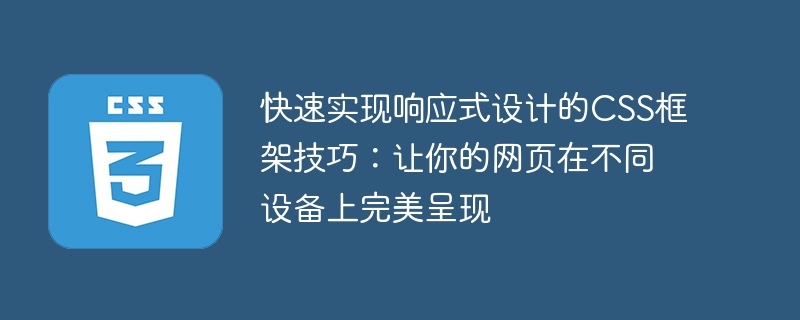
CSS framework tips for quickly implementing responsive design: making your web pages appear perfectly on different devices requires specific code examples
With the widespread popularity of mobile devices , responsive design of web pages has become an important requirement for modern web development. To make web pages appear perfectly on different devices, an important tool is the CSS framework. The CSS framework provides us with a set of optimized codes to enable adaptive adjustments of web pages on different devices. This article will introduce some CSS framework techniques to quickly implement responsive design, and provide specific code examples.
Media queries are an important feature of CSS3, which allows us to set different style rules for different devices. Through media queries, we can adjust the layout and style of the web page according to the device's screen width, height, aspect ratio, etc. Here is a simple example:
/* 当屏幕宽度小于600px时,应用下面的样式 */ @media screen and (max-width: 600px) { body { font-size: 14px; } } /* 当屏幕宽度大于600px时,应用下面的样式 */ @media screen and (min-width: 600px) { body { font-size: 16px; } }
In the above example, we use the @media keyword to define two media query rules, respectively for the case where the screen width is less than 600px and greater than 600px. Within each media query rule, we can set different CSS styles.
CSS preprocessor (such as Sass, Less, etc.) can greatly improve the efficiency of CSS writing and supports embedding Sets, variables, calculations, mixing and other functions. By using CSS preprocessors, we can write responsive CSS code faster. Here is an example using Sass:
$breakpoint: 600px; .container { width: 100%; @media screen and (max-width: $breakpoint) { padding: 10px; } @media screen and (min-width: $breakpoint) { padding: 20px; } }
In the above example, we use Sass’s variable feature to define a breakpoint (breakpoint), and then use this variable within the media query rule. In this way, when we need to modify the breakpoint, we only need to modify the value of the variable, instead of modifying each media query rule one by one.
In addition to writing responsive CSS code ourselves, we can also use ready-made CSS frameworks to speed up development. These frameworks have integrated various functions and layouts of responsive design, and only need to introduce the corresponding styles and script files into the web page. The following is an example of using the Bootstrap framework:
In the above example, we introduced Bootstrap's CSS style files and JavaScript script files into the web page. By using the classes and components provided by Bootstrap, we can quickly implement responsive web page layout.
Summary:
The above are some CSS framework techniques and specific code examples to quickly implement responsive design. By using media queries, CSS preprocessors and CSS frameworks, we can write responsive CSS code more quickly so that web pages can be rendered perfectly on different devices. Of course, to achieve truly responsive design, you also need to consider issues such as the performance of different devices and browser compatibility. I hope this article can be helpful to you, and I wish you good results in responsive design!
The above is the detailed content of CSS framework tips for achieving perfect responsive design: quickly adapt your web pages to different devices. For more information, please follow other related articles on the PHP Chinese website!




