
This week, Apple released the iOS 17 developer preview version Beta 4 revision and the second public beta version of iOS 17.
The version numbers of these two Beta versions are 21A5291j. It can be said that the functions of the two versions are exactly the same.

This update is mainly to fix bugs and does not add other new features. In other words, the second public beta version is an iOS system version released based on the iOS17 Beta4 revised version.
Apple pushed iOS 17 developer preview Beta 4 (version number 21A5291h) to users on July 26. After analysis of feature comparisons and user experience feedback, no obvious functional changes have been found in the iOS 17 Beta 4 preview and revised versions.
Therefore, we can focus on the feature upgrades and optimizations of the iOS17 Beta 4 preview version!
As early as May, Apple's official website announced "My Photo Stream" It will be offline on July 26, and this feature will no longer be available starting from iOS 17 beta 4.
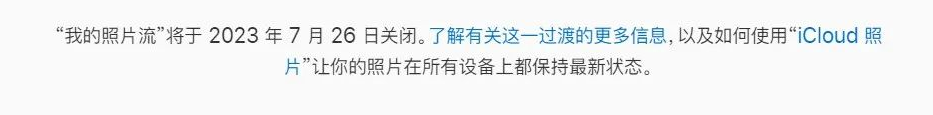
"My Photo Stream" is a free service. Users can upload photos (up to 1,000 photos) in the last 30 days to the iCloud platform, which can then be used on iPhone, iPad, iPod touch, and Mac. and PC, and import them directly into the gallery on this device.
When iOS 17 Beta 2 was released, I immediately felt the smooth animation effect of NameDrop. This feature is turned on by default, and it will automatically trigger whenever I bring the two upgraded iPhones close together.
In the Beta 4 version, Apple has improved the NameDrop function and added a new independent switch option. This update makes it easier for users to use the NameDrop feature and customize it according to their personal needs. In this way, users can not only manage their NameDrop lists more flexibly, but also use this feature more effectively to improve work efficiency and convenience. This optimization adjustment will bring a better user experience to users.
Just open the iPhone [Settings]-[General]-[AirDrop] and you will see the new "Put settings closer to each other" switch button.
Users can choose to use NameDrop's interactive features after opening it, or they can choose to turn it off so that they are not disturbed when not needed.

Apple introduced a new feature called "Safe Confirmation" at the WWDC 2023 conference.
After upgrading to the iOS 17 Beta 4 test version, click the " " button in the lower left corner of the Messages App and select "More" to find the new function "Safe Confirmation".
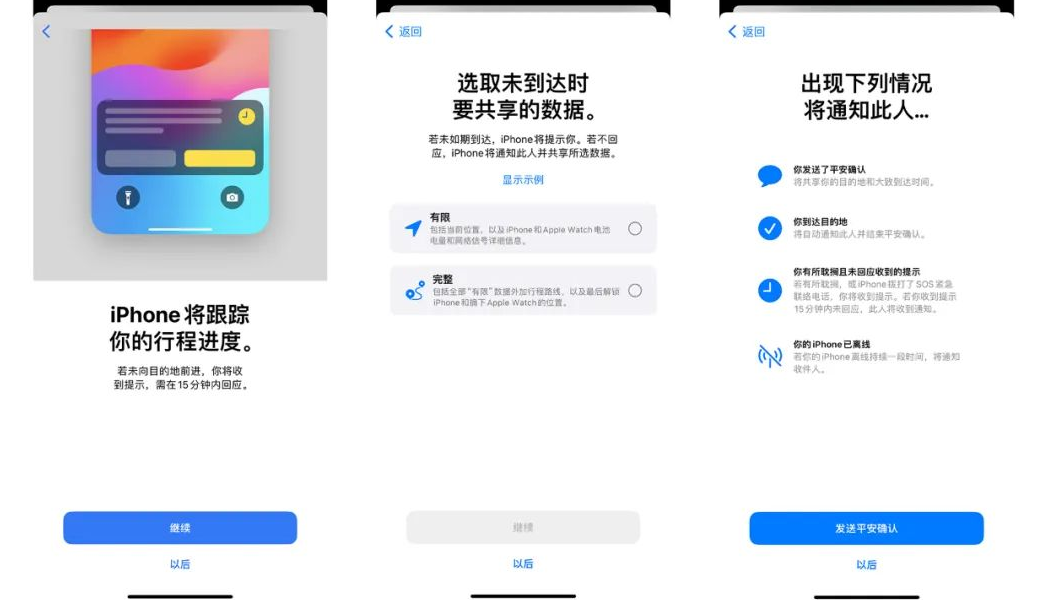
This function allows users to send a "safety notification" message to friends or family through the SMS application. At the same time, this function is linked with Apple Maps. When users arrive at their destination, their friends or family will receive a notification confirming their arrival.
Apple Maps actually has an old version of the sharing function, but "Safe Confirmation" shares the entire itinerary.
After sharing an itinerary, iPhone will keep track of the itinerary. When the system detects a deviation in the travel route, it will prompt you. If the user does not respond within 15 minutes, the system will automatically share location information and other related data with the designated contact.
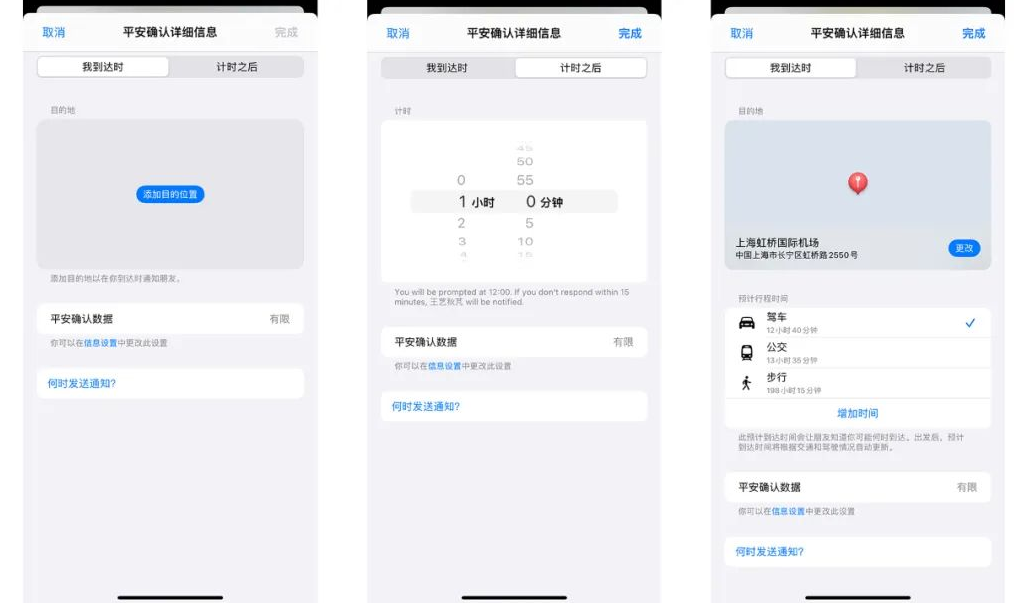
In iOS 17 Beta 4, "Standby Display" adds a "Only show preview when tapping" switch button.
Open your iPhone settings and go to the standby display options. There, you can enable the "Show preview only on tap" feature. Once enabled, notification previews will be hidden until you tap the screen in standby mode.

In Apple's Message App, click the " " menu button, you will find the camera, photo, audio and other icons in Beta 4, re- Adjustments have been made to be consistent with the system icon.

Currently it is not recommended to upgrade the main machine to the iOS17 beta version, because there are still problems with lagging, disappearing signal bars and APP crashes. But overall, Beta4 is more stable than the first three beta versions.
iOS 17 has announced the specific models it supports in the early stages of its release. These models include: iPhone 6s and above, iPad Air 2 and above, iPad mini 4 and above, and 7th generation iPod Touch. These devices are equipped with sufficient hardware performance and operating system version to run iOS 17 flawlessly and enjoy all new features and optimizations. So if your device meets the above requirements, you can upgrade to iOS 17 without any worries and experience the new features.
iPhone 14 Pro Max, iPhone 14 Pro, iPhone 14 Plus, iPhone 14, iPhone 13 Pro Max, iPhone 13 Pro, iPhone 13, iPhone 13 mini, iPhone SE 3, iPhone 12 Pro Max, iPhone 12 Pro , iPhone 12, iPhone 12 mini, iPhone SE 2, iPhone 11 Pro Max, iPhone 11 Pro, iPhone 11, iPhone XS Max, iPhone XS, iPhone XR.
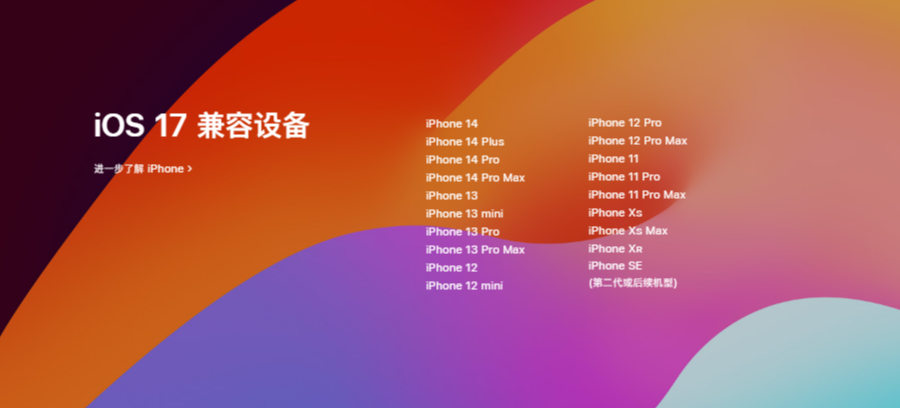
I believe many Apple fans know that as long as users have registered an Apple developer account , you can directly find the [Beta version update] option in [Settings]-[General]-[Software Update], and then select the iOS17 Beta version to perform the update operation.
Unable to update iOS17Beta? Don't worry! Let me tell you four ways to experience the new features of iOS17. First, you can wait for the official version to be released and upgrade directly. Secondly, you can try to solve the problem through software update in settings. If it still doesn't work, you can try to use iTunes to upgrade. Finally, if none of the above methods work, you can consider using third-party tools to upgrade iOS17Beta. No matter which method you choose, you can experience the new features of iOS17 as soon as possible!
According to the release time of previous years, the official version of iOS 17 will be released in about a month, and it is currently in the testing period of a major version update.
Compared with previous iOS system versions, iOS17 has relatively few updates. The main updates focus on modifications to the user interface, as well as some minor functional improvements aimed at improving user experience and satisfaction.
Although the update content is small, it is still not recommended to upgrade the main machine. If you want to experience iOS17 as early as possible, it is more recommended to choose to update the public beta version.
The article uses the Apple mobile phone repair tool, which is simple to operate. "iOS upgrade/downgrade" can help users quickly return to the official version of the system.
This tool not only supports repairing more than 150 iOS system faults, but is also especially suitable for novice users.
Operation Guide:
Step 1: Start the tool, connect the device to the computer through the data cable, click "iOS Upgrade/Downgrade", and then select "Downgrade" mode.

The second step is to check the official system version that this iPhone can be downgraded to on the interface that supports downgrading the system, and click "Download Firmware" and wait for the firmware download to complete.
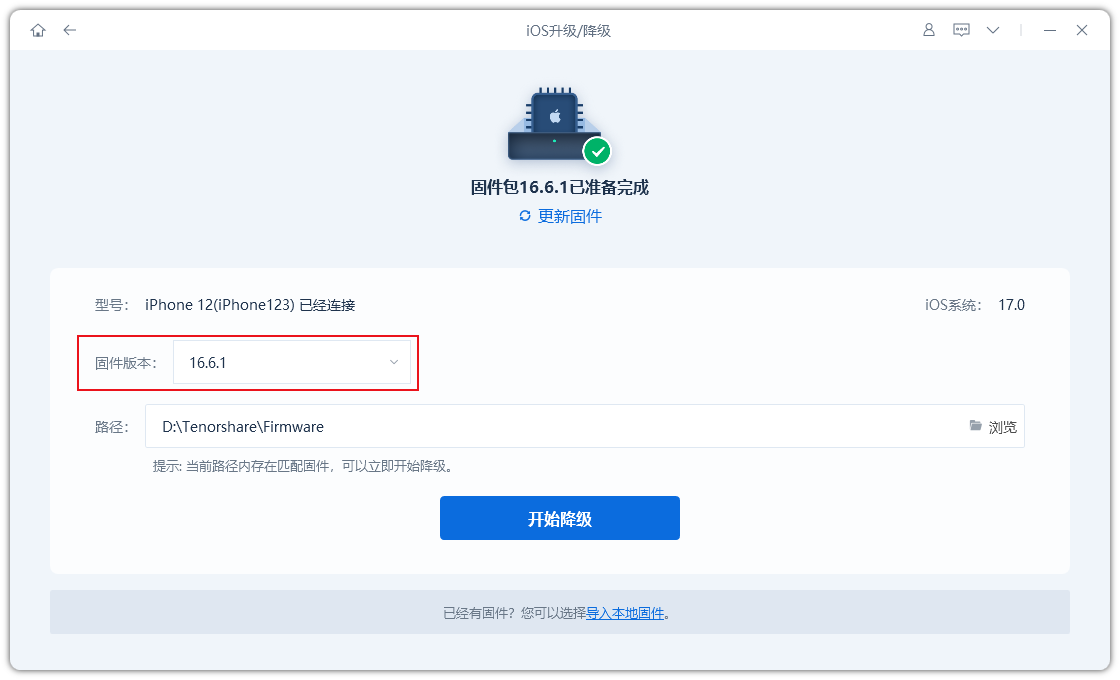
Step 3: iPhone is successfully downgraded. Once the firmware download is complete, the iOS downgrade process can begin.

The entire downgrade process takes about 10 minutes. Be careful not to disconnect the data cable and wait until "Downgrade Successful" is displayed.
The above is the detailed content of iOS17 public beta version 2 released! Contains Beta 4 revision and related improvements!. For more information, please follow other related articles on the PHP Chinese website!
 audio compression
audio compression
 Domestic digital currency platform
Domestic digital currency platform
 mysql transaction isolation level
mysql transaction isolation level
 What are the commonly used third-party libraries in PHP?
What are the commonly used third-party libraries in PHP?
 The role of Serverlet in Java
The role of Serverlet in Java
 Complement algorithm for negative numbers
Complement algorithm for negative numbers
 How to solve the problem that js code cannot run after formatting
How to solve the problem that js code cannot run after formatting
 Which is more worth learning, c language or python?
Which is more worth learning, c language or python?




