
The computer cannot recognize the USB flash drive, which is one of the problems we often encounter when using the computer. Sometimes the computer cannot recognize the U disk after we insert it, which brings a lot of inconvenience to our work and life. So, how to solve this problem? This article will focus on this topic and introduce some solutions to you.
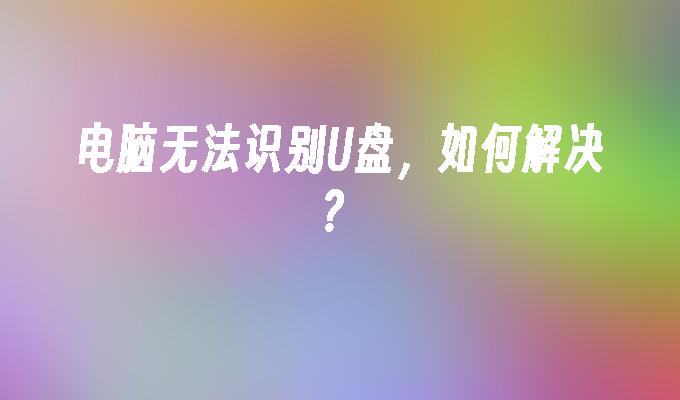
Tool materials:
Computer brand and model: Dell XPS 15
Operating system version: Windows 10
Software Version: USB driver version 1.0.0
1. Make sure that the U disk is inserted into the USB interface of the computer correctly. Sometimes we insert it accidentally. Wrong interface.
2. Try to insert the U disk into other USB interfaces. Sometimes a certain interface may be faulty.
3. Check whether the U disk is damaged. You can try to insert the U disk into other computers or devices to see if it can be recognized normally.
1. Open the Device Manager and find "USB Mass Storage Device" under "Universal Serial Bus Controller".
2. Right-click "USB Mass Storage Device" and select "Update Driver".
3. Select to automatically search for updated drivers and wait for the system to automatically update the drivers.
1. Open the disk management tool, which can be found by typing "disk management" in the Windows search bar.
2. In the disk management tool, find the disk corresponding to the U disk, right-click and select "Change Drive Letter and Path".
3. Change the drive letter and path of the USB disk. You can try changing it to an unused drive letter.
1. Download and install U disk repair tool, such as "U disk repair master".
2. Open the U disk repair tool, select the corresponding U disk, and perform the repair operation.
3. Follow the tool prompts to perform repair operations and wait for the repair to be completed.
Summary:
By checking the connection between the USB flash drive and the computer, updating the USB driver, using disk management tools and using the USB flash drive repair tool, we can solve the problem of the computer not recognizing the USB flash drive. I hope the methods in this article can help everyone and make our work and life more convenient.
The above is the detailed content of How to solve the problem that the USB flash drive is not recognized by the computer?. For more information, please follow other related articles on the PHP Chinese website!




