
Regarding a problem that many users have encountered recently - the Win10 Pin code cannot be deleted, here is your solution: Because the fingerprint recognition function may be enabled, the related services are shut down, which makes it impossible to delete it.
1. Enter "Service" in the taskbar search box, double-click to open "Service" in the search results; in the Win10 service list Find "IPsec Policy Agent" and double-click to open its properties window; set the service startup type to "Automatic" and click "OK" to save the settings. (PS: Again, this step is very critical)

2. Finally, start the service manually. After the service starts, try setting the PIN code again to see if the problem can be solved; if the problem is still not solved, you can try using "clean boot".
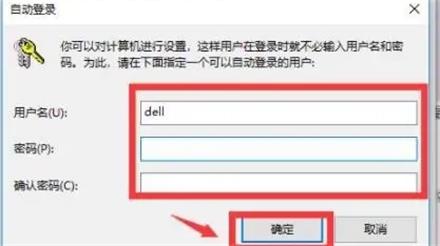
#3. Use the shortcut key win r and enter msconfig. Click the "Services" tab, check "Hide all Microsoft services", and then click "Disable All". Then, on the "Startup" tab, click to open "Task Manager" and disable all startup items and confirm to restart the device.
4. When the system configuration utility pops up, select "Don't show this message again" in this dialog box and click "OK".
The above is the detailed content of Unable to delete pin in win10 power-on password. For more information, please follow other related articles on the PHP Chinese website!
 Top ten digital currency exchanges
Top ten digital currency exchanges
 Virtual mobile phone number to receive verification code
Virtual mobile phone number to receive verification code
 Why is there no sound from the computer?
Why is there no sound from the computer?
 How to solve the problem when the computer CPU temperature is too high
How to solve the problem when the computer CPU temperature is too high
 What should I do if the web video cannot be opened?
What should I do if the web video cannot be opened?
 nth-child
nth-child
 Cancel power-on password in xp
Cancel power-on password in xp
 How to use sort function
How to use sort function




