
Apple pushed the iOS 17 Beta 4 update to everyone today. Many friends who have upgraded have reported that in iOS 17 Beta 4, the previously mentioned [Safety Confirmation] function is officially launched.
#Let’s take a look at how to use the upgraded safety confirmation function in iOS 17 Beta 4.
First, enter the Messages App, click the [ ] button in the lower left corner, and select [More] to find the [Safe Confirmation] function.
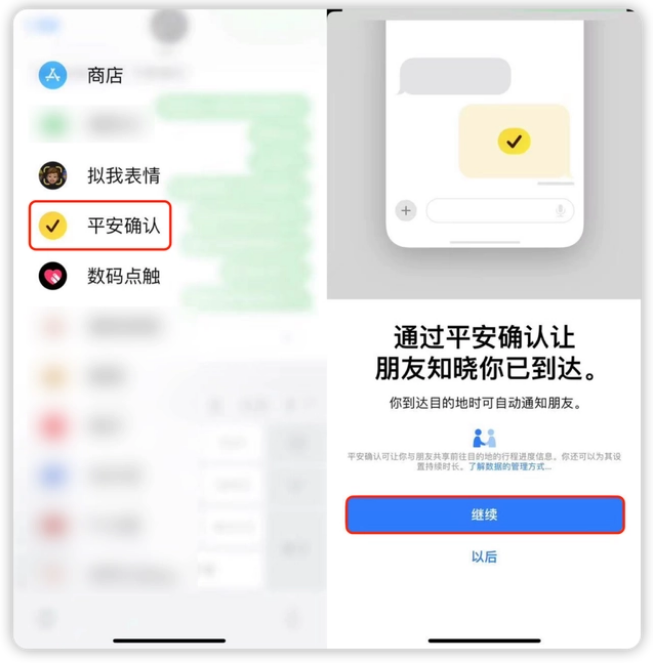
After turning on the [Safety Confirmation] function, we can share ourselves with the designated contacts Not only that, the iPhone will also keep track of the shared itinerary.
When the system detects a deviation in the user's travel route, it will prompt you. If the user does not respond within 15 minutes, the [Safety Confirmation] function will automatically share it with the designated contact. Location information and other data.

In the process of using the [Safe Confirmation] function, we can also share information The permissions are set, divided into two modes: [Limited] and [Full].
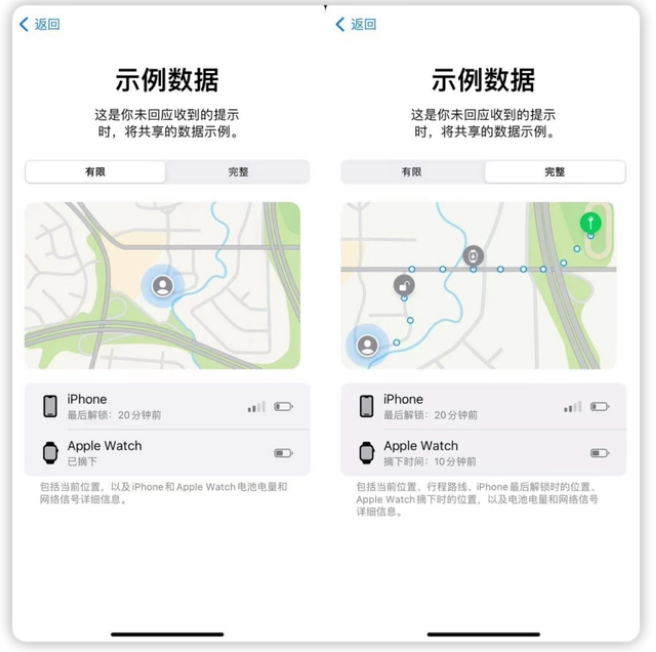
In [Limited] mode, iPhone will send messages to contacts when the user does not respond Current location, iPhone/Apple Watch battery signal, and network signal conditions.
If you choose to share "complete" data, when the user does not respond, the contact will receive a more detailed itinerary, as well as the last time the user unlocked the iPhone / took off the Apple The position when Watch.
The [Safety Confirmation] function can protect the safety of users in some specific situations, especially girls. It is recommended to upgrade to iOS 17 Beta 4 as soon as possible.
The above is the detailed content of Learn to use the newly upgraded safety confirmation feature in iOS 17 Beta 4. For more information, please follow other related articles on the PHP Chinese website!
 How to remove watermark from clipping
How to remove watermark from clipping What to do if you can't delete files on your computer
What to do if you can't delete files on your computer What currency is USDT?
What currency is USDT? What should I do if eDonkey Search cannot connect to the server?
What should I do if eDonkey Search cannot connect to the server? How to use value function
How to use value function How to use hover in css
How to use hover in css What are the seven principles of PHP code specifications?
What are the seven principles of PHP code specifications? What are the commonly used DNSs?
What are the commonly used DNSs?



