
WPS has super rich functions. Users can also find the difference between two edited columns of data. So how does WPS quickly find the difference between two columns of data? Let this site carefully introduce to users how to quickly find the difference between two columns of data in WPS excel. WPS excel method to quickly find out the difference between two columns of data 1. First, we can edit the content we need, and select the data in the two columns that need to be compared, and then click the [Search] option in the upper right corner, and click on the drop-down Select the [Positioning] option from the options.
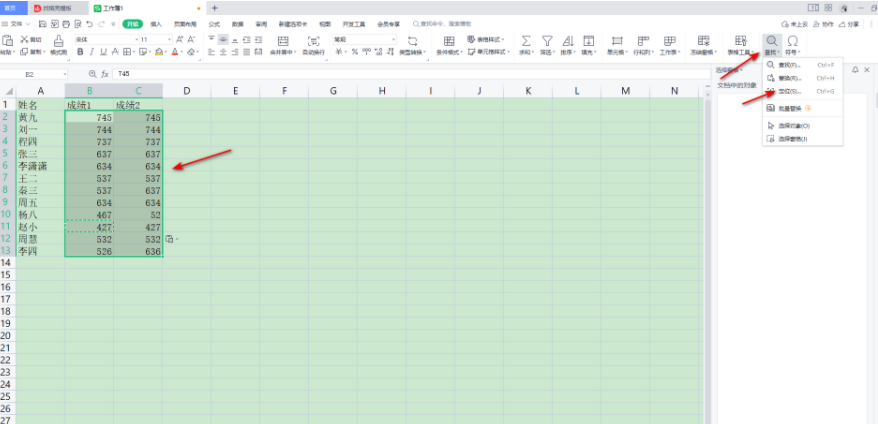
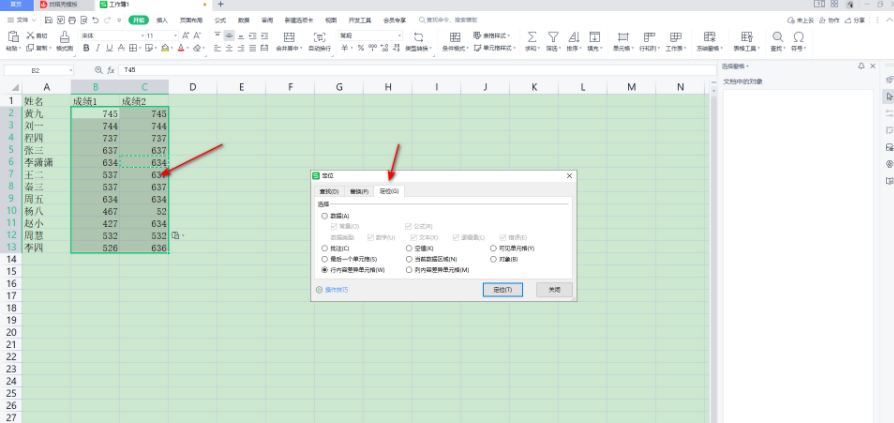
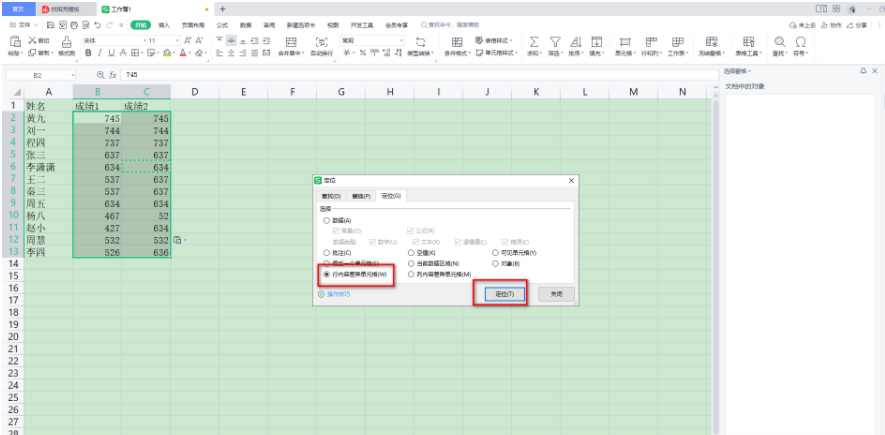
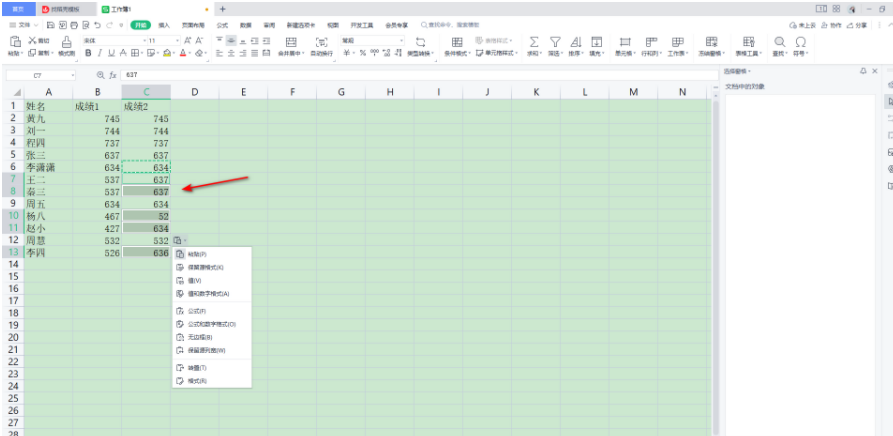
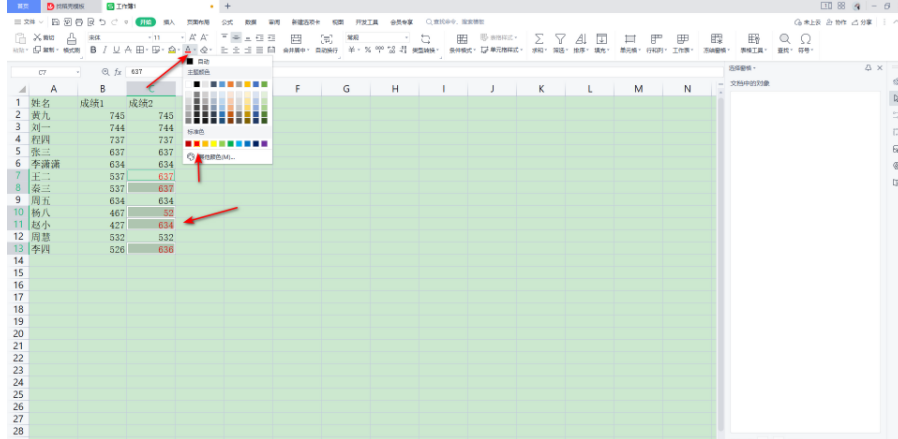
The above is the detailed content of How to quickly find the different data in two columns in WPS WPS How to quickly find the different data in two columns in excel. For more information, please follow other related articles on the PHP Chinese website!




