
Today, Apple officially pushed the iOS 17.1.1 official version update to iPhone users. The internal version number of the iOS 17.1.1 official version is 21B91, 21 days after the last release.

#In October this year, Apple admitted that iPhone 15 series users had lost their trust in BMW, Toyota When wireless charging is used in Supra models, the device's NFC functionality will be disabled. After the function is disabled, the system reminds the user that "Apple Pay cannot be set up", resulting in the inability to use Apple Pay for payment. In addition, this issue may also affect other NFC-based functions, such as digital car keys.
This official version update of iOS 17.1.1 mainly fixes the problem that in rare cases, iPhone 15 models may not be able to use Apple after wireless charging in specific cars. Issues with Pay and other NFC features.
In addition, iOS 17.1.1 also fixes the bug that the "Weather" lock screen widget may not display snow correctly, that is, snow will be displayed as a folder icon or blank, and brings new AirDrop, StandBy and Apple Music features.

After the official version of Apple iOS 17 was released, various bugs appeared. For example, to fix issues such as screen burn in the iPhone 15 Pro series and overheating in the iPhone 15 Pro series, Apple can only continue to fix them in subsequent versions, so iOS 17.1.1 is still worth upgrading.
Now supports one-click update and upgrade of the official version of iOS 17.1.1. Users in need can follow the steps below to upgrade to the official version of iOS 17.1.1.
Open the PC client (needs to update to the latest version) and connect the iOS device to the computer. On the "One-click flashing" page, select iOS 17.1.1, check the "Keep user data flashing" option, click "Flash now" and wait patiently for the flashing to complete.
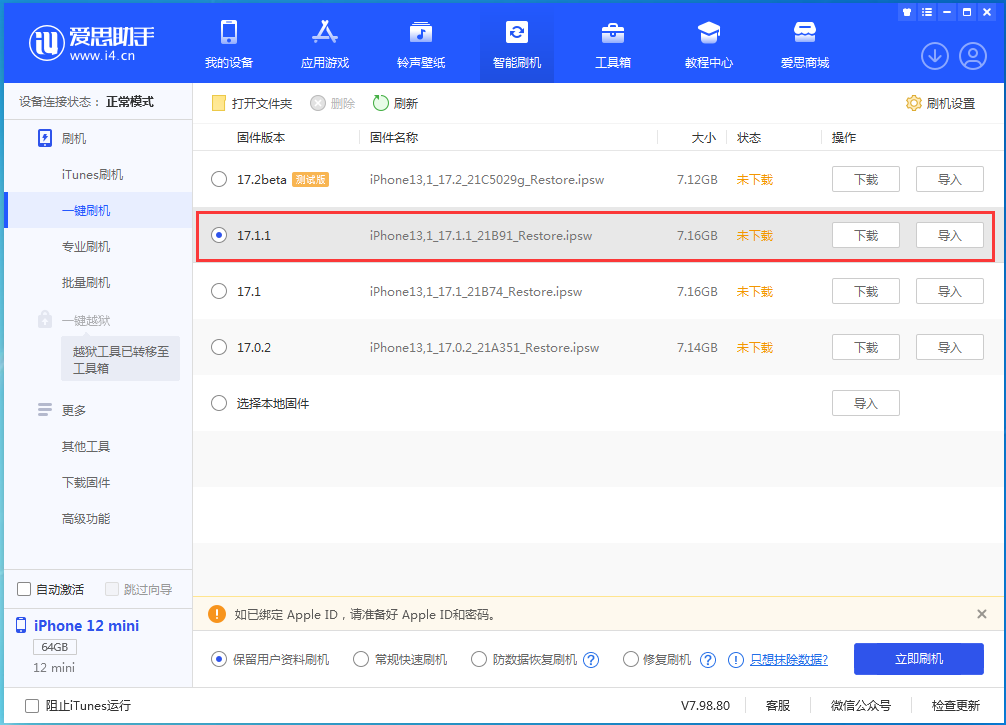
The above is the detailed content of What problems does the official version of iOS 17.1.1 solve? Is it worth upgrading to the official version of iOS 17.1.1?. For more information, please follow other related articles on the PHP Chinese website!




