
What should I do if my win10 desktop icons become larger? I believe many of my friends have encountered this situation on their computers. We know that desktop icons can be made larger or smaller according to personal habits. So if the desktop icons become larger, how do you set them to their original values? Next, the editor has prepared pictures and texts for everyone on what to do when desktop icons become larger. Friends who are distressed can take a look at it together.
For friends who have used the win10 system, everyone's desktop settings are different. Some desktop icons are large, and some icons are small. So how do you set the size of desktop icons? Let me tell you a little tip. There are actually three ways to size our desktop icons, namely large icons, medium icons and small icons. Let me share how to change the size of Win10 desktop icons.
Let me share how to solve the problem of desktop icons becoming larger in win10:
Many times, in order to facilitate the search for files on the desktop or accidentally make the desktop icons larger, as shown in the figure below .
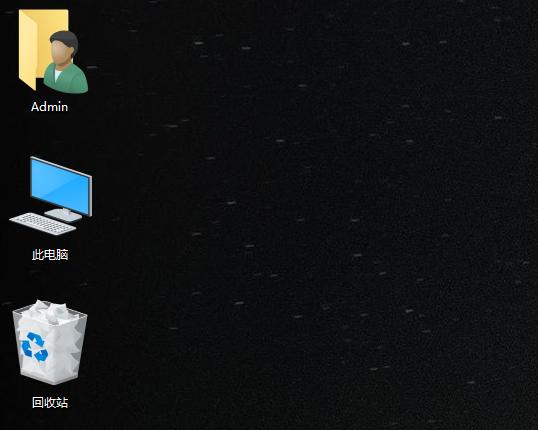
win10 Figure-1
In fact, in the win10 system, there are three options for setting the size of desktop icons. Various choices, large icons/medium icons/small icons, as shown below:
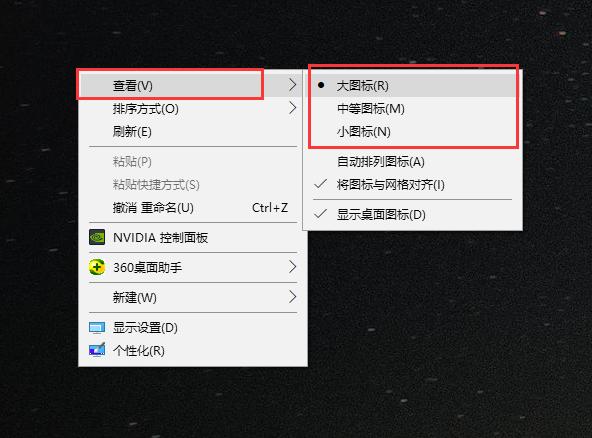
Desktop Icon Picture-2
So what should I do if the win10 desktop icons become larger? In a blank space on the computer desktop, right-click the mouse to display the operation interface, select View, and select the icon size you need, as shown below:
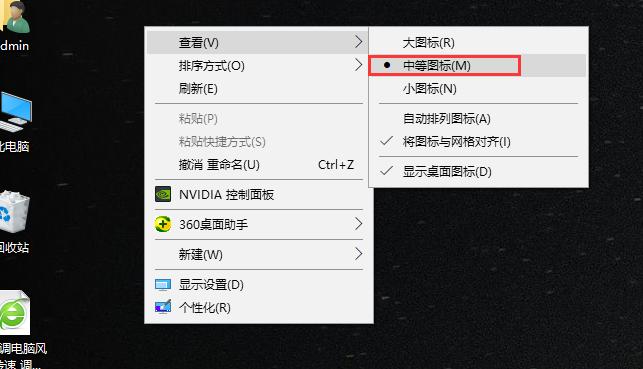
Icon Picture-3
The above is a graphic tutorial on how to solve the problem of enlarged desktop icons in win10.
The above is the detailed content of The solution to the enlargement of win10 desktop icons The solution to the enlargement of win10 desktop icons. For more information, please follow other related articles on the PHP Chinese website!
 win10 bluetooth switch is missing
win10 bluetooth switch is missing
 Why do all the icons in the lower right corner of win10 show up?
Why do all the icons in the lower right corner of win10 show up?
 The difference between win10 sleep and hibernation
The difference between win10 sleep and hibernation
 Win10 pauses updates
Win10 pauses updates
 What to do if the Bluetooth switch is missing in Windows 10
What to do if the Bluetooth switch is missing in Windows 10
 win10 connect to shared printer
win10 connect to shared printer
 Clean up junk in win10
Clean up junk in win10
 How to share printer in win10
How to share printer in win10




