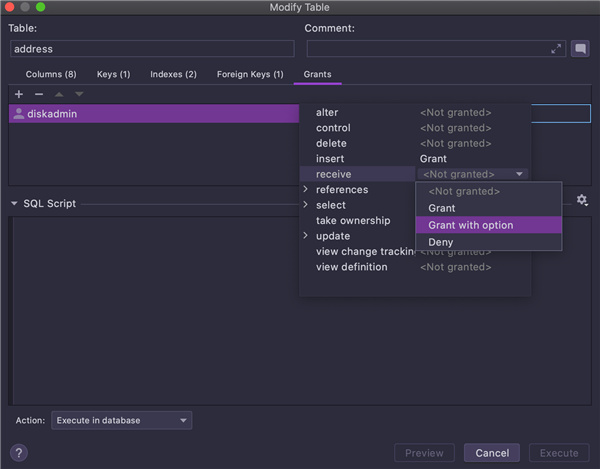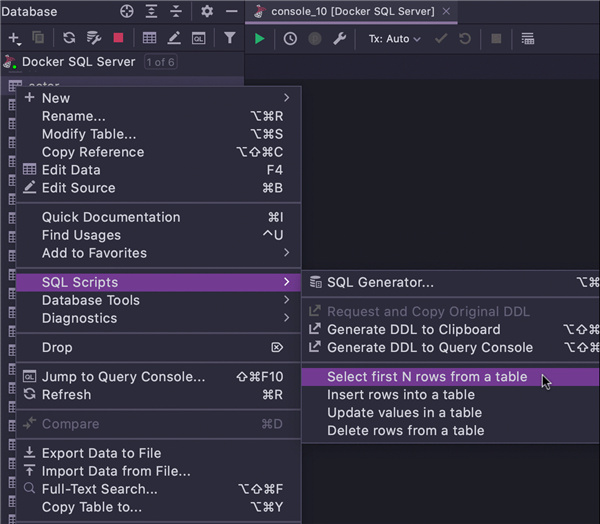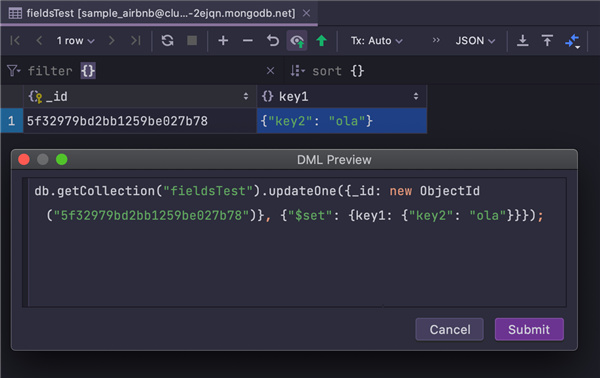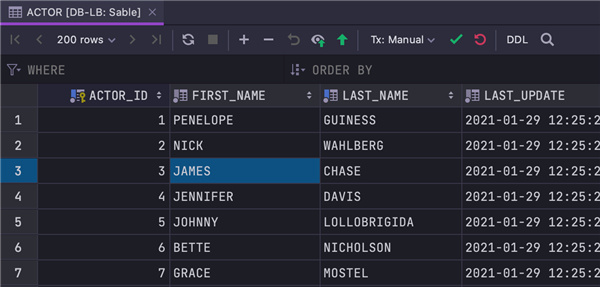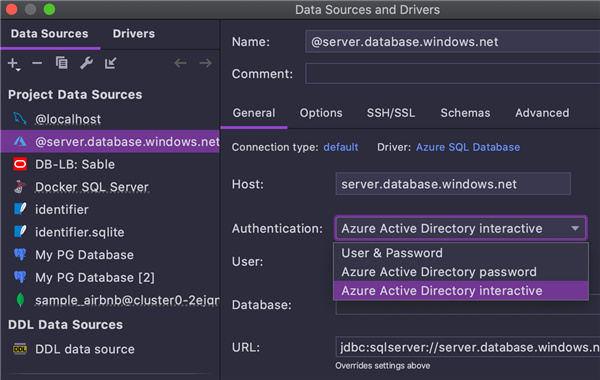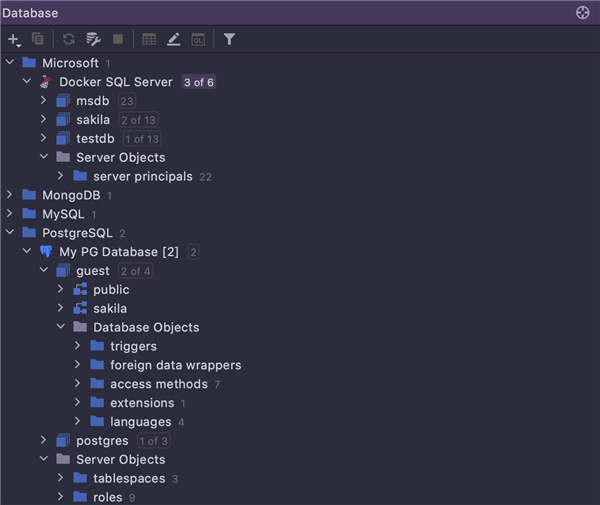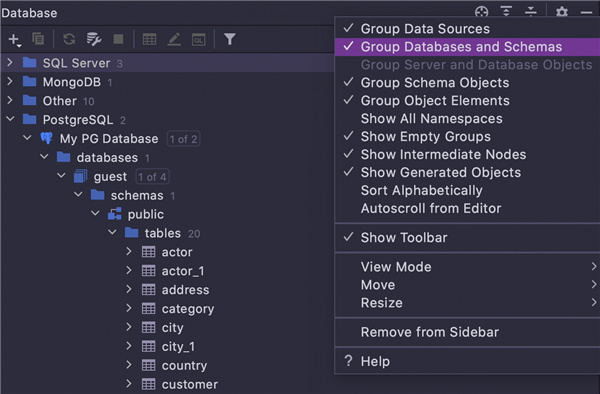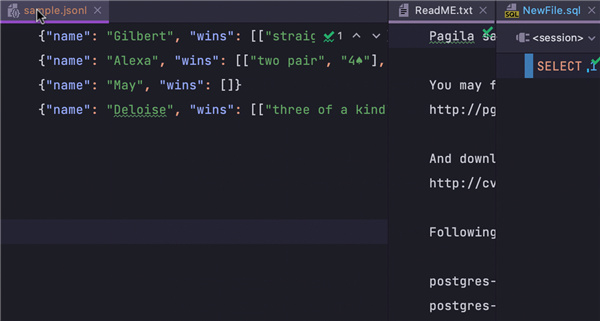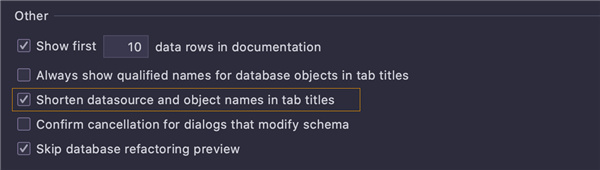A few weeks ago, the new version of Java development datagrip 2021.1 was officially released. The new version of DataGrip 2021.1 has many new features and adds a priority data editor, which can achieve a quick navigation effect and navigate to the next or previous identifier to perform operations. And it can correctly parse all references in SQL code and help you reconstruct it. The editor below will take you to learn about the detailed new features of datagrip 2021. It also comes with the download address of the latest version. If you want to experience the latest features, please download it and try it first!
JetBrains DataGrip 2021.1 New Features
1. Authorization UI
This applies to PostgreSQL, Redshift, Greenplum, MySQL, MariaDB, DB2, SQL Server and Sybase.
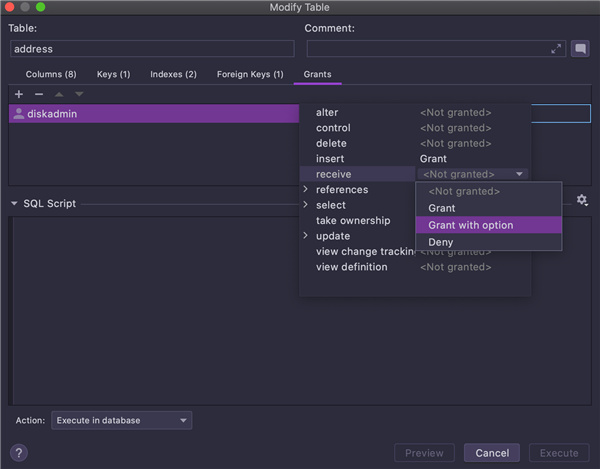
2. Contextual real-time template
This is our comprehensive solution for generating simple statements directly from the database browser. General live templates cover many situations where simple queries need to be written quickly. But we also understand that sometimes, when you have found the object you need in the context of the database browser, there is a better way to use this object to get a simple query.
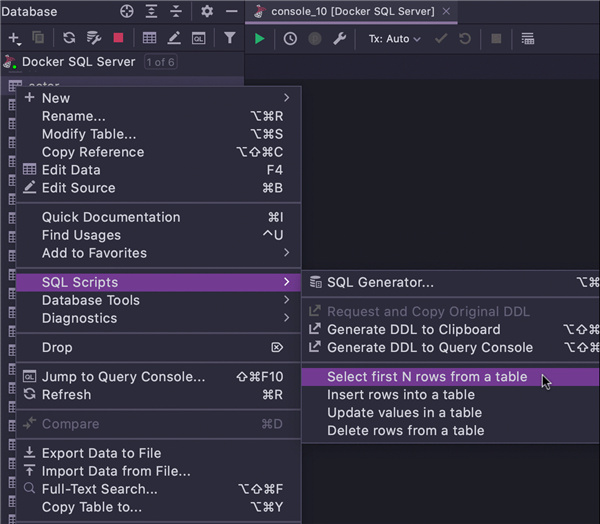
3. Edit data in MongoDB
We have added an important feature to MongoDB: starting with this version, you can edit data in MongoDB collections. There is also a statement preview available.
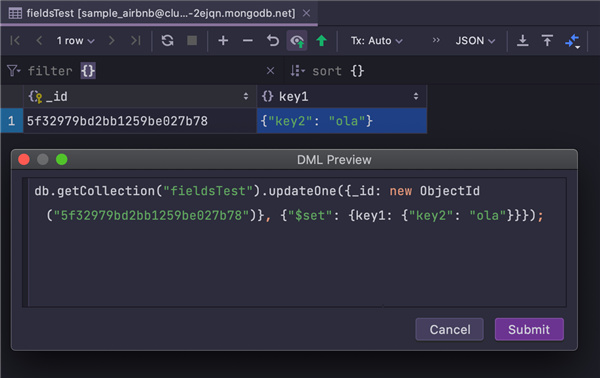
4. New toolbar
We have redesigned the toolbar in the data editor. In automatic transaction mode, the Roll-back and Commit buttons are no longer displayed, and two new buttons, Revert changes and Find, are added.
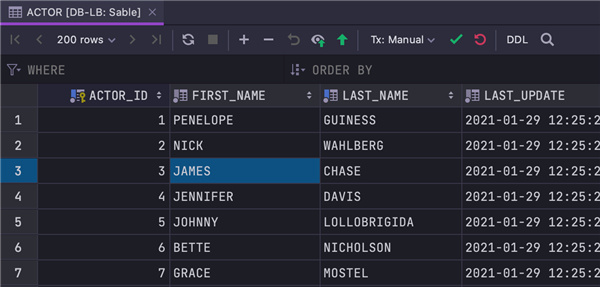
5. Azure MFA support
Supports Azure Active Directory interactive authentication. Once enabled, the browser will automatically open and allow you to log in.
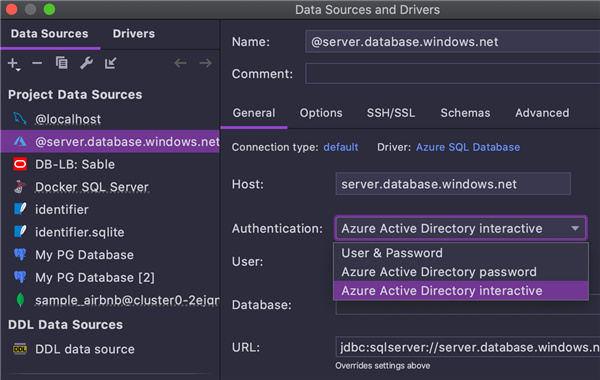
6. New layout
The default layout of the database browser has been changed, and non-primary objects can now be used under dedicated nodes. Most of the time, people work with tables, views, and routines without giving priority to users, roles, tablespaces, foreign data wrappers, and other types of objects. Therefore, these secondary objects are now hidden under two nodes: Server Objects and Database Objects.
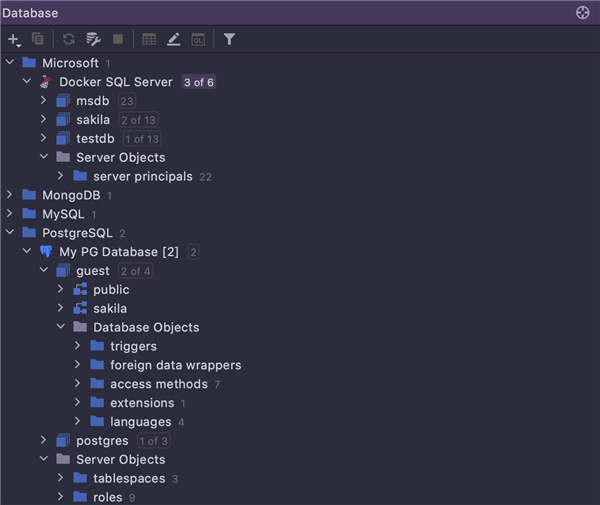
7. Data source template
Starting from 2021.1, it will be easier to add data sources for unsupported databases. We now provide JDBC drivers for AWS Athena, Informix, Presto, SAP HANA, Google Cloud Spanner, and many other services. These databases can be found in the Other section of the database list.
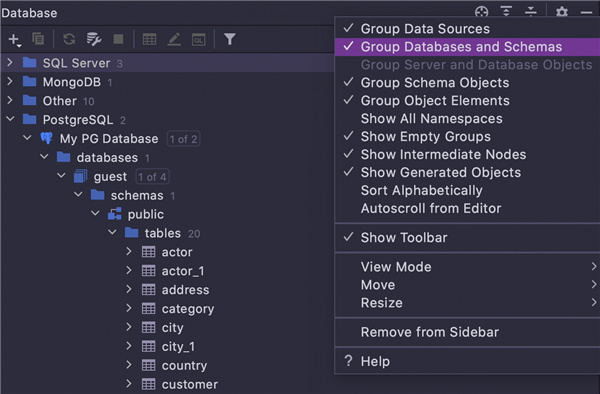
8. Maximize tabs in split view
When opening multiple vertically split editor tabs, you can double-click and maximize the editor window of each tab. Just double-click again to restore the window to its original size.
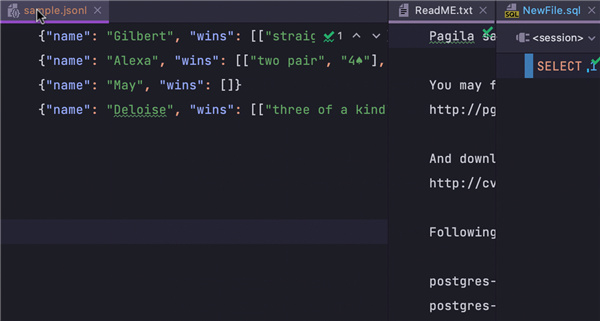
9. Long names in tab titles
Some time ago we introduced shortened tab names. Since it doesn't please everyone, new settings give you more options.
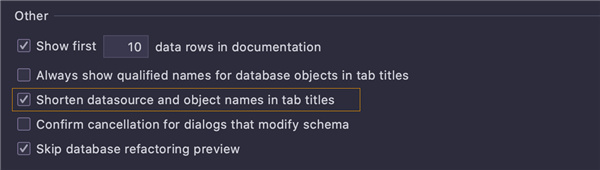
The above is the detailed content of New features in 'DataGrip 2021'. For more information, please follow other related articles on the PHP Chinese website!