
The official version of win10 is a free windows system launched by Microsoft. Some friends will have some minor problems from time to time when using the win10 system. Recently, some friends found that the computer will automatically restart after clicking shutdown, and they can't do anything. Shut down, what is going on? What should I do if the official version of Win10 cannot be shut down? The following editor will bring you a tutorial on how to solve the problem of Win10 unable to shut down.
I just installed the Windows 10 system. When I clicked Shut Down, the screen was turned off, but the host was still powered on. I also found that many people encountered this problem on Baidu! So how to solve the problem of Win10 unable to shut down? Next, the editor will talk about how to solve the problem of Win10 unable to shut down.
win10 cannot shut downGraphic tutorial
Double-click the "Control Panel" on the desktop

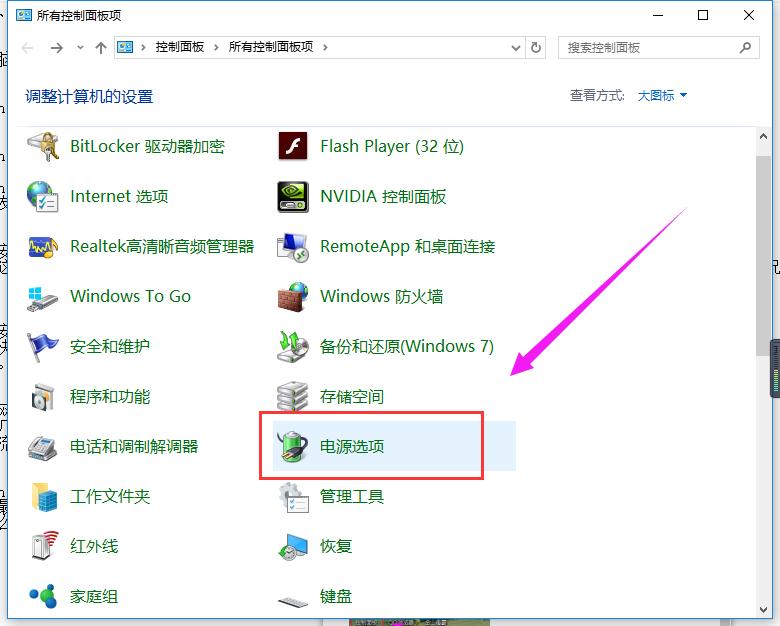
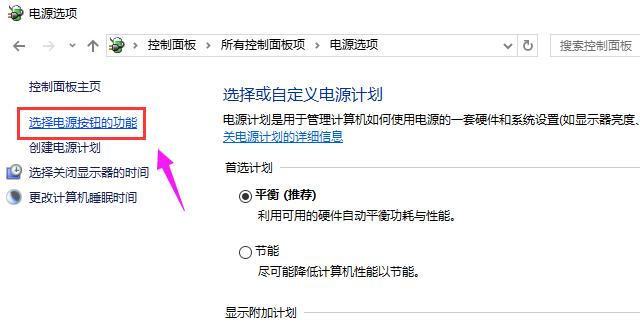
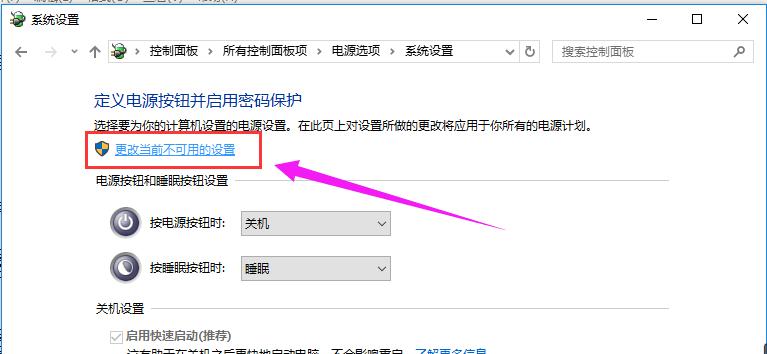
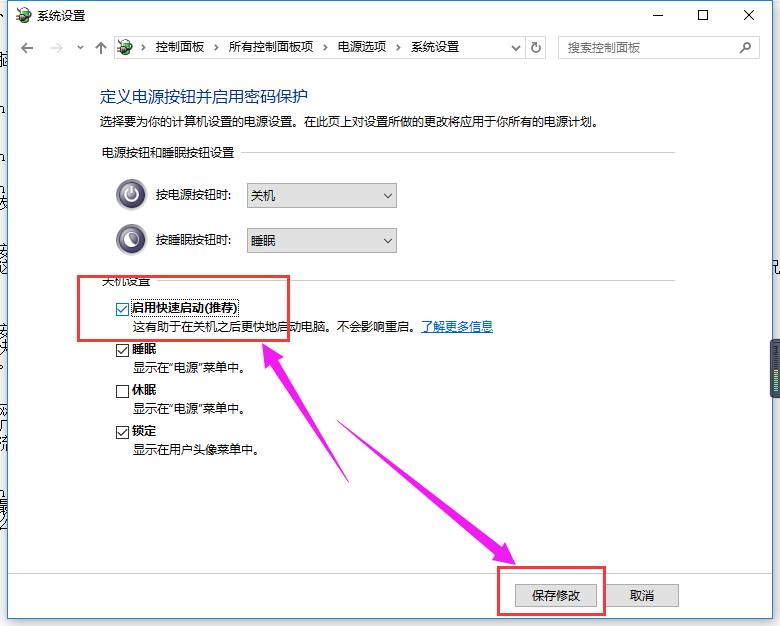
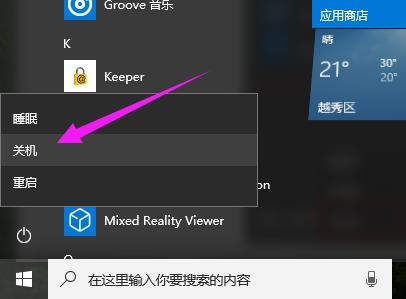
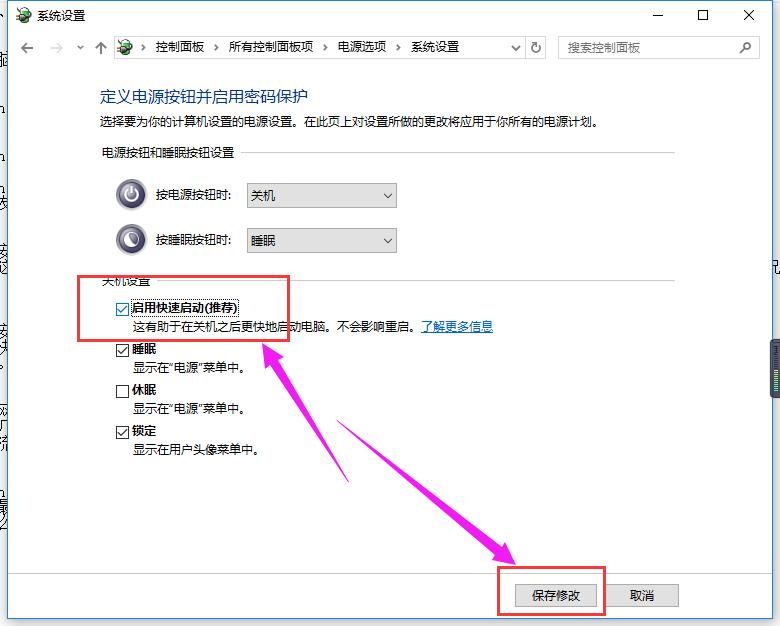
##Shutdown diagram-7
The above is the operation process to solve the problem of Win10 unable to shut down. If Win10 users also encounter In this case, you can try the above operation method.
The above is the detailed content of How to solve the problem that Win10 cannot shut down. For more information, please follow other related articles on the PHP Chinese website!
 win10 bluetooth switch is missing
win10 bluetooth switch is missing
 Why do all the icons in the lower right corner of win10 show up?
Why do all the icons in the lower right corner of win10 show up?
 The difference between win10 sleep and hibernation
The difference between win10 sleep and hibernation
 Win10 pauses updates
Win10 pauses updates
 What to do if the Bluetooth switch is missing in Windows 10
What to do if the Bluetooth switch is missing in Windows 10
 win10 connect to shared printer
win10 connect to shared printer
 Clean up junk in win10
Clean up junk in win10
 How to share printer in win10
How to share printer in win10




