
If we feel that the brightness of our screen is too bright or too dark and want to adjust the brightness, we may not be able to find the brightness adjustment of win11. In fact, we only need to enter the display settings in the settings to find it.
Answer: In the display settings.
1. We just need to click on the "windows logo" at the bottom, as shown in the picture.

2. Then open the "Settings"

3. Then enter the "Display" settings on the right.

4. Drag the brightness slider to adjust the brightness.

5. If it is a notebook, you can also try the "Fn" plus brightness button to adjust the brightness.
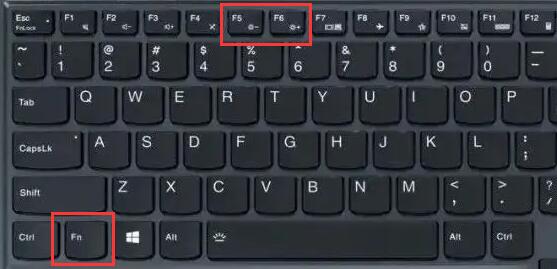
6. If it is a desktop computer, there will generally be buttons to adjust the brightness on the border or bottom of the monitor.

The above is the detailed content of Win11 brightness adjustment position. For more information, please follow other related articles on the PHP Chinese website!
 What is CONNECTION_REFUSED
What is CONNECTION_REFUSED How to delete data in MongoDB
How to delete data in MongoDB What is the shortcut key for copying and pasting ctrl?
What is the shortcut key for copying and pasting ctrl? How to solve illegalargument exception
How to solve illegalargument exception The function of intermediate relay
The function of intermediate relay How to run phpstudy project
How to run phpstudy project How to solve the problem that the print processor does not exist
How to solve the problem that the print processor does not exist memcpy function usage
memcpy function usage



