
After buying tickets on Damai.com, some friends want to transfer them to others, but they don’t know how to transfer them to others on Damai.com. Next, the editor will introduce to you the tutorial on transferring tickets on Damai.com to friends in need. Come and see how it works!
1. Open the Damai homepage and click the [ticket folder] option.
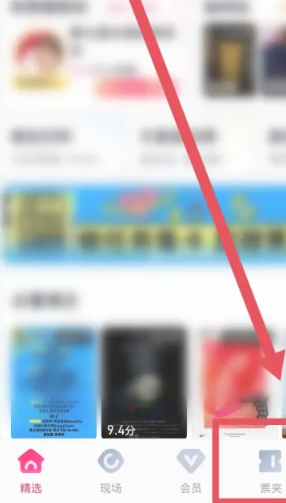
#2. Enter the ticket folder page and click the [Transfer] option.

#3. Enter the transfer management page, select the ticket to be transferred, and click the [Forward to Friend] option.
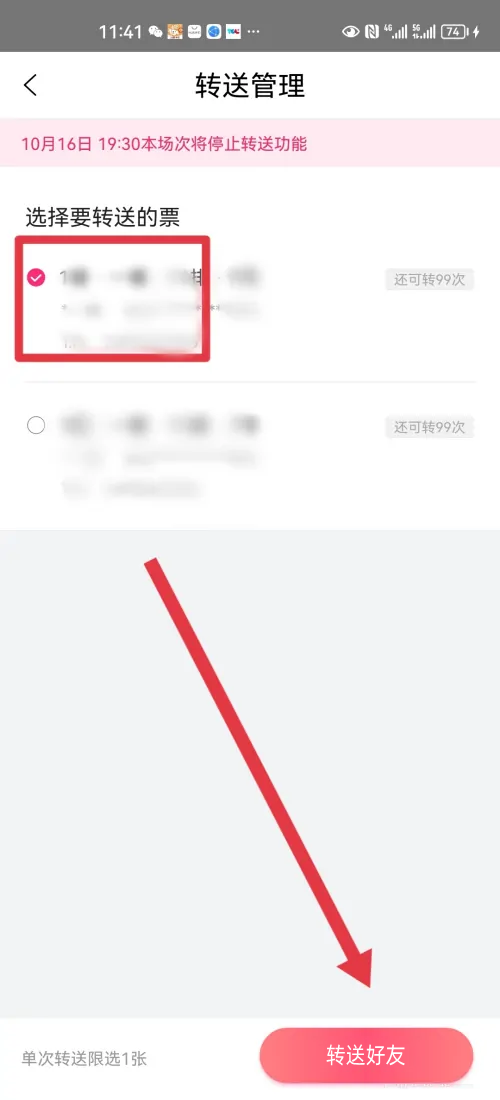
4. Read the page prompt information and click the [Transfer] option.
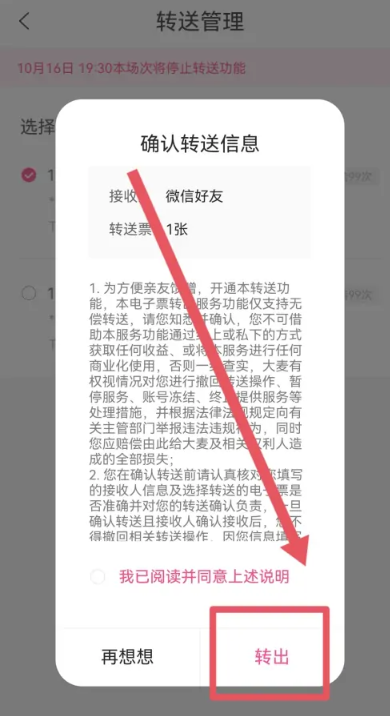
#5. View the transfer service page and select [WeChat Friends] to transfer successfully.

Damai.com’s electronic ticket transfer rules:
1. If the purchased electronic ticket supports transfer, you can purchase the electronic ticket through "DaMai APP-ticket" will transfer it to other registered Damai users. The e-ticket transfer function for each project will be closed 24 hours before the project is held. If there is a transfer need, please be sure to complete the transfer before the function is closed (special projects are subject to the agreement on the project display page).
2. After the ticket purchaser or holder initiates the transfer, the transfer will be deemed completed only when the recipient confirms receipt of the transfer through the ticket folder; the initiator can still withdraw the transfer before the recipient confirms receipt.
The above is the detailed content of How to transfer gifts on Damai Online. For more information, please follow other related articles on the PHP Chinese website!




